By default, Borrowers receive task reminder emails the day before one of their tasks is due (this can be changed in the loan file's Task Settings) or when a new task is added to their dashboard. You now have the option to have these Task Reminder emails come from one of your LOAs or Processors. This way, if a borrower replies to a task reminder, it goes to that person instead of you.
Keep in mind that we’re only talking about Task Reminder emails. Emails about loan status, document acceptance/rejection, will still come from the Loan Officer.
You can configure the Reply-To settings for your entire pipeline, or on a file-by-file basis.
Setting Reply-To for Your Pipeline
Do you have LOAs or Processors that are assigned to all of your loan files by default? If so, then you can configure the Reply-To setting for your entire pipeline. From your dashboard, click on your name in the upper right & choose Settings. Scroll down to Task Email Settings: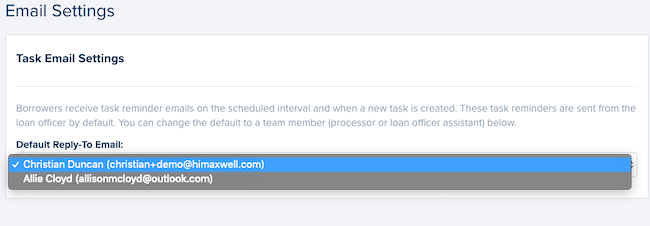
Setting Reply-To for Each Loan File
If you have to manually assign support staff to your loan files, you can still take advantage of this feature, but on a file-by-file basis. To set the Reply-To setting on a loan file, open a loan file & click on Task Reminders:
You can still make use of this feature if you’ve configured a default Reply-To setting for your pipeline. The setting on a loan file overrides the Reply-To setting for your pipeline.