With permission from the borrower, lenders can view the borrower’s browser screen and assist them in navigating the website. Unlike competitor tools, Maxwell screen share allows lenders to navigate the entire point-of-sale application, including the loan application, borrower tasks, and documents.
Using controls below the screen share window, you can highlight areas of the screen or even click and scroll for the borrower. The borrower can see your cursor on the screen, making collaboration simple and confusion-free.
Initiating screen share
To start a screen share session with a borrower:
- Open any loan file inside the Maxwell point of sale.
- In the top-right corner of the screen, click Share Screen. A new tab will open.

- In the new tab, select Send Request.
- The borrower will then be notified of the screen share request. They must confirm that they wish to share their screen before the session begins.
After the borrower confirms, you will see the borrower’s screen. Either your or the borrower can end the screen sharing session using the on-screen controls at the bottom of the screen.
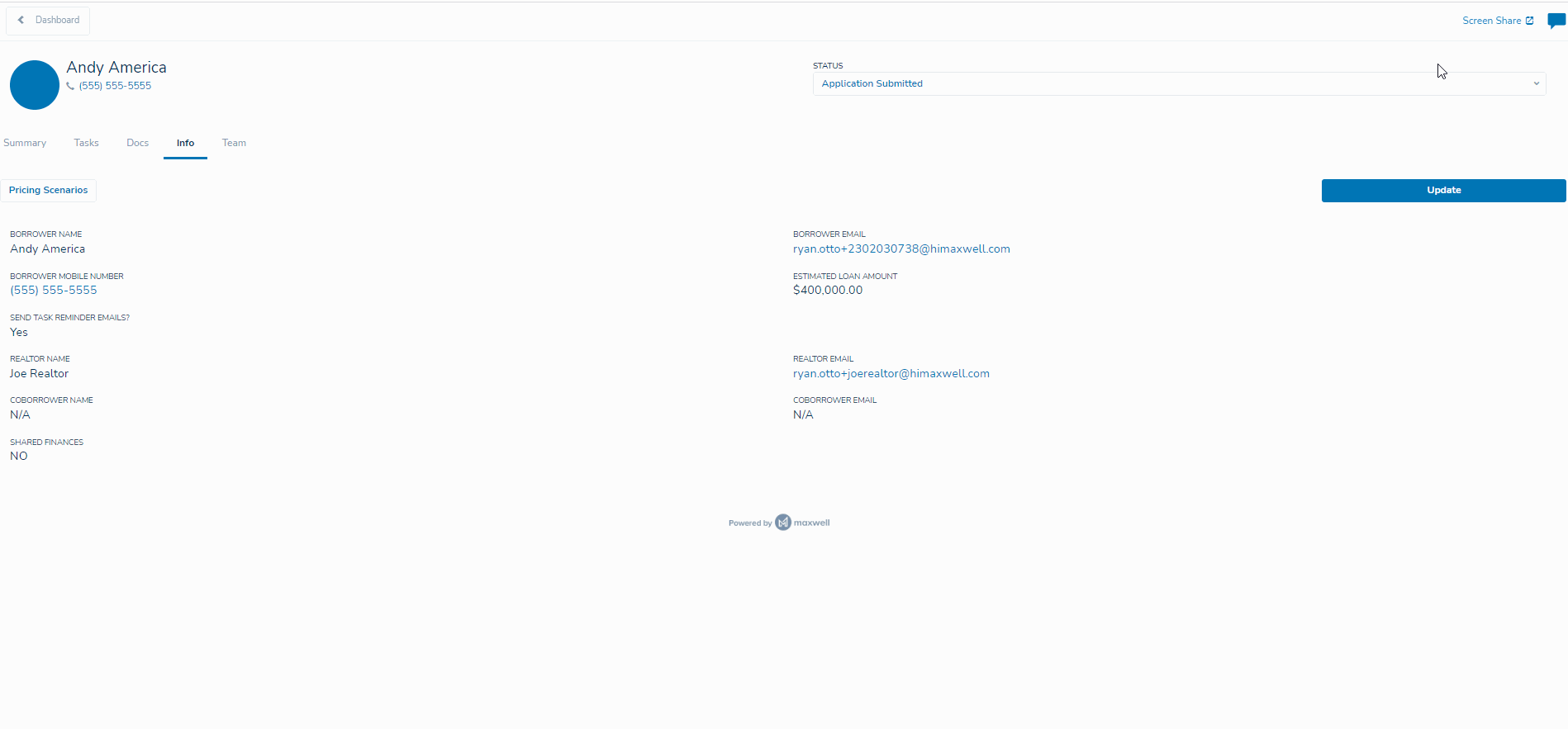
FAQs
What does this cost?
The screen share functionality is available at no additional cost to you as a way to assist borrowers and progress loans more quickly.
Who has access to request a screen share?
Screen share is available to any lender (loan officer, processor, loan officer assistant, or manager) with access to a loan file.
What if a borrower is not online?
The borrower needs to be logged into the application. If the borrower is not online when a request is made, the lender will receive a message that the borrower is not currently online.
Can screen share be used for any borrower?
Today, screen share can only be used with the primary borrower on a loan file. We plan to extend this functionality to additional borrowers in the future.
Does Screen Share work on mobile devices?
Screen share works when the borrower is on a mobile device. The lender will see the borrower’s mobile view and can annotate, click, and scroll without issue.
When a lender is on a mobile device, screen share can be initiated and the lender can view the borrower’s screen. However, navigation may be difficult because of the nature of the smaller screen and mobile gestures. For the best experience, we recommend the lender use a desktop browser when attempting to control a borrower’s screen.
Does screen share work in incognito/private browsing modes?
Yes, screen share can be used when a borrower is in incognito/private browsing mode in their browser.
Is anything captured or recorded during a screen share session?
No, nothing is ever captured or recorded, and the integration works in accordance with our SOC II security standards.
Note: Screen Share currently only works with primary borrower on a loan file. It cannot be used with co-borrowers today.
Screen Share does not display screens while a borrower is connecting to their financial institutions, such as in FileFetch or Verification of Assets tasks. Screen Share will also not display your disclosure or eClose interface