Maxwell’s VOE and VOI solution allows you to leverage your account with The Work Number to pull verifications of employment & income that can be used for Day 1 Certainty and reduce the risk of fraud.
Disclaimer: The Work Number® integration requires additional set up for your organization. If this not available to you, contact your Maxwell Admin to inquire about getting this activated for the organization.
Creating a VOE or VOI Task
- Click New Task→Add Task→Verification task & choose Employment & Income Verification.
- Select the Type of request, Verification of Employment or Verification of Income.
- If a submitted application is present, we'll pre-fill the borrower name and SSN. You can add another task editing the name and SSN to pull a co-borrower report.
- If you need to add salary keys or employer codes, use the Advanced Options to show those fields.
- Click Submit Instant Verification Request.
- Once ready, the VOE/VOI report will be linked under the Completed Task and found in the Docs tab.
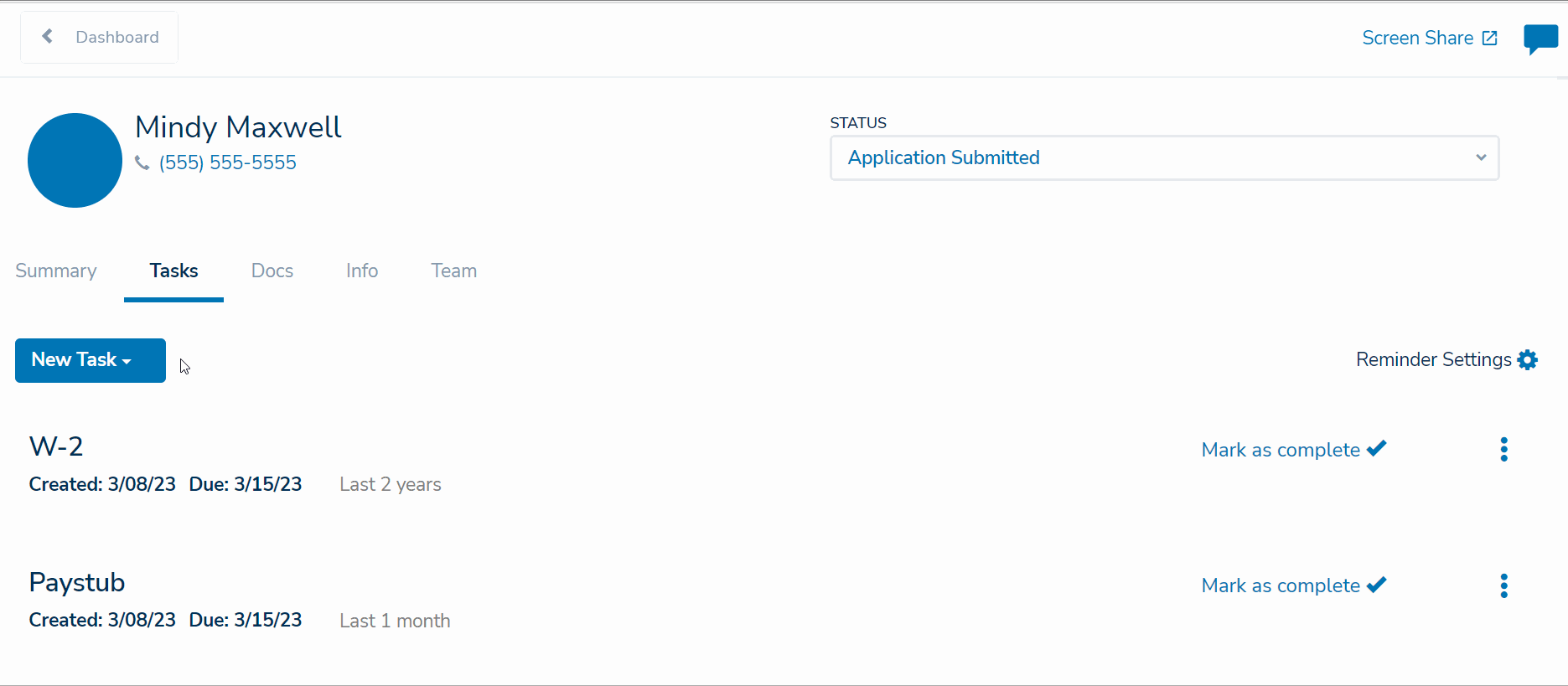
Note: Requesting Researched Verification requires DocuSign to be enabled for your account. Please contact your Maxwell Admin for more information.
Requesting Researched Verification
If your borrower's information isn't in an Instant Verification, you have the option of requesting researched verification directly from The Work Number. Your borrower will need to authorize a researched verification.
- Click "Request Researched Verification" in the Task.
- Fill in your borrower's employment information, if it wasn't collected in a completed loan application. Click "Submit Researched Verification Request." Please note, this requires DocuSign to be enabled on your account to collect the signed authorization from the borrower.
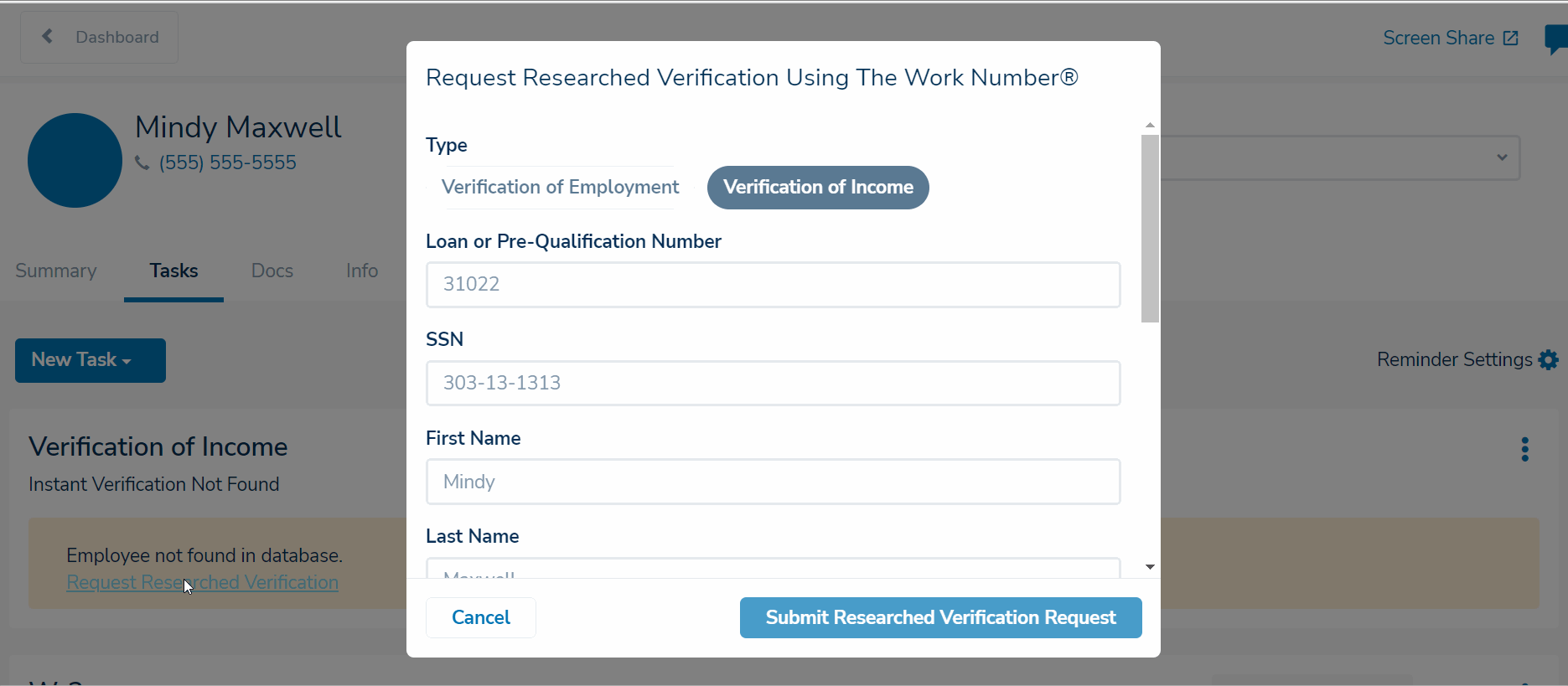
- Once you submit the request, the borrower receives a new task to authorize the researched verification. After the authorization is complete, the request is forwarded to The Work Number. The researched verification will be returned once completed.
Note: Your Maxwell Admin must have VOE & VOI enabled for this Task option to be available. This Task requires an Equifax The Work Number® account. Researched Verifications require a linked Docusign account.