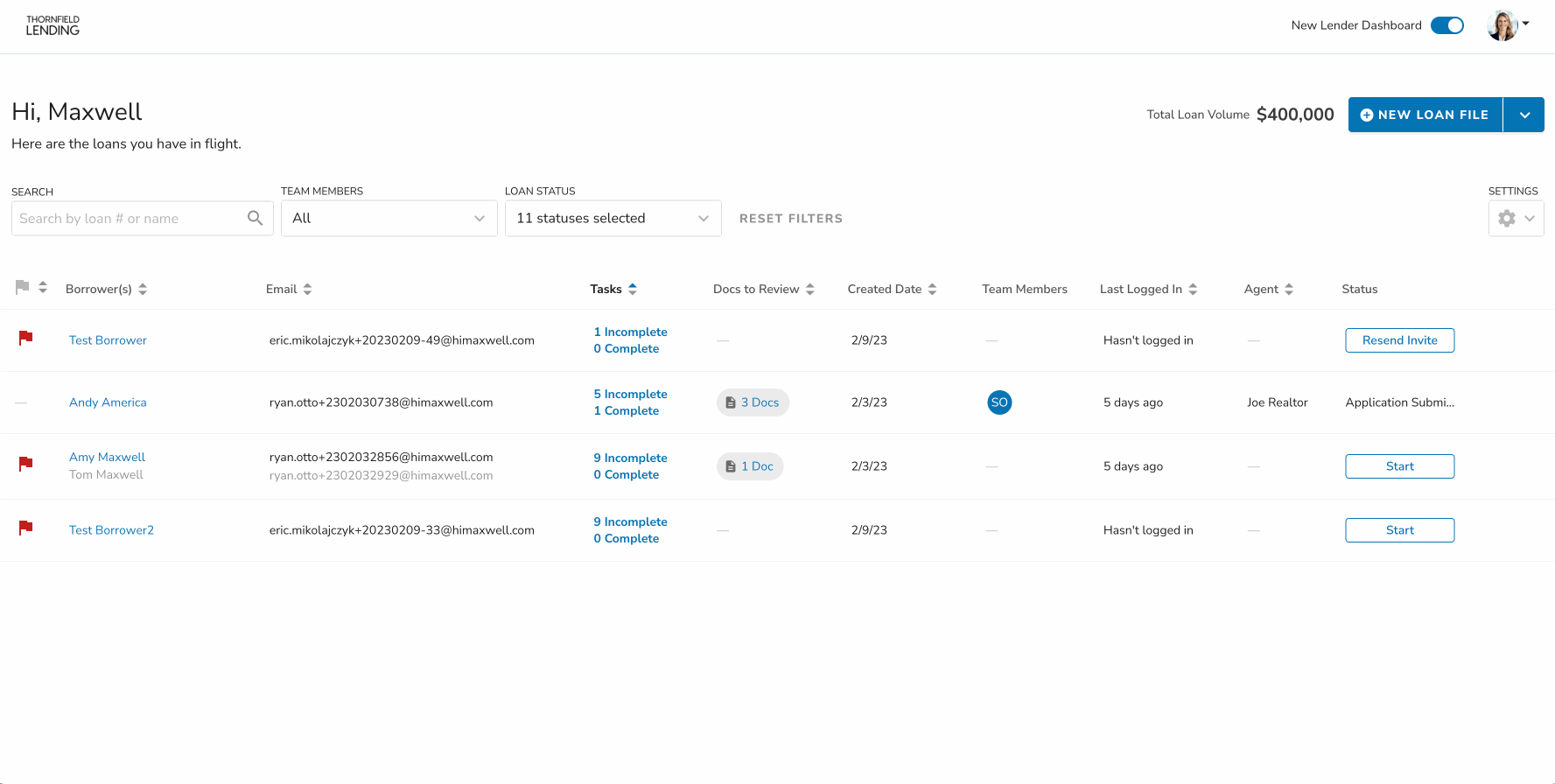SmartTasks Overview
When a borrower visits your Maxwell landing page and submits a loan application, our SmartTasks feature can automatically request relevant borrower documentation based on their responses to questions in the loan application. This helps build momentum on their loan file--when you come into the office the next day you could have a complete loan app with initial set of documents.
For example, if a borrower is a W2 employee, in order to get their loan closed it's almost guaranteed you'll need paystubs and W2s. By immediately requesting these documents, borrowers are more likely to stay in Maxwell and move their loan along quicker.
In fact, the average time for a borrower to act on a SmartTask is under one hour from creation. In contrast, the average turnaround time for the same task created manually is over one day.
Types of SmartTasks
The following table describes the SmartTasks available in the Point of Sale for all users:
| Task | Description |
| 1099 | Created if the borrower's current employment is “1099” |
| Bank Statements | Created for any new loan application. |
| Business Tax Return | Created if the borrower's current employment is “self-employed” |
| Copy of Driver's License | Created for any new loan application |
| Home Equity Line of Credit Statement | Created for refinance loan types if there is a "secondary mortgage" (example: Home Equity Line of Credit) |
| Mortgage Statement | Created if loan type is refinance, or if the borrower owns real estate. |
| Paystub | Created if the borrower's current employment is "W-2" |
| Personal Tax Returns | Created if the borrower's current employment is “self-employed” |
| Profit and Loss Statement | Created if the borrower's current employment is “self-employed” |
| Proof of Insurance on Primary Residence | Created if loan type is refinance. |
| Proof of Resident Status | Created if the borrower states they are a permanent or non-permanent resident |
| Purchase Contract | Created if the loan type is purchase and the home-buying process status is “under contract” |
| Retirement Account Statement or Awards Letter | Created if the borrower's current employment is “retired” |
| Separation Agreement or Divorce Decree | Created if the borrower's marital status is "separated", or expenses or incomes indicate separation |
| Social Security Benefit Verification Letter | Created if the borrower has social security income |
| W-2 | Created if the borrower's current employment is “W-2” |
Managing SmartTasks
SmartTasks can be configured by navigating to Settings → Customize Pipeline. SmartTasks are managed at the team level, meaning each team in your organization can have their SmartTasks customized to best fit their own workflows. SmartTasks can be disabled individually or all together using the on/off toggles.