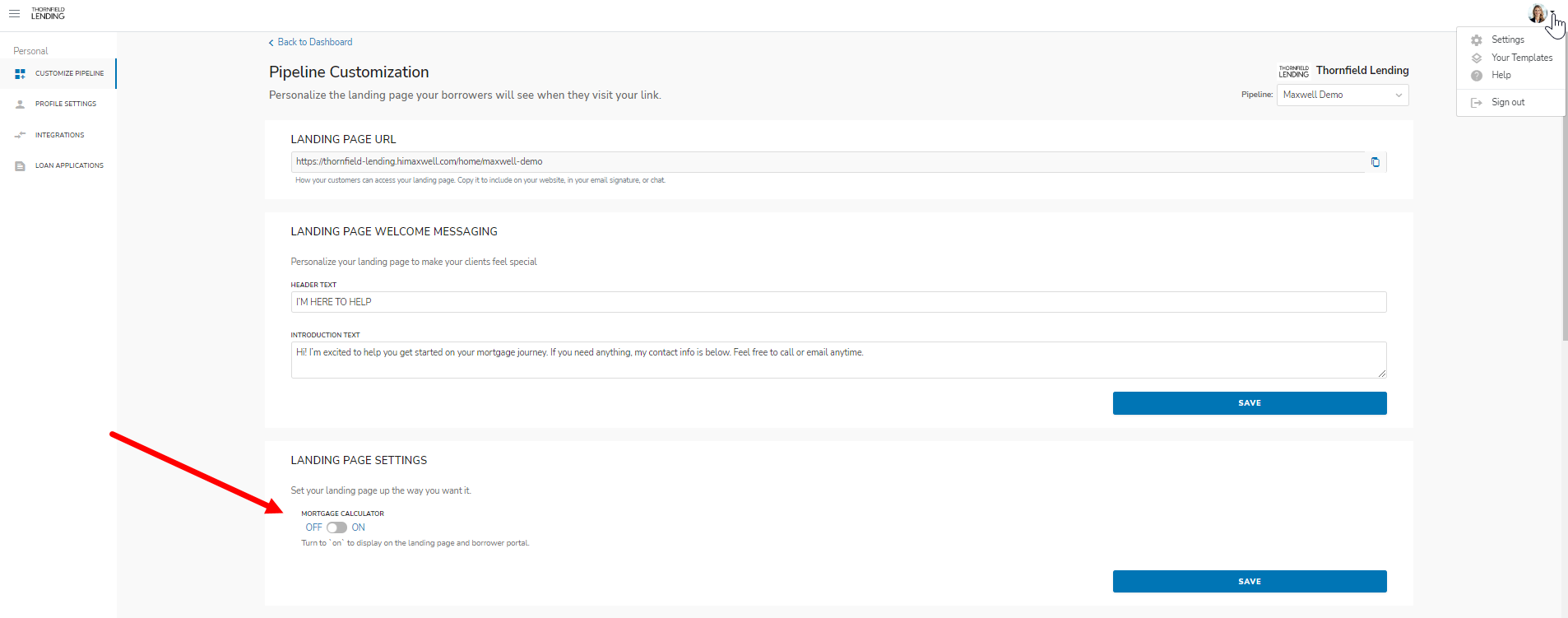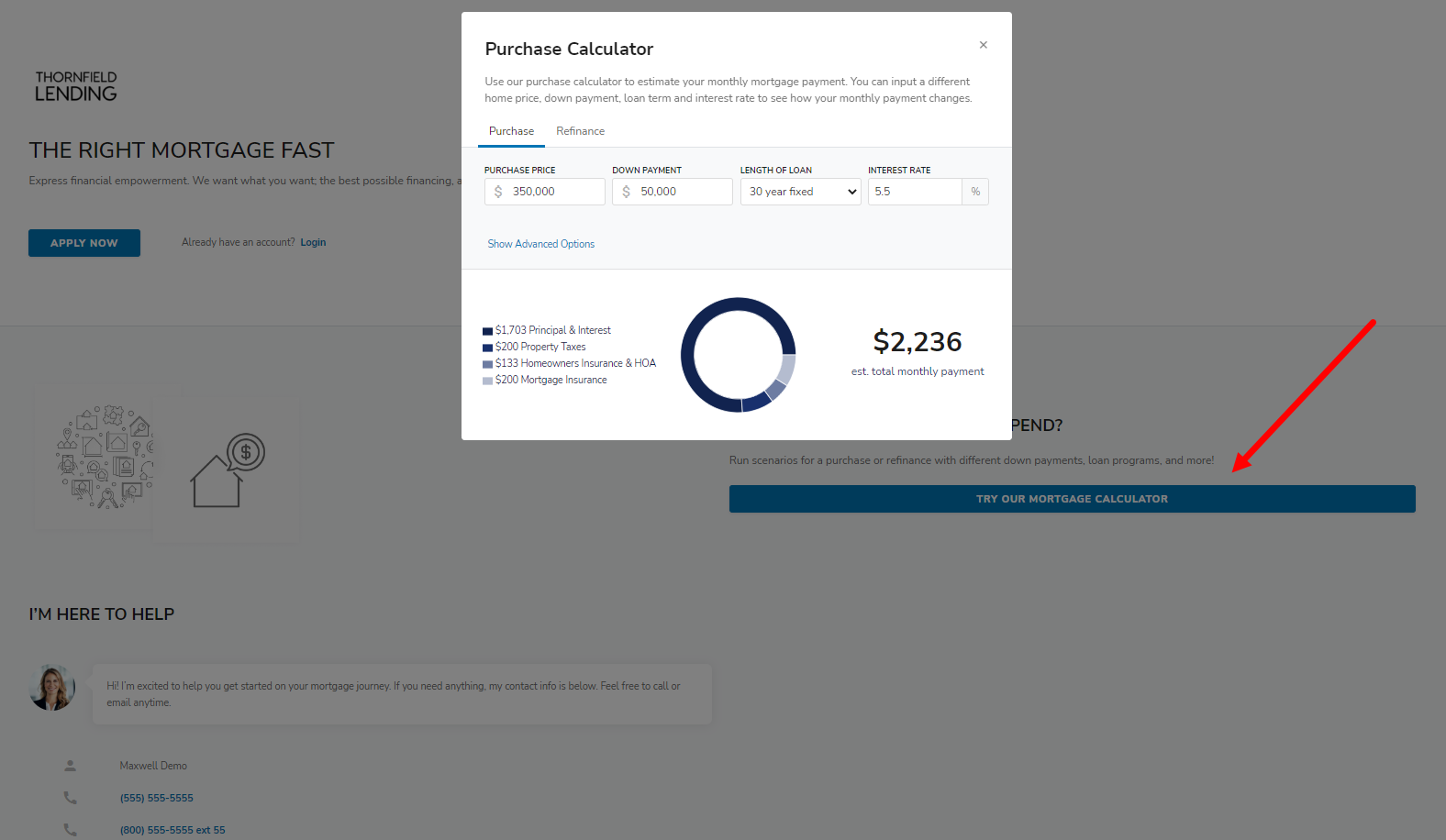You can use your Maxwell Landing Page link for any Apply Now buttons in websites or email signatures. New users coming to your landing page will see an Apply Now link while returning borrowers will see a link to Login. The messaging at the top of the page is customizable by your organization. Each loan officer can customize their own welcome & introduction text, which appears on the bottom half of the page.
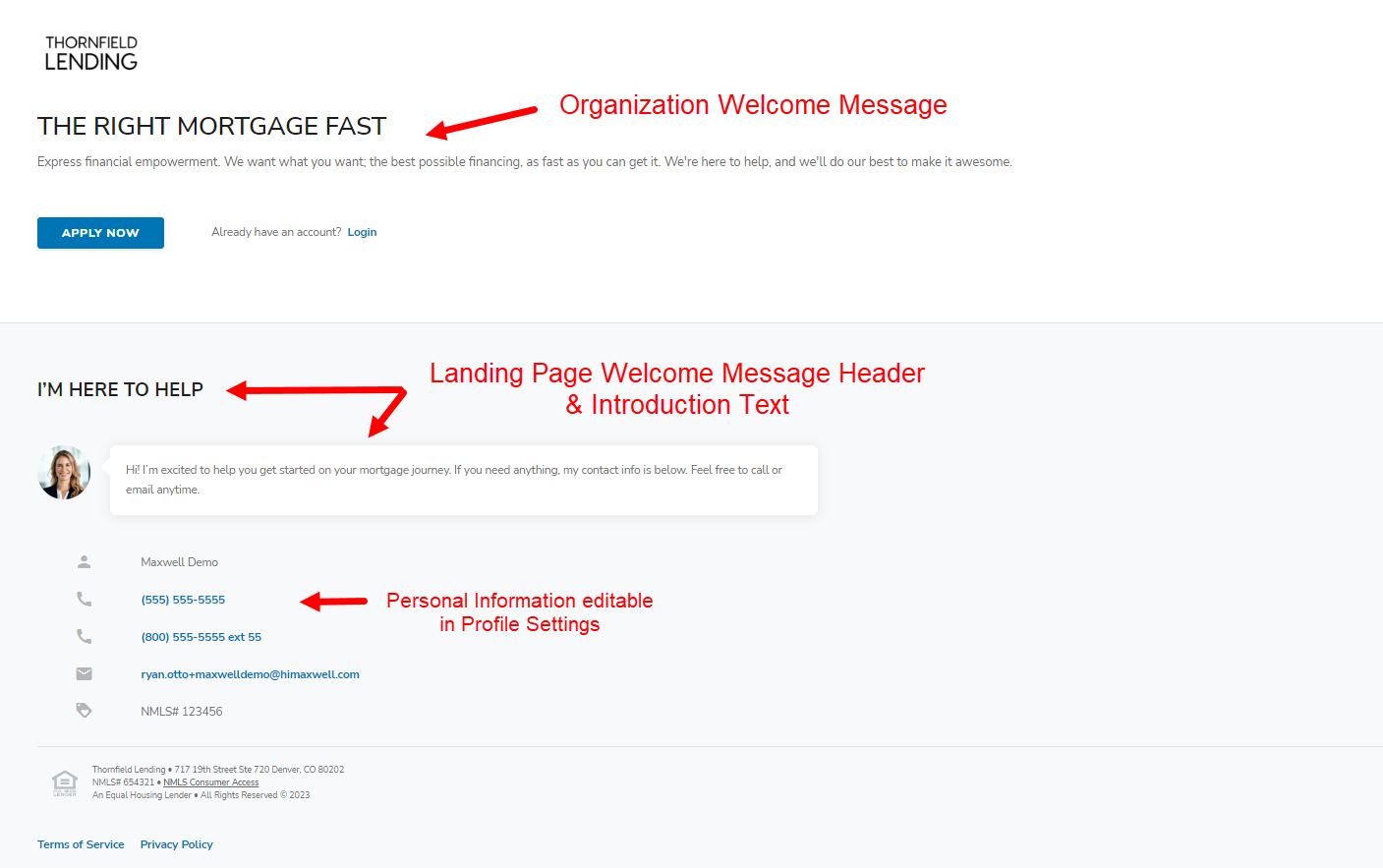
The Landing Page can be configured from the Customize Pipeline page by clicking your profile picture and Settings. Your Landing Page URL address is displayed and can be copied by clicking the copy to clipboard icon.
For more information on Customizations and Settings click here
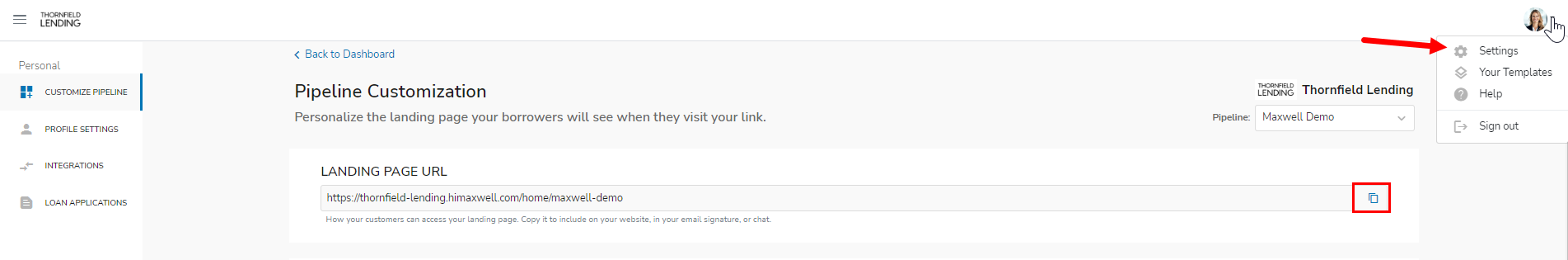
Note: Copy your URL link for website embedding, signature lines, and quick sharing.
On the Customize Pipeline page you can find the Landing Page Welcome Messaging header and introduction text boxes. Edit the default text and click Save to personalize your message.
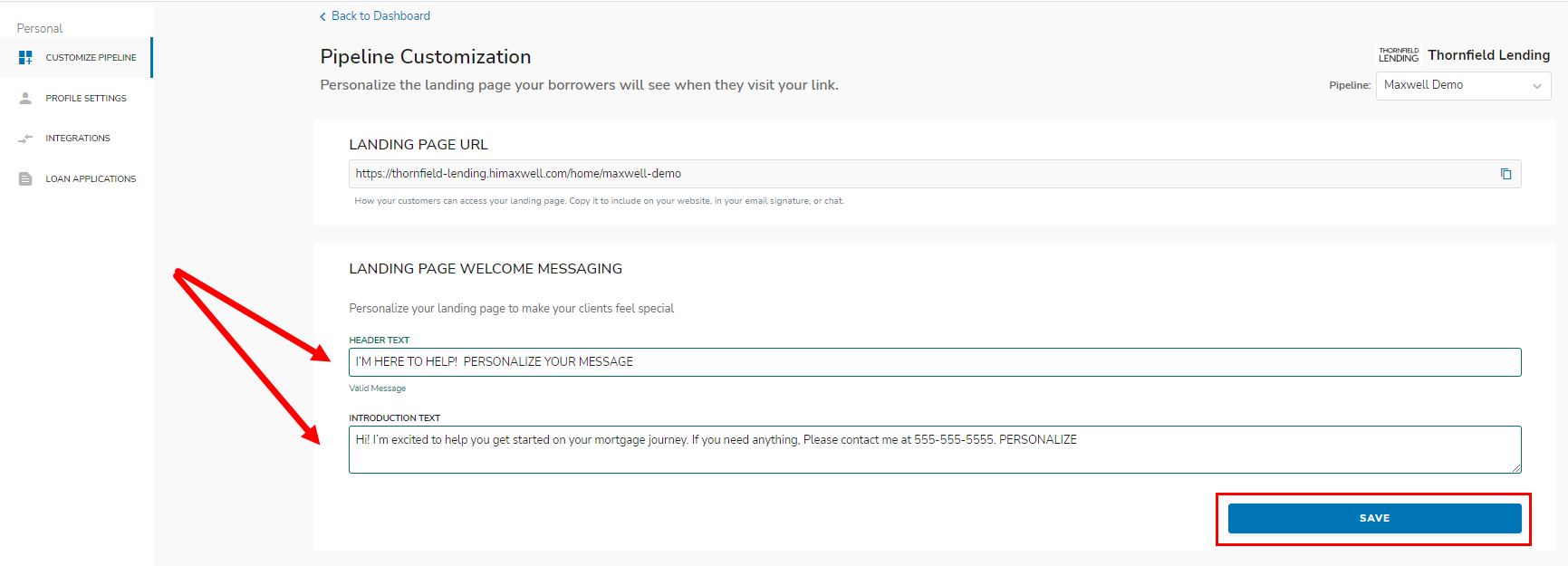
You also have the option to display the mortgage calculator on your landing page under the Landing Page Settings. Toggle On and click Save to display.