FlexLetters are a quick and easy way to collaborate seamlessly with your real estate agents. We know that you frequently spend time creating and re-creating pre-qualification or pre-approval letters, but FlexLetters enables you to create it once and then hand it off to the agent!
FlexLetters lets you set a maximum approved amount and expiration date. Your real estate agents can create new versions of the letter with any amount below the maximum approved amount that you set. If your FlexLetter template contains an address field, the agent can also update the address. No more weekend phone calls for a new version of the letter!
Adding a FlexLetter
- Click New Task for your borrower’s loan file and select Create FlexLetter. Select the template you wish to use, and then click Create Letter. Note: FlexLetter Templates are created by your Maxwell Org Admin.
- Now fill in the keyword fields that are shown in the template to the left. These will populate when the letter is generated and sent to the borrower and real estate agent. The keywords will NOT fill in the preview screen, but you can click Save and Preview to see what it will look like.
- You may make additional changes to the text of the Pre-approval letter on this screen if allowed by your Org Admin.
- When you click Create Letter, your borrower & their agent will receive an email with the letter attached. Real estate agents have the ability to create new letters with an amount at or below the ceiling you set. You’ll see these new letters in the doc vault as they are created.
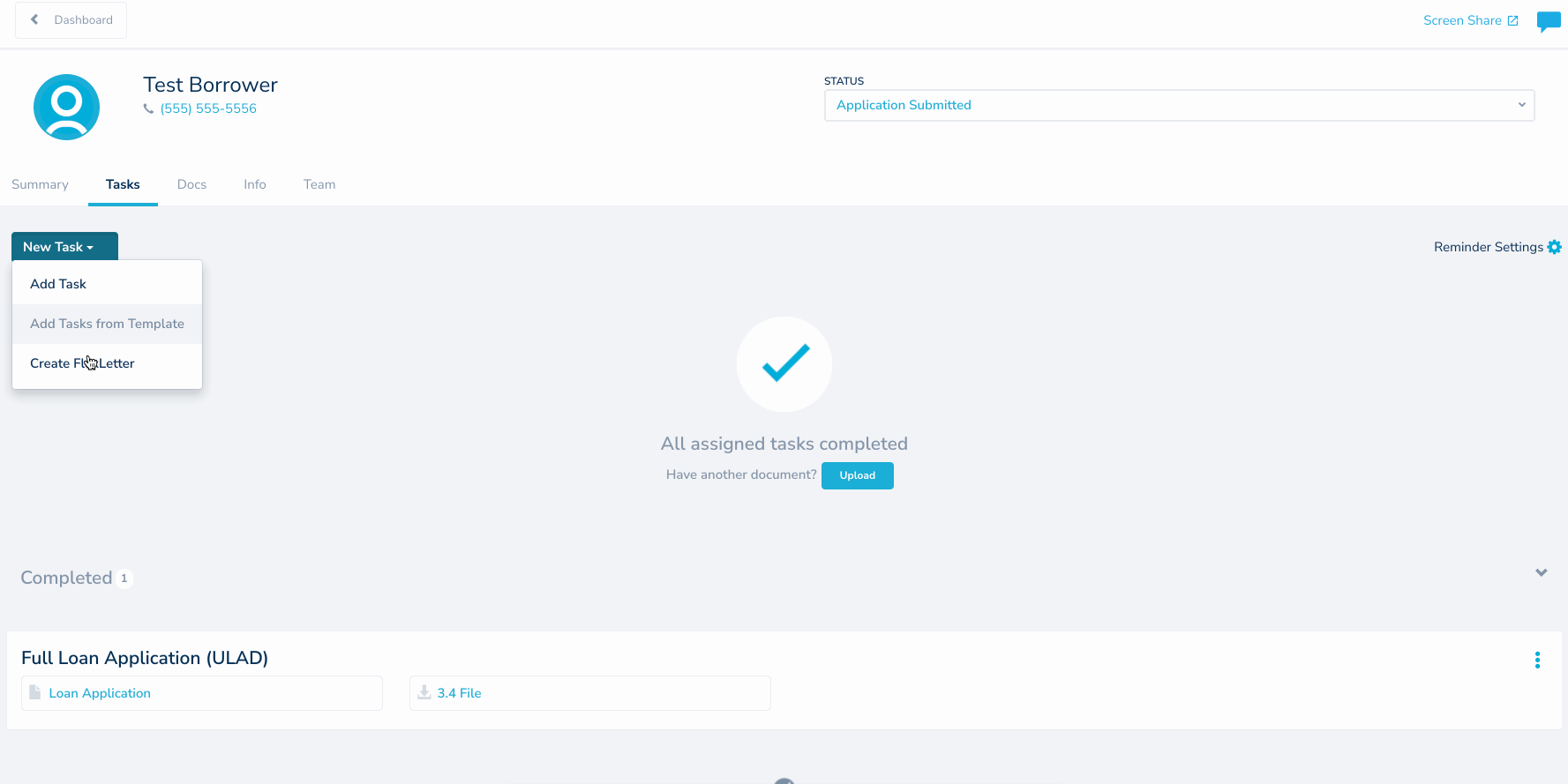
For more information about FlexLetters click here