Your Spanish-speaking clients can now complete the entire loan application in Spanish. It automatically adjusts to the borrower’s browser settings, with the option to toggle between English and Spanish at any time.
Key Benefits
- End-to-End Application – A complete, end-to-end application that mirrors your ULAD standard template, so you can get all the information required for origination.
- Translated by Mortgage Professionals – No bots here. Our bilingual team of mortgage professionals translated the application experience, so all questions are asked the right way, in friendly and certain terms.
- Preferred Language Notification - A helpful ES icon throughout the application reminds your team when it's a Spanish-speaking borrower so you can assign the right team resources and conduct any follow-up communications in your borrower's preferred language.
How to turn on Spanish Loan Application
We understand that each organization and team has considerations from compliance, operations, and resources to determine if a translated Loan Application is the right fit for them. That's why we created a two-stage opt-in process to TURN On the Spanish Loan application.
Organizational Opt-In: First, an Organization Admin in Maxwell needs to enable Spanish Translated Loan Applications for the entire organization. (If this is not turned on, the next step will not be available)
Team/Pipeline Opt-In: Second each team/pipeline needs to determine if they will enable Spanish translations. We realize that not all teams have access to bi-lingual resources so it may not make sense to turn it on for your pipeline even if your organization has turned it on. Please note, the only part of the Maxwell app experience that is translated is the loan application, so you likely need bi-lingual resources for borrower follow-up and tasks.
- As a Loan Officer, click on initial/photo in the upper corner of your dashboard and choose Settings.
- On the Customize Pipeline page, scroll down to Spanish Translated Applications
- Toggle on Yes
- Click Save
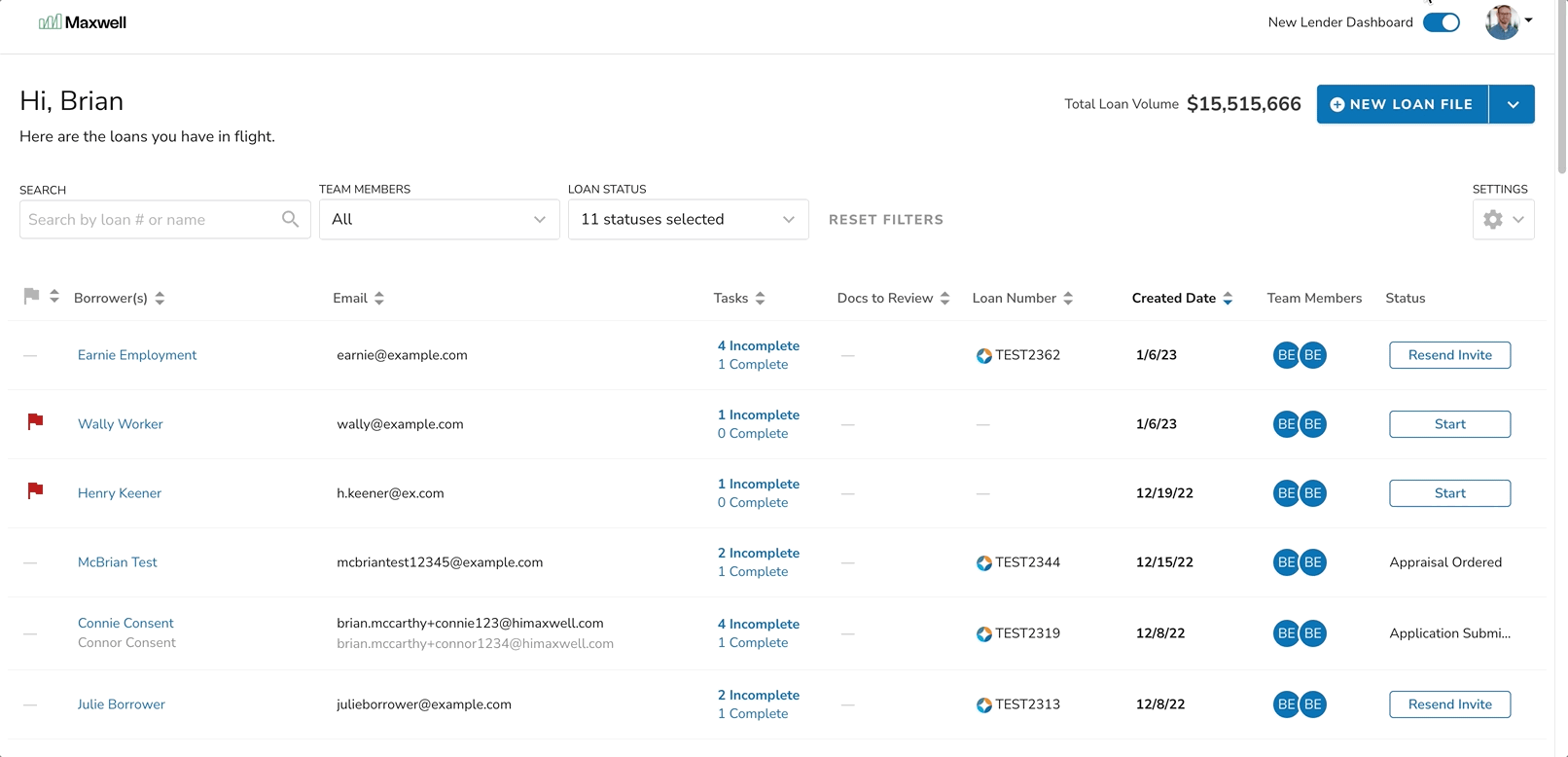
Configure your Landing Page / Disclaimer Messaging to a bi-lingual experience
If you have customized the Welcome Messaging on your landing page, you can update it to be bilingual! The message is not automatically translated.
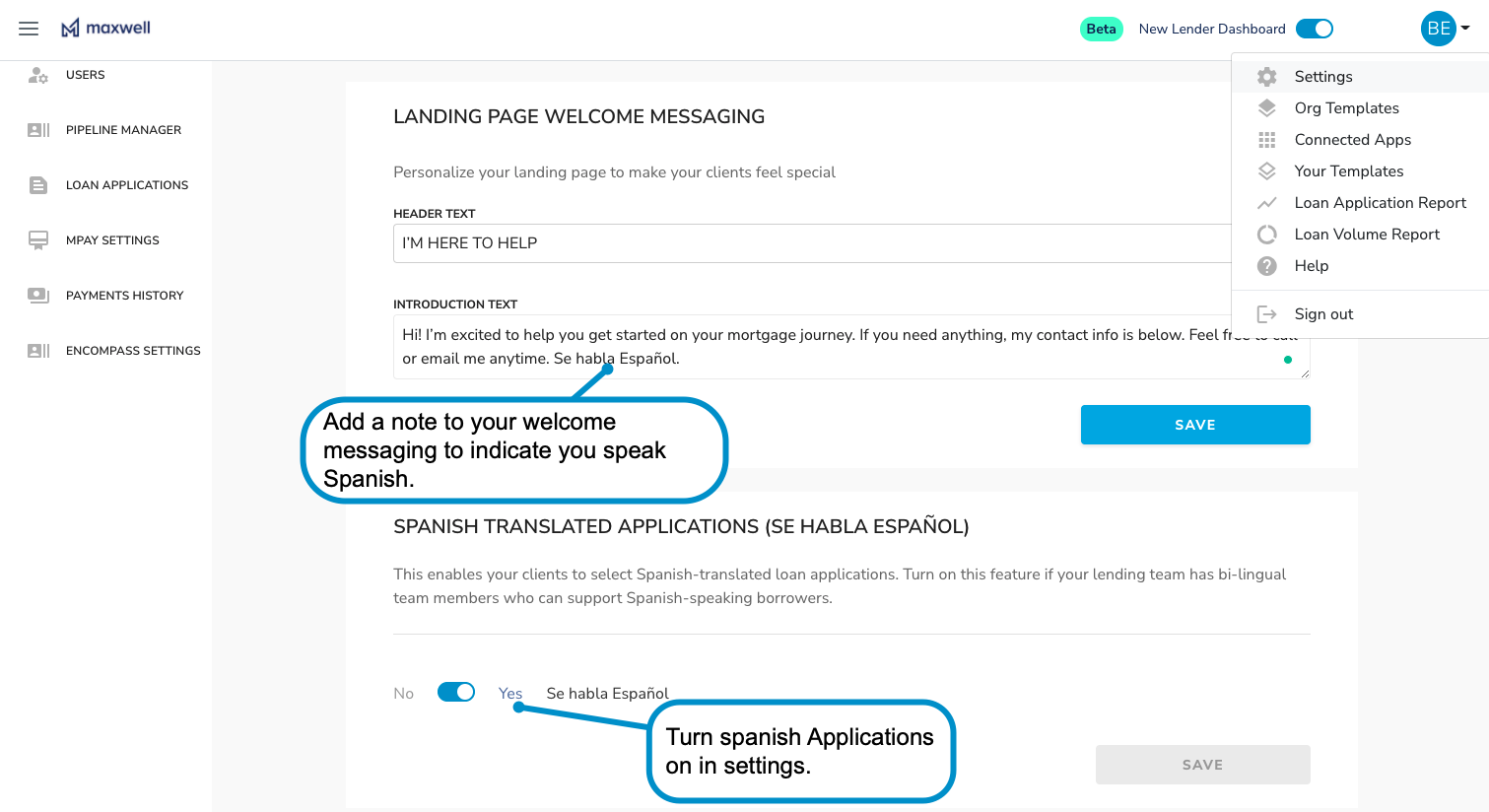
Disclaimers / Consents
We have automatically translated the default legal language, however, if your organization has customized your E-Signatures or Credit Authorization Consent language beyond the default, your Maxwell org admin you will need to translate that language as well under organization settings. If you need to have your custom consent or other organization-specific information translated we recommend services like Lingo24.com that provide services to translate legal or marketing messaging.
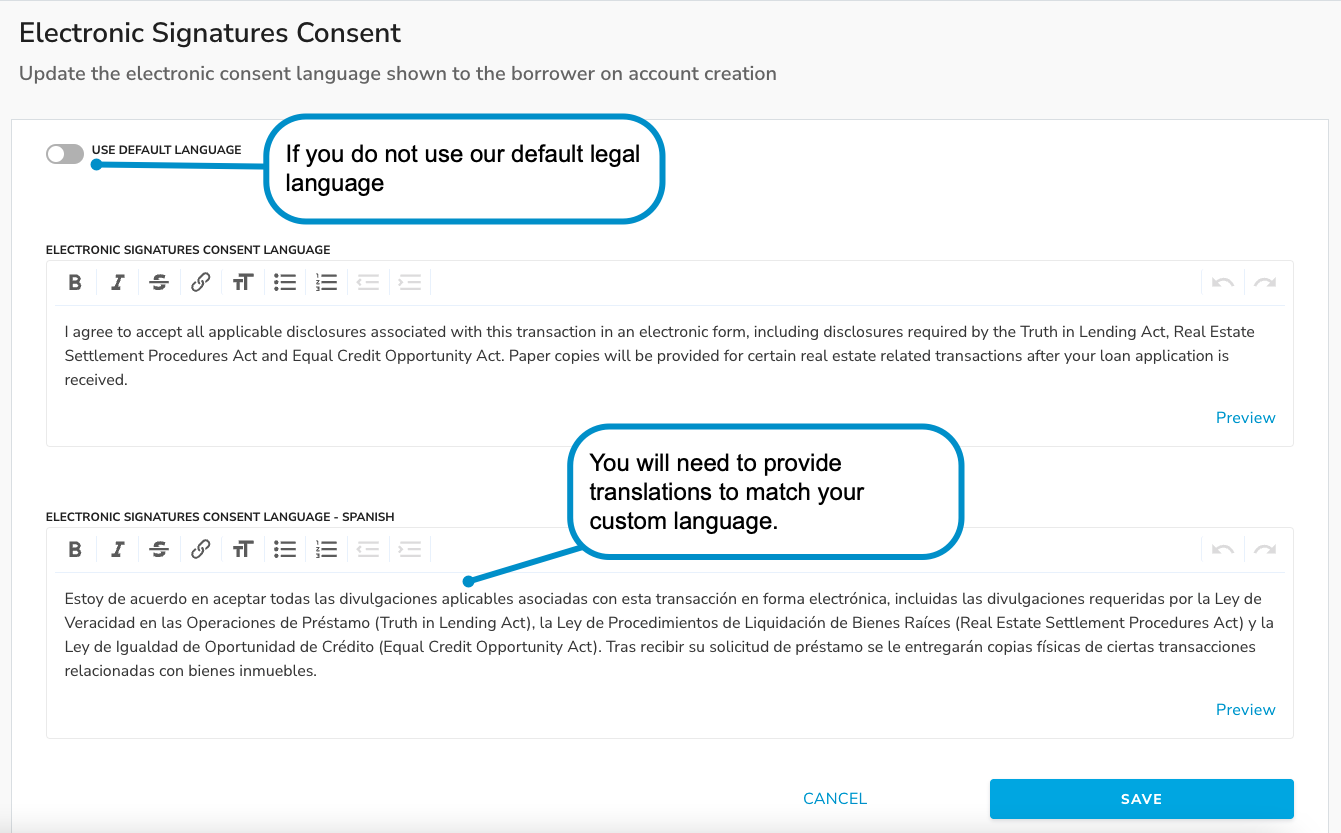
The Lender Experience
A helpful ES icon throughout Maxwell reminds your team when it's a Spanish-speaking borrower so you can assign the right team resources and conduct any follow-up communications in your borrower's preferred language.
Dashboard:
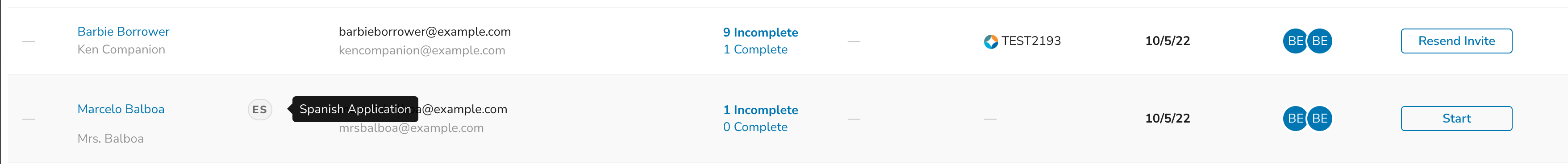
Loan File:
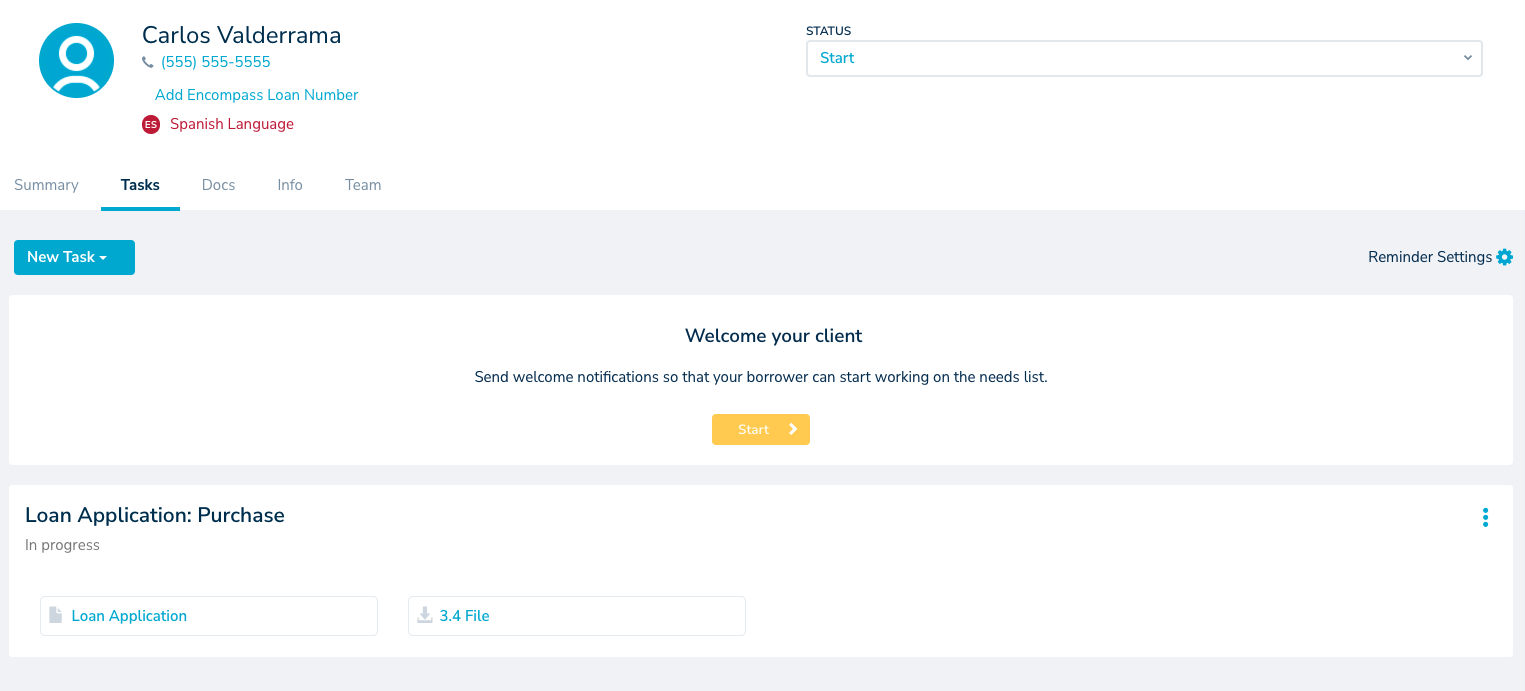
The Borrower Experience
Language Selection
There are three ways that a borrower can opt-in to use the Spanish Application.
- We recognize preferred browser language settings: If the borrower has Spanish as their preferred web browser language, we will automatically select Spanish as their preferred language and display the application experience in Spanish.
- ENG/ESP selection in the header: Available to the borrower is a language selector that allows them to change the application to Spanish.
- SCIF Preferred Language Question: This is the first question on the application the borrower will see. If they select Spanish we will ask them if they would like to take the application in Spanish (if enabled).
Spanish Application Translation Acknowledgment
When a borrower selects Spanish as their language we present them with a disclaimer they are required to acknowledge before continuing their application in Spanish.
- Informs the borrower that the English application is the legal application that will be signed and considered correct
- Acknowledges that translations are our best efforts, but neither Maxwell nor your organization is liable for any inaccuracies in the translation or any misunderstandings due to dialect.
- Requires them to acknowledge prior to continuing the application
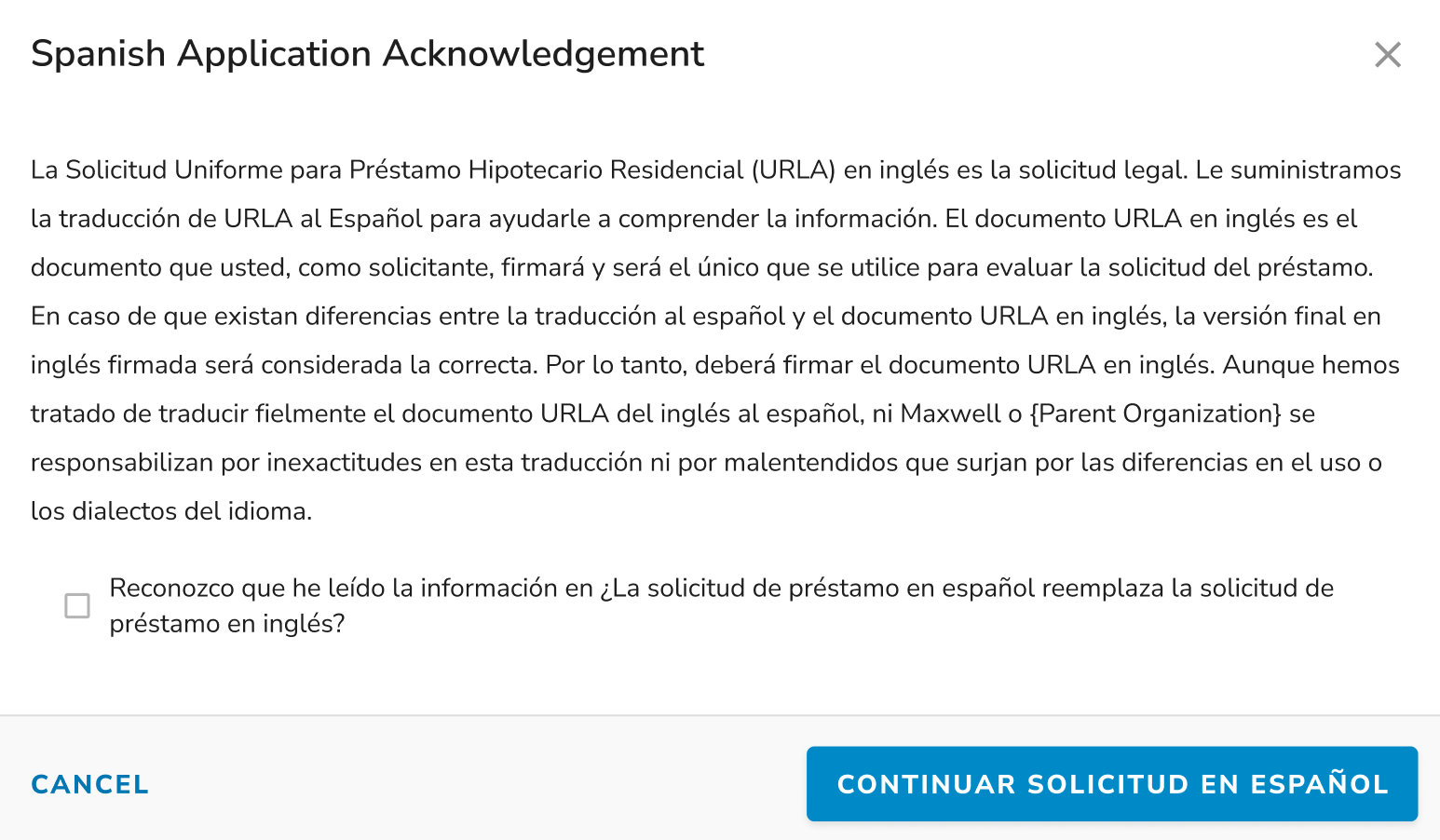
English translation of the disclaimer
The English Uniform Residential Loan Application (URLA) is the legal application. We provide the Spanish translation of the URLA to help you understand the information. The English URLA is the document that you, as an applicant, will sign, and only it will be used to underwrite the loan. If any inconsistencies exist between the Spanish translation and the English URLA, the final signed English URLA will be considered correct. As a result, you must sign the English URLA. Although we have tried to translate the English URLA into Spanish accurately, neither Maxwell nor {Parent Organization} are liable for any inaccuracies in the translation or any misunderstandings because of differences in usage or dialect.
What is Not Translated in the Borrower Experience?
The translated experience is contained in the Borrower Application and the loan origination experience. Other application experiences related to tasks, processing, and document creation are not translated at this time. We will continue to expand what is translated in our application as we see increased adoption and use of the Spanish application from our customers and borrowers.
List of items not translated:
- Branding and Custom Lender Messaging - Any messaging you or your team creates is not translated. So if you do support Spanish borrowers we recommend putting in some bi-lingual messaging in your custom welcome text.
- Automated Borrower Email Notifications - Email notifications (Welcome, Application Completion, Task Reminders, Task Submissions, etc.) are not translated for the borrower as they can be customized by your organization.
- Custom Questions - Any custom questions you add to your application templates beyond the standard URLA questions are not translated. They will be displayed to the borrower in the language they were written.
- SmartTasks and Tasks, and Reminders - Our standard task language is not translated, but you can configure your own task notes in Spanish. You can also create Task templates for Spanish borrowers with pre-written notes for Spanish borrowers.