January 18th - January 31st 2024
Bug Fixes / Code Cleanup
- Updated Meridian Link Mortgage LOSsync behavior to a setting for all public URL loans to be synced as leads or loans based on the organization setting preference.
- Added VOA reports to LOS Document mapping so that VOA docs report map to the LOS e-folder.
- Fixed an issue related to the co-borrower's last name incorrectly mapping to the middle name field in LOS.
- Several minor UX improvements and bug fixes
January 3rd - January 17th 2024
Features
New Feature – Borrower Navigation Bar
After observing hundreds of videos of borrowers using our loan application we noticed one area that was consistently frustrating to the borrower's experience. Time and time again they wanted to click on the progress bar to jump forward or backward to another section of the application. Originally, we took the approach that we wanted borrowers to progress linearly through the application to ensure they didn't miss any required questions so they filled out applications as completely as possible. But after observing borrowers behaviors and reading their survey feedback we determined there was a better way. Sometimes, a borrower did not have their mortgage statement available and didn't know their latest balance or account number or they didn't have their asset account information on them, instead of forcing them to find that info, why not allow them to jump ahead to another section and complete what they could now and come back later when they had access to that info.
We renovated our borrower experience to empower them to complete as much of the app as they are able to and then inform the LO if they needed additional assistance to complete the app. This includes several new features and experiences outlined with images below
Borrower Navigation Bar
Now the borrower sidebar is clickable allowing the borrower to jump forwards and backwards between sections. All sections are now clickable allowing the borrower to jump forwards and backwards between sections.
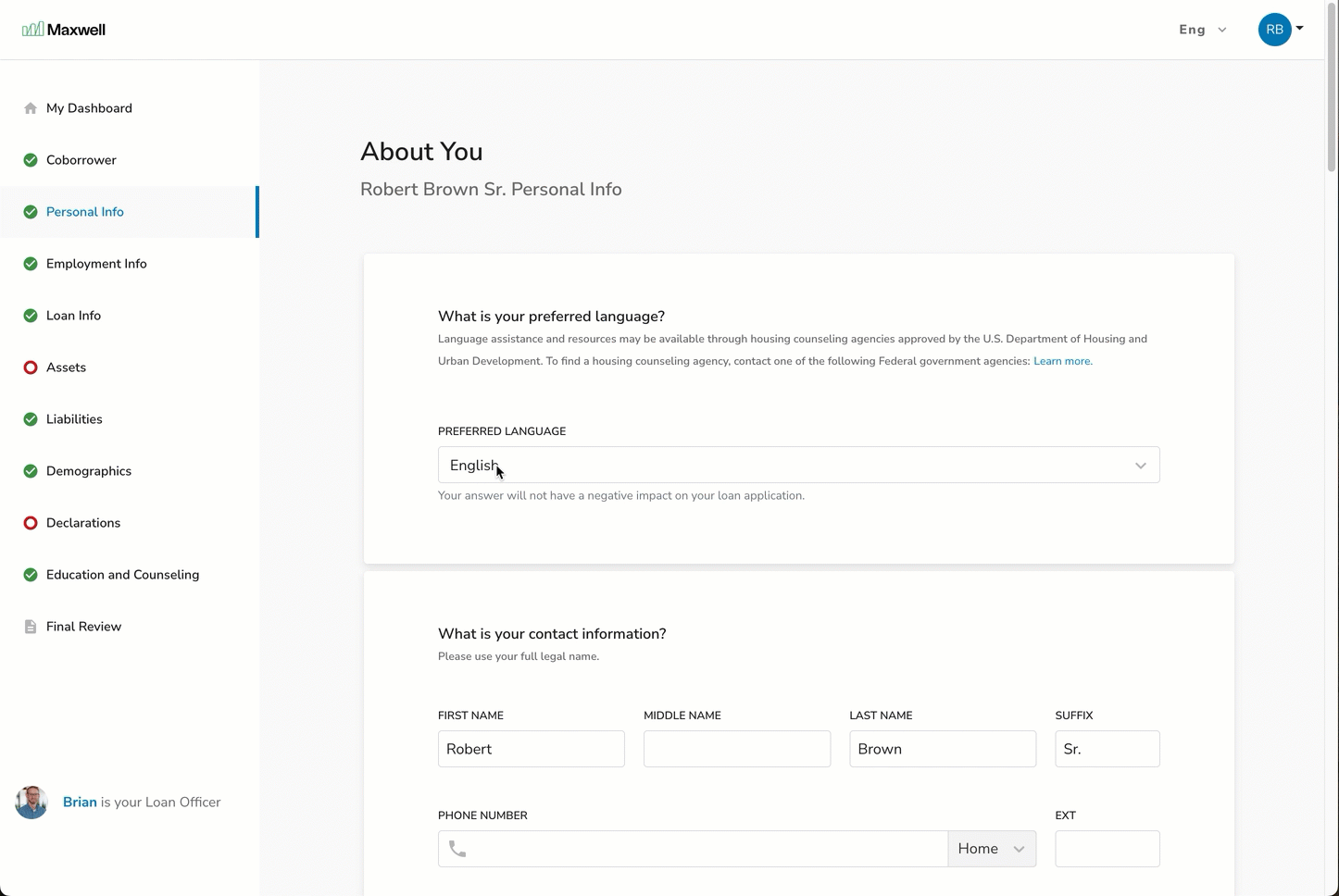
- Sections that are completed are Green
- Sections that are missing required questions are Red
- Sections that have not yet been started are Grey
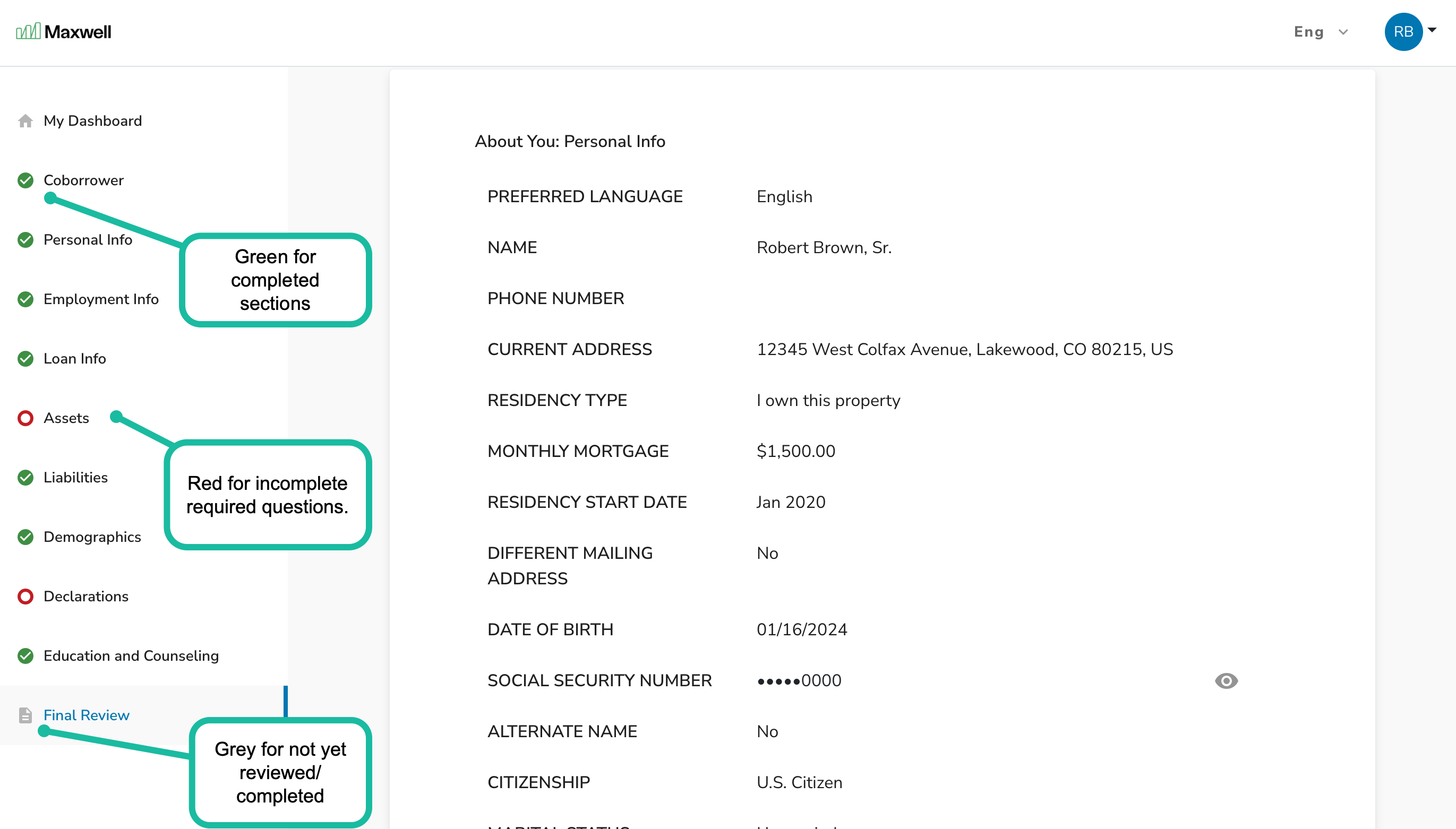
Required Questions Acknowledgements
If a borrower attempts to jump ahead to another section without completing the required questions they will receive a modal notifying them that the required information is missing, they can choose to finish the section or jump to the next section and come back later. After the borrower acknowledges the skipping ahead the incomplete section will be highlighted in red.
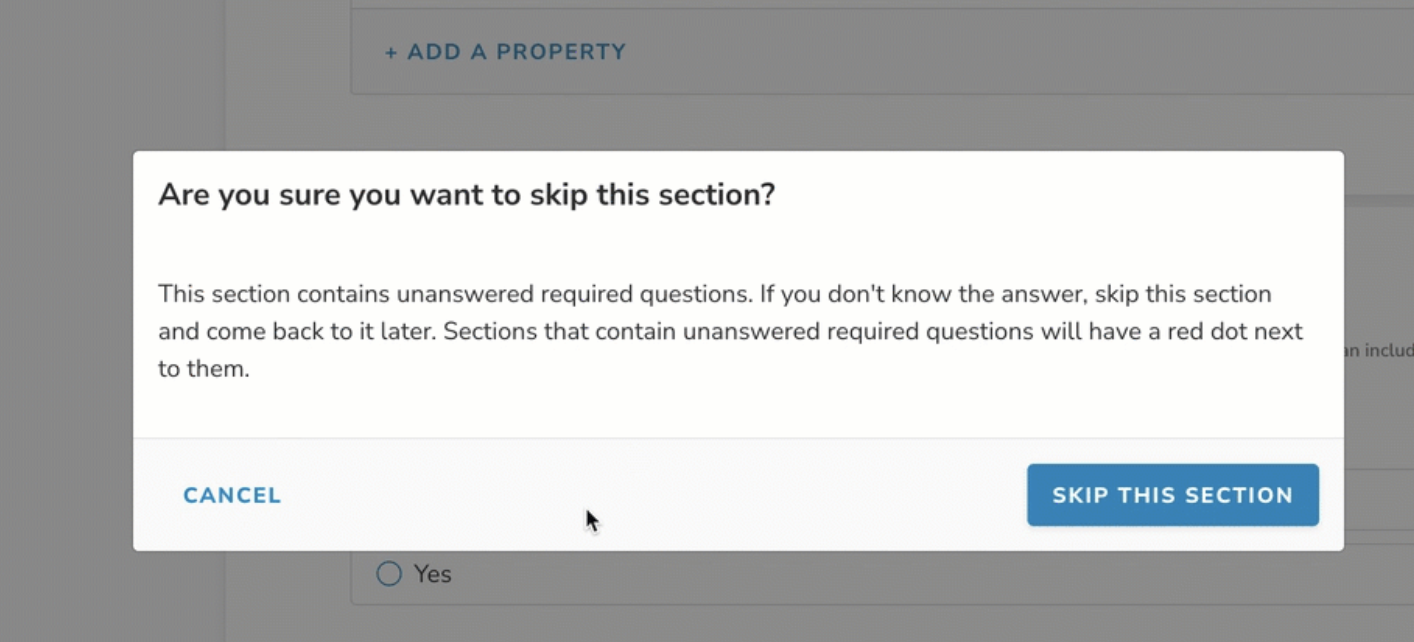
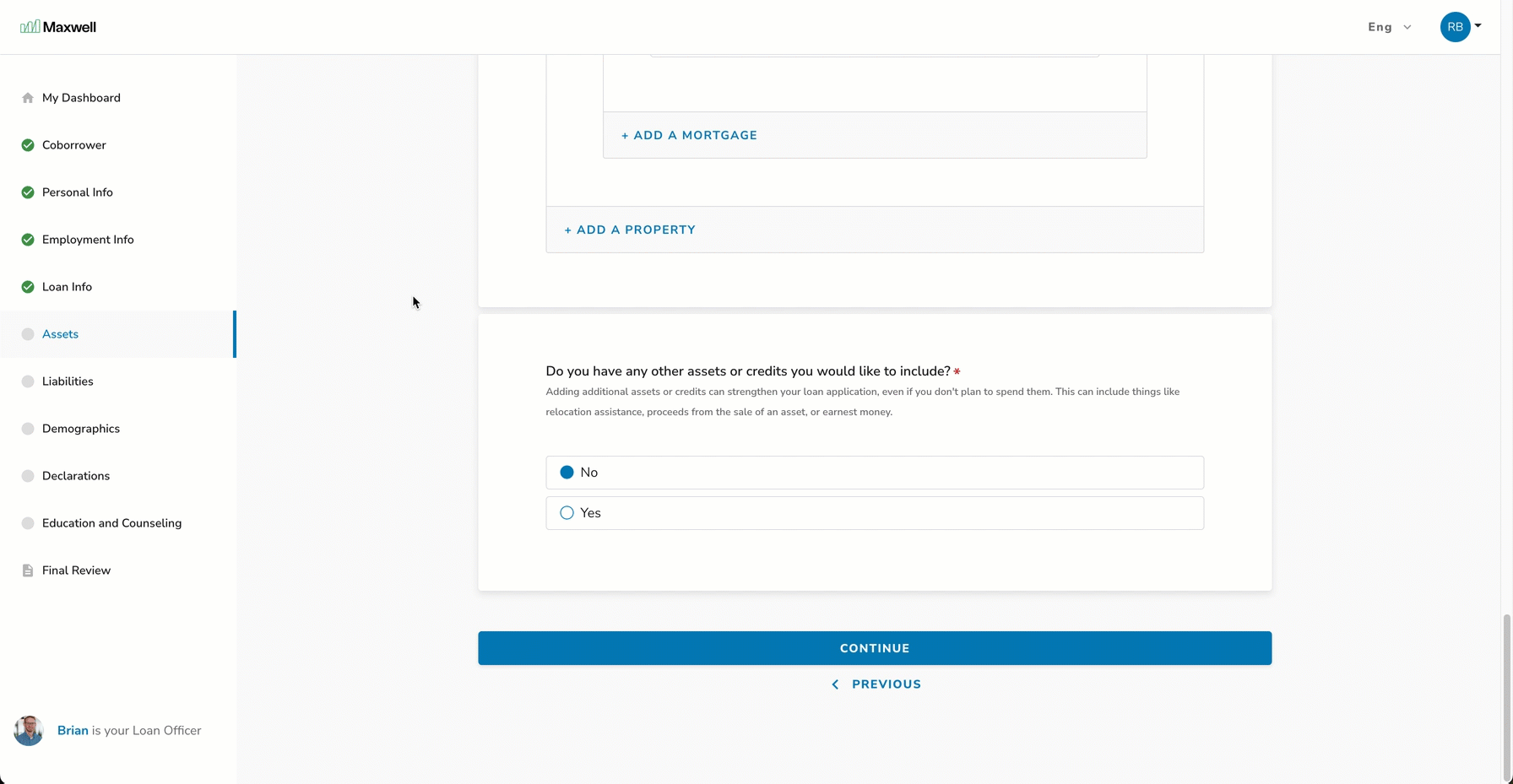
Submitting “Incomplete” Applications to Ask for Help
If a borrower believe they have answered all the questions they can and they need additional assistance to complete the application. They can submit the incomplete app and request help. This will trigger off a process for the borrower and lender.
- The borrower will acknowledge they are missing specific responses
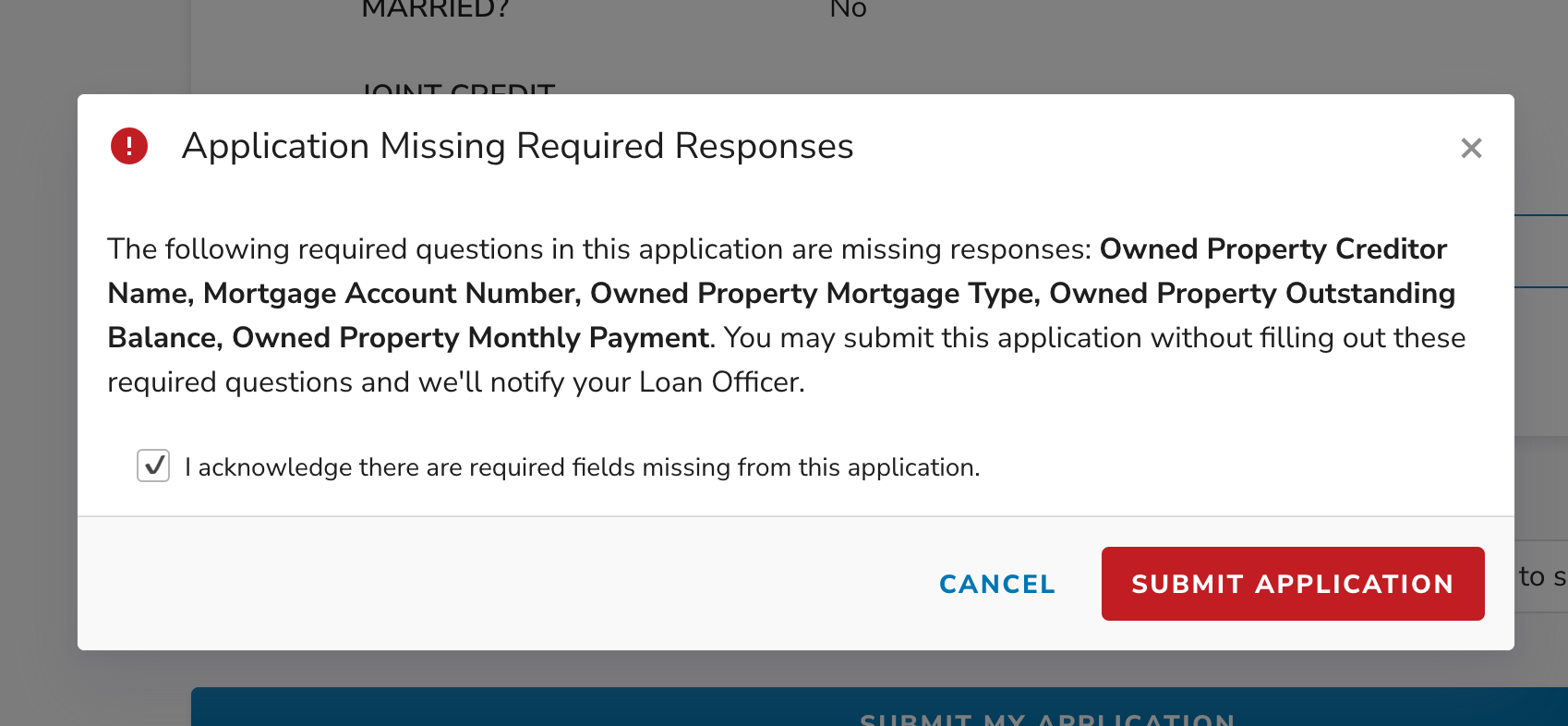
2. The loan officer will receive an email letting them know the borrower is missing responses and needs additional support.
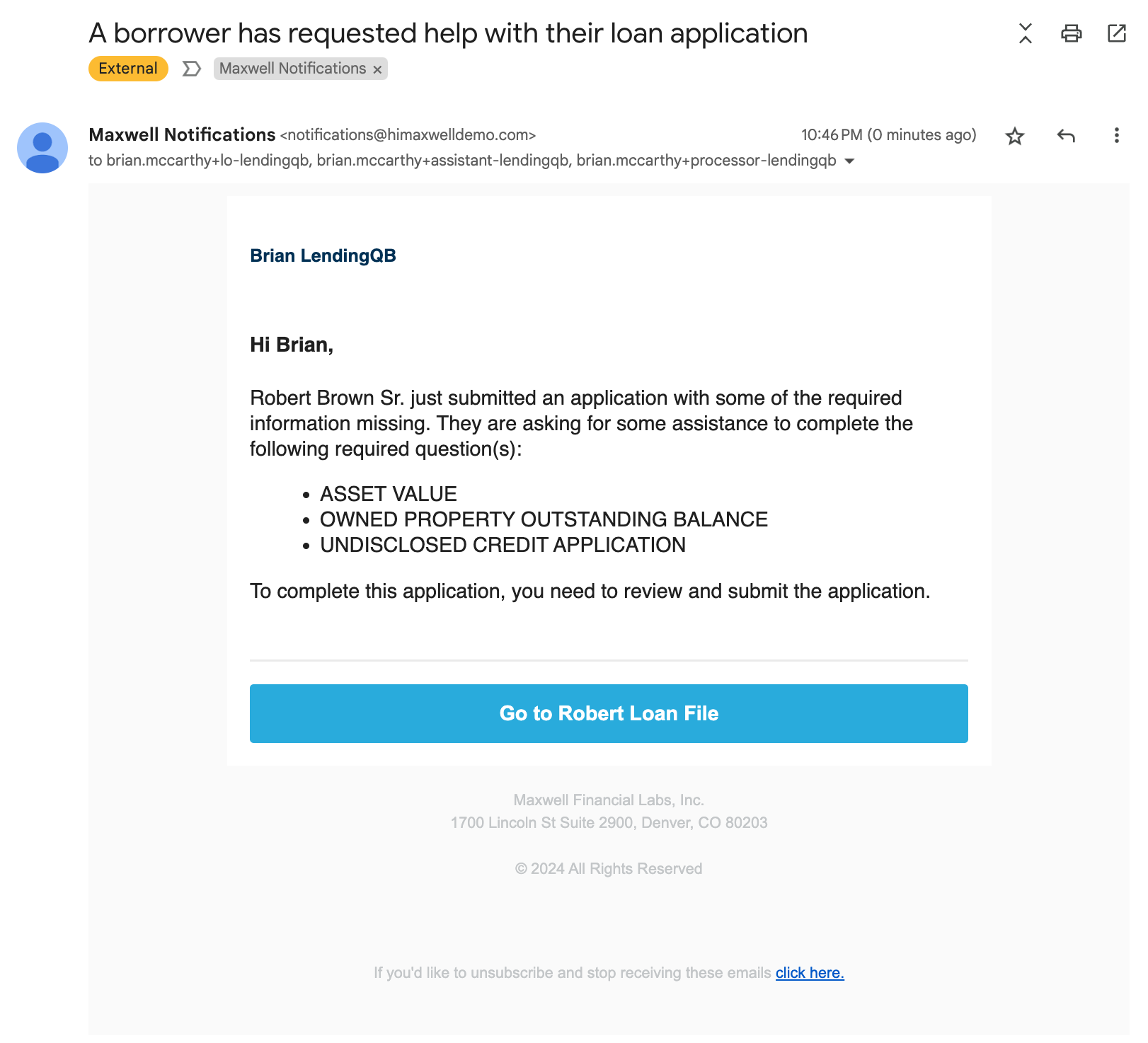
3. The loan officer will see a flag on their dashboard notifying them that the borrower has an incomplete app and requires assistance.
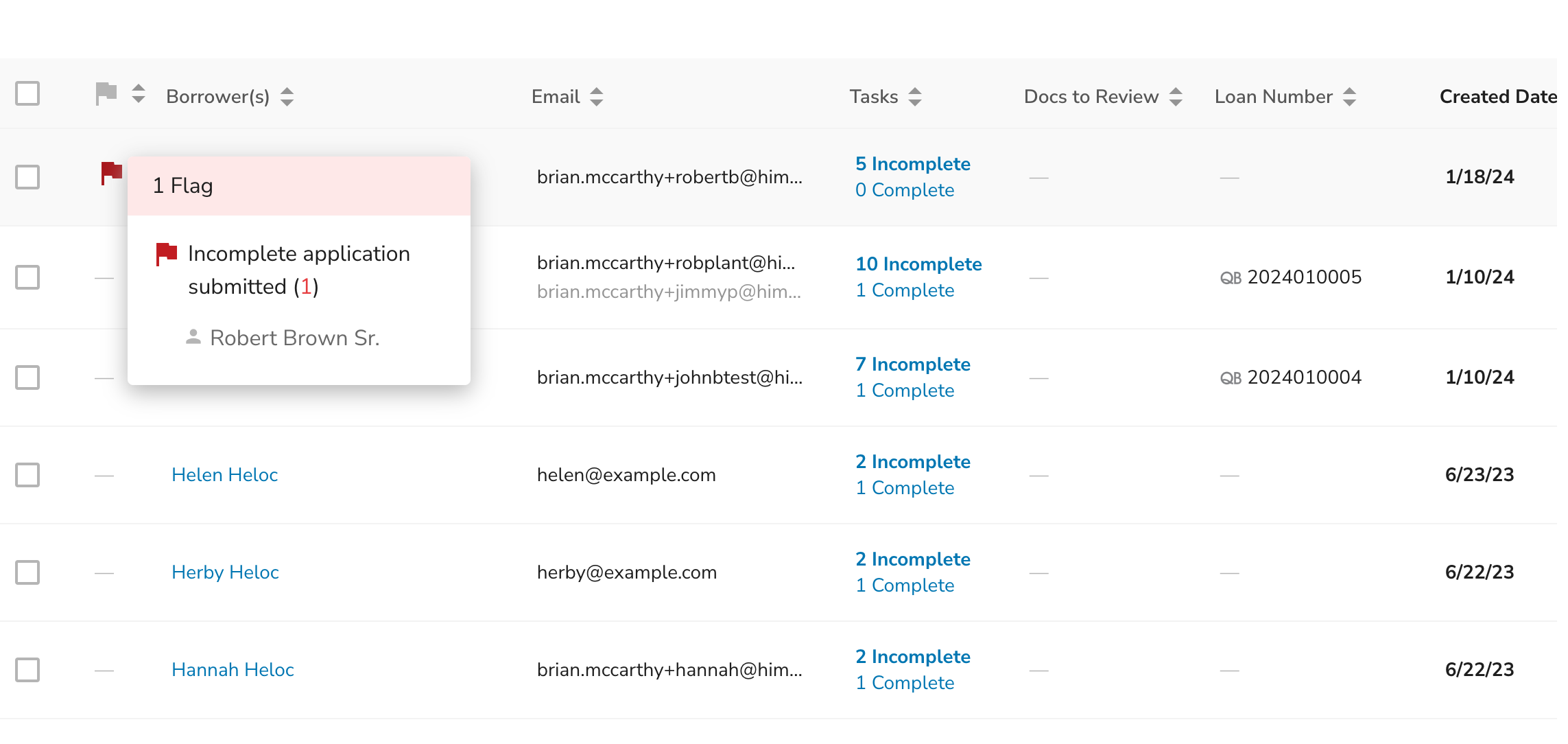
4. The LO will need to go into review the app to either assist the borrower in completing the missing information or acknowledge the borrower's app is missing responses before completing the application and triggering the sync to the LOS. 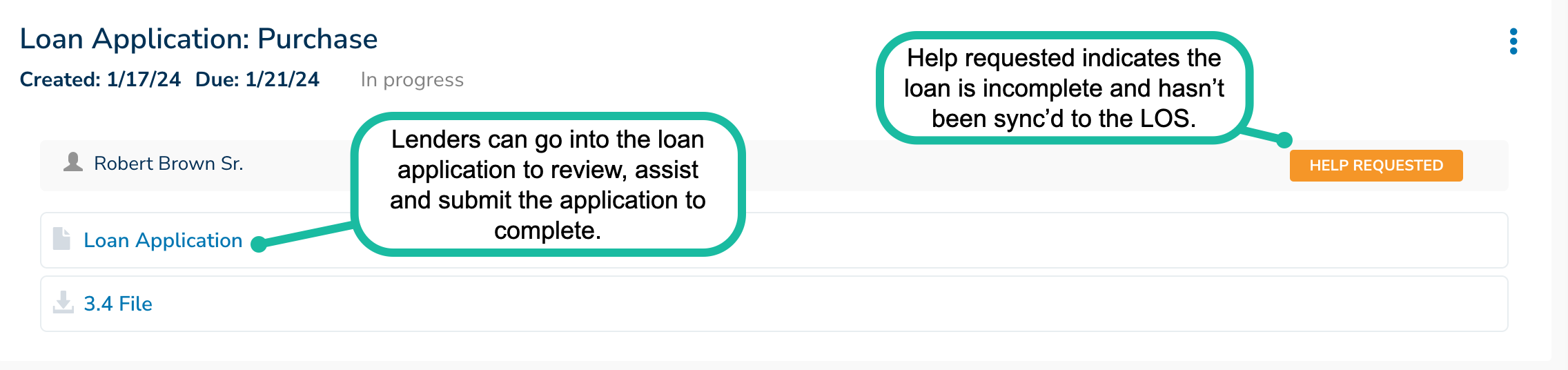
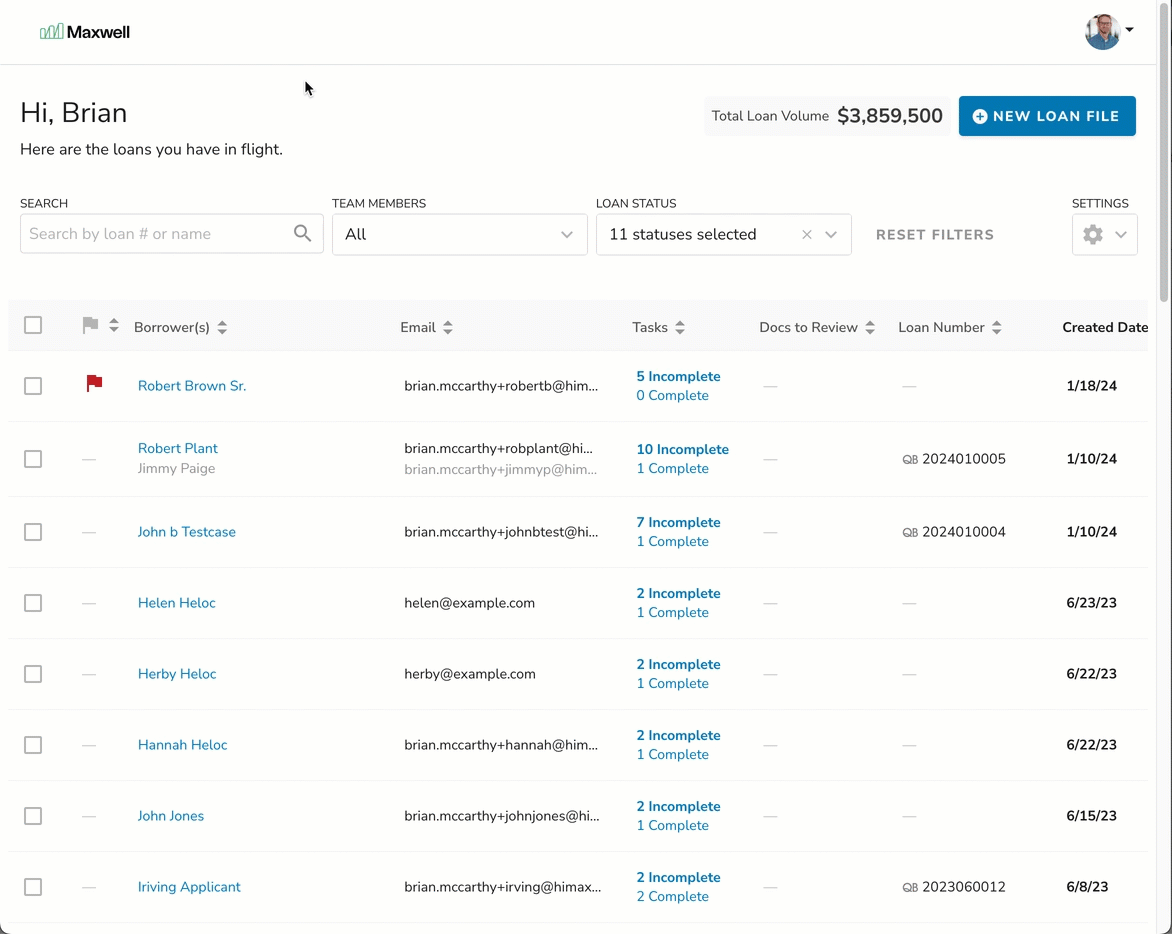
Bugs / Code Cleanup
Key Loan Characteristics Sync From Encompass Files – For all Encompass users, the POS will pull key loan attributes of Subject Property Address and Total Loan Amount updates from Encompass into the POS loan file and share them on the loan file information tab as well as on the borrower loan files page, so if the borrower has multiple loan files they can quickly distinguish which file to open.
Deleting Manager / LO Users – Resolved a bug in the org admin manage users settings where LOs who also had a manager role were not being deleted after the admin deleted them in the user management tab.
Fix New Borrower Experience Favicon - We fixed a bug to ensure the lender organization branded favicon is featured on all browser tabs for the borrower.
Fixed Borrower names with special characters - We fixed an issue where some HTML was displaying on names containing hyphens and apostrophes and other special characters.