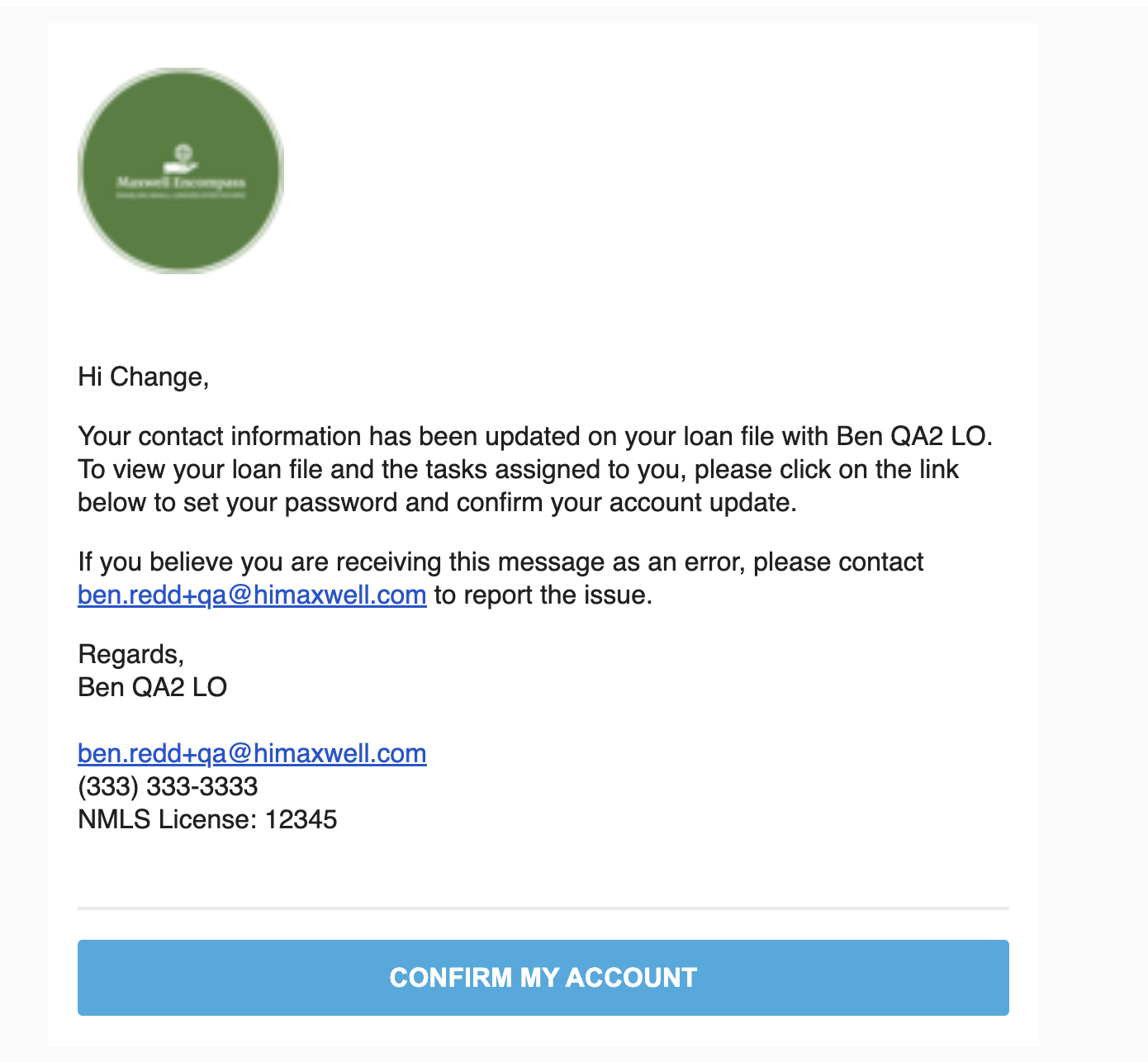Dec 9th - Jan 2nd
Features
Org Admins Ability to Add/Edit Profile Photos
We added a feature in the user management settings where organization admins can now upload/edit profile photos for their lending team members if they want to use official company headshots across the organization. To update user photos as an Organization Admin Go to: Settings → Users → Add / Edit User → And Edit User Profile Image within the modal
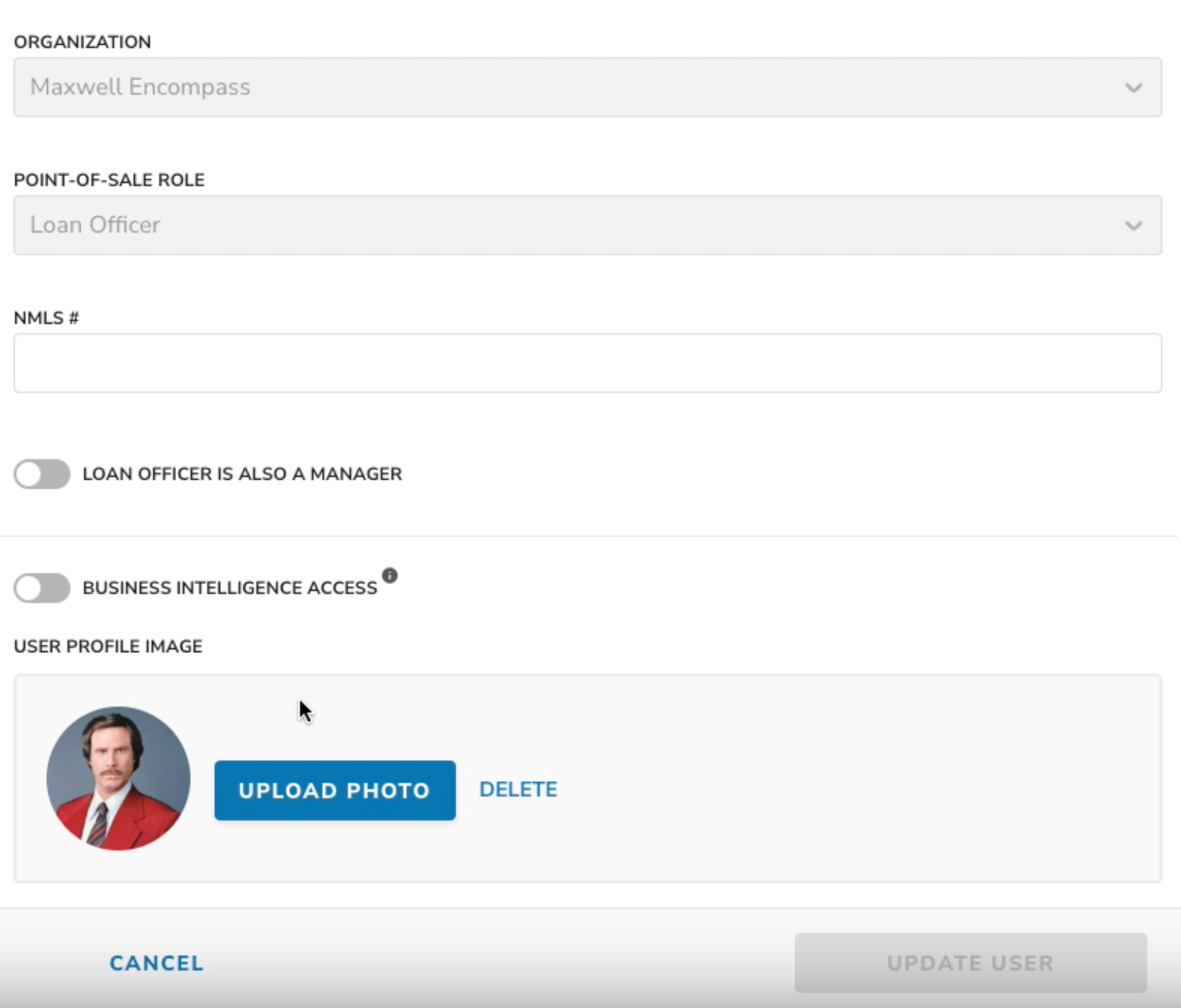
Bugs / Code Cleanup
Fixed an Issue on 2FA for Co-Borrowers - Resolved a bug where some co-borrowers who attempted to set up 2FA authentication were getting an error and skipping the 2FA mobile one-time password process.
Remove AUS-specific fields from borrower loan app – Fixed an issue to remove Lender-specific AUS fields that were briefly added to borrower loan application templates.
Lock borrower profile information after Encompass Sync - After a loan file has sync'd with Encompass we lock down the borrower & co-borrower information so that all changes to the user profile are updated in the LOS system of record and to avoid creating any user reconciliation issues for Disclosures and Closing Documents.
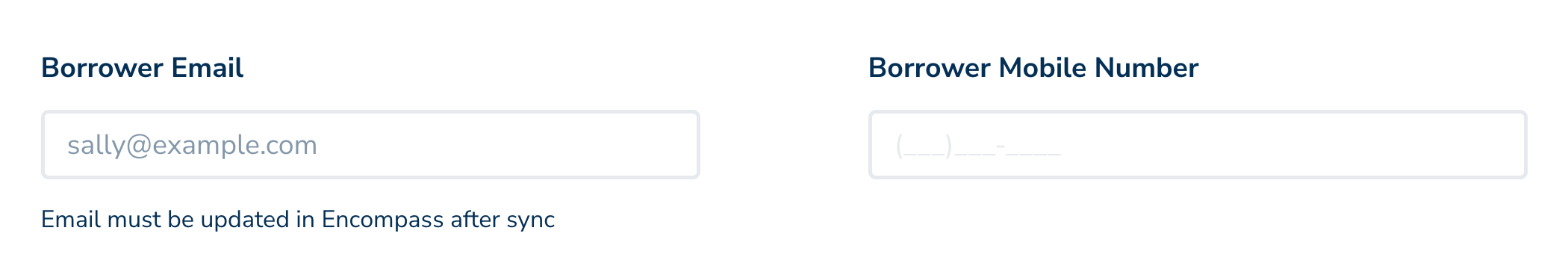
November 27th - Dec 8th
Features
SmartTasks Initiatied After Each Borrower Submission Co-Borrower Loans
Updated the co-borrower application experience so that initial SmartTasks are assigned to each borrower immediately after their section of the application is completed. Previously, the experience was to wait to assign initial SmartTasks until after both borrowers had submitted and completed the application.
Allow Primary Borrower to Start Co-borrowers Application
Updated the primary borrower experience so they can begin the co-borrower application. They can now click on their submitted application task and select the option to begin the co-borrower application. This will allow them to login as the co-borrower and begin and even complete the application process.
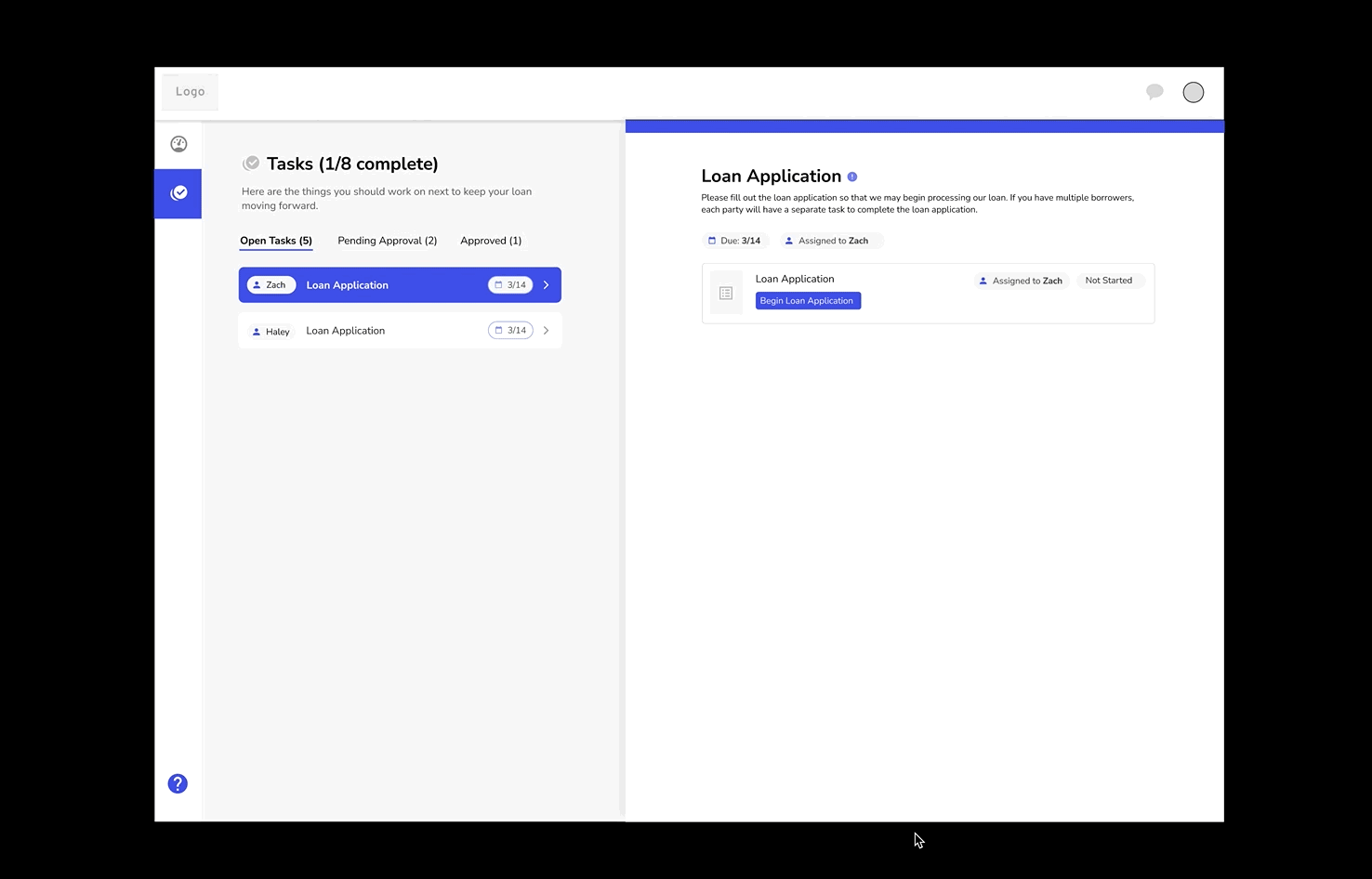
Borrower Name Fields Updates
Updated borrower name fields across the Point of Sale to use the consistently parsed-out format of asking for the First name, middle name, last name, and suffix every time a name could be entered inside the point of sale. While this is a small material change to the borrower it aims to improve data consistency of the name between important documents and services like the loan app, LOS, credit pulls, disclosures, closing docs, etc.
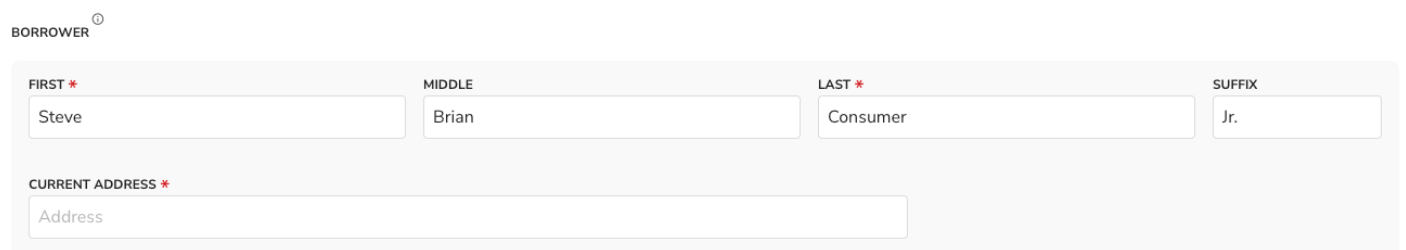
Bugs/Code Cleanup
Redirect Existing Users to Home Page
We a noticed a few cases where borrowers were unnecessarily starting new loan applications when they were attempting to login to the POS for a second time. In these cases instead of logging in via a direct link from their email or loan officer, they were going back to the lender's homepage and attempting to login by starting a new application. In those cases, when we recognize a borrower's email already has an account we automatically redirect the borrower to their home page to view active loans instead of to the first page of the loan application.
Updated Borrower Contacts Information Flow
We added a warning/confirmation to any edits to the co-borrower information after loan file creation. As any changes to the borrower's name and email contact after the loan file is created require the co-borrower to update their account login as well as their credit and e-consent authorization to match their new contact information.
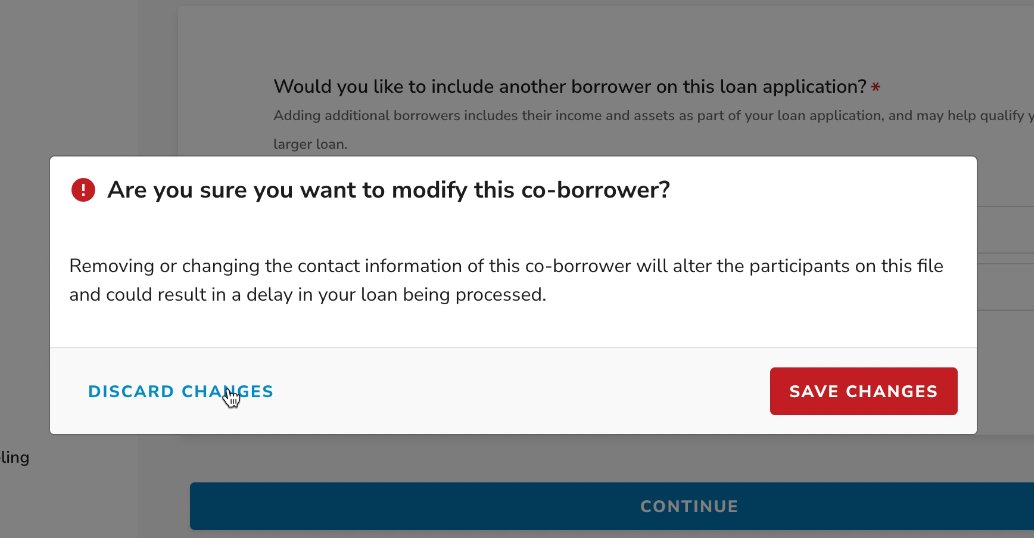
Once a borrower's email is updated in the point of sale, that borrower receives this email to confirm their new email to verify their account login.