Week of January 31st
Enhanced Loan Application
Added Referral Source question to Enhanced Loan App templates.
This question will as a default appear hidden on templates but clients can show it if they choose and it exports to Encompass and Lending QB. 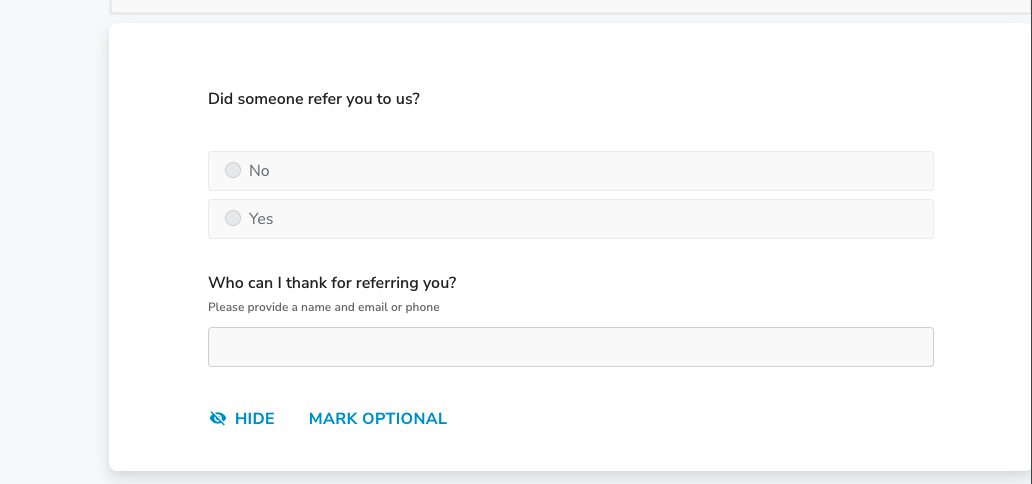
Added Property Location Question to Enhanced Loan Application Purchase Template
- If a borrower answers NO to the property they want to buy, they're prompted to input the city, state, zip where they are searching.
- This also allows lenders to hide the subject property address for Trid6
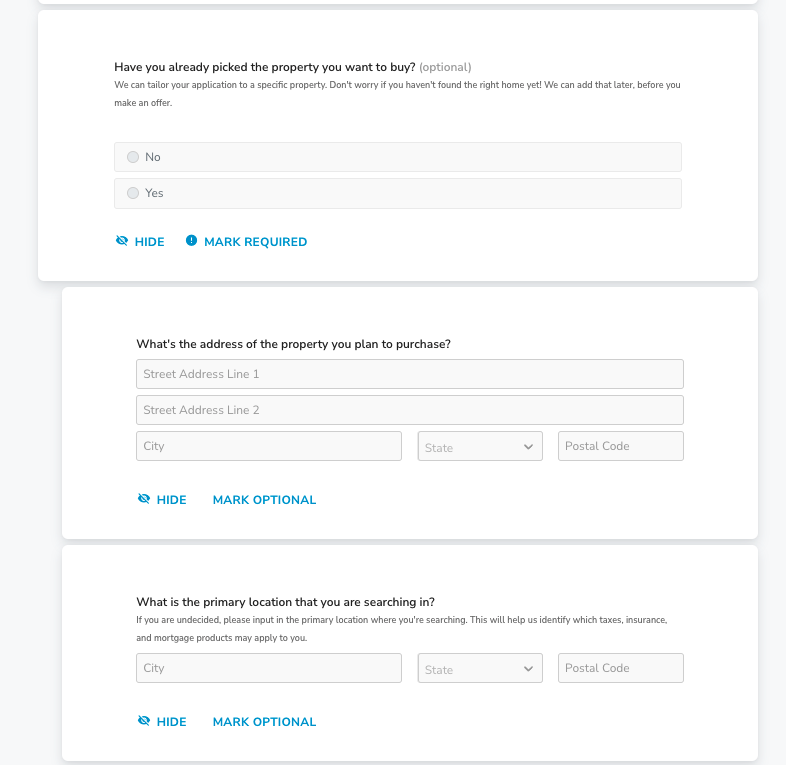
Updated Asset Question for Enhanced Loan Application
Since this question is required on the URLA we now prompt the borrower to Provide details of each financial accounts they want considered to qualify for the loan. Previously we asked them Yes/No if they had any financial accounts they wanted to include. 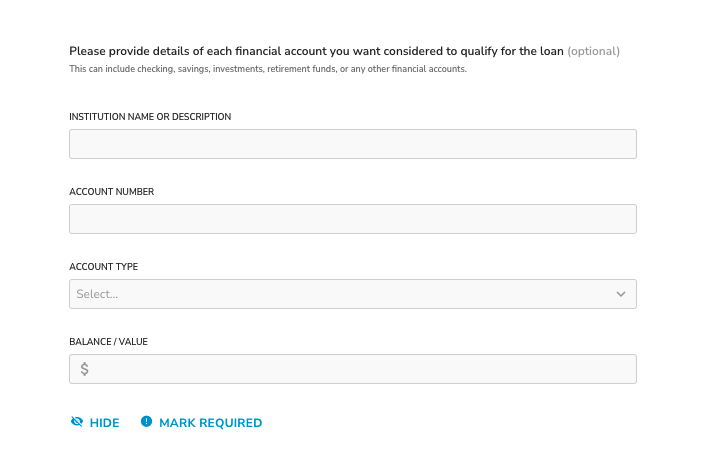
Skipping section if all questions are hidden
If all questions within a section template are hidden the borrower will automatically skip the section and proceed to the next section of the application. The section will not appear in the final review screen either.
Settings
To better organize and make room for upcoming integrations (wink wink), we've moved the existing DocuSign connection from the Customize Pipeline tab to a new Integrations settings page:
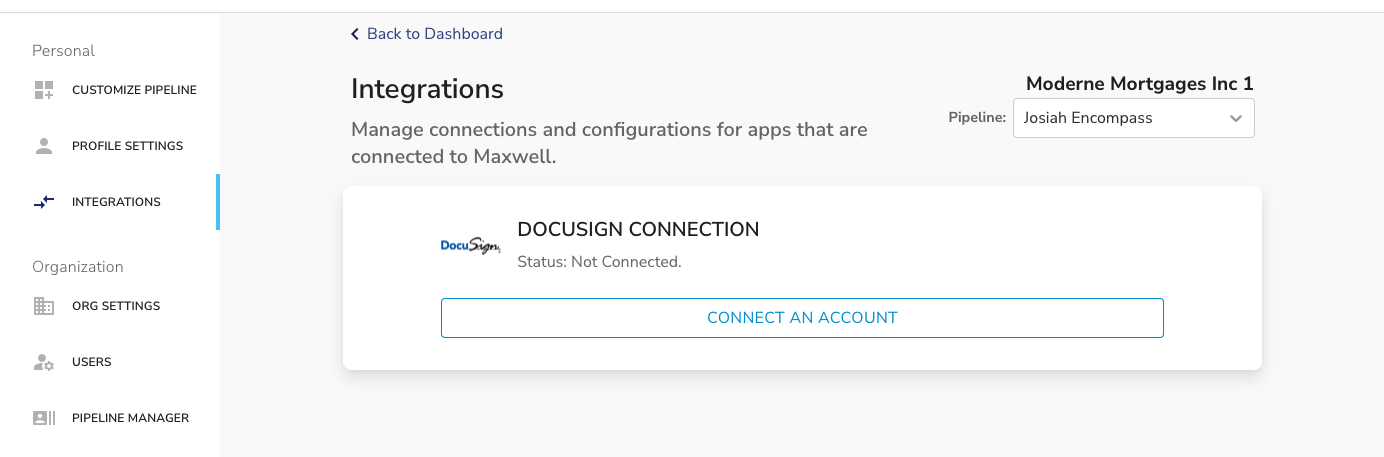
Bug Fixes / Code Cleanup
- We turned the New Lender Dashboard on for all clients using Maxwell. We still have the Beta toggle available and are collecting feedback from any folks who toggle back to determine if there are any final improvements we can make to smooth out the transition.
- We fixed an issue in chat messages which was throwing a false error when a message was sent, requiring a browser refresh to see the new message.
Week of January 24th
Bug Fixes & Code Cleanup
- Moved Optimal Blue override email for QuickPricer to the lender level
- Fixed real estate owned multigroup display logic issue in Enhanced loan application
Week of January 17th
Bug Fixes
- We added missing focus state to buttons and links for ADA accessibility while navigating with a keyboard.
- We fixed an issue which prevented the messaging input from appearing on Safari.
Week of January 10th
Enhanced Loan Application
Template Editor: Adding Custom Questions
For organizations that want to ask questions beyond the URLA, you can add a custom question to your templates.
At this time only Organization Admins have permission to add custom questions to the loan application templates.
To add a custom question
- Go to Settings --> Loan Applications --> Select the emplate you want to modify
- Navigate to the section you wish to add a custom question
- Scroll to the bottom of that section and select the add custom question button
- Fill out the question editor form: add label, question text, helper text, and response options
- Click add question
- The question will appear at the bottom of your section.
To Modify your custom questions
- Show/Hide: use this button to determine if the question will be displayed to borrower
- Mark Required/Optional: use this button to determine if the borrower must answer to submit the application
- Edit question: click the pencil To modify the question text or response options
- Drag and Drop: click on the squares in the upper right to move the question to a different sequence within the section
- Delete: click the trash can to remove the question from your template and any future applications (it will not delete the questions on previously submitted applications that is was contained in)
Other Enhancements
- We now automatically update the screen with the loan number when syncing a loan to a Loan Origination System.
Bug Fixes
- Fixed bug where co-borrower was not getting added to beta lender Dashboard
- Enabled Beta Lender Dashboard pipelines dropdowns to show more than 100 pipelines for larger organizations
- Fixed an issue causing some logos to appear as broken links in the in-app messenger
Week of January 3rd
FlexLetter Enhancements
Property Address
We've added the ability for Realtors to edit the subject property address.
Here’s how it works:
- The Organization/Loan Officer must add the {PROPERTY_ADDRESS} placeholder to a new FlexLetter. This can be done as part of an organization template or at the individual Loan Officer level. If this field is not added to the letter, the realtor will not see the new “Property Address” field when creating a new letter.
- The Loan Officer can specify a default value for the property address in the existing field. This will pre-populate for the Realtor.
- When the Realtor views the screen to create a new letter, they’ll see the new “Property Address” field (with the default, if specified by the Loan Officer). They are able to edit the value and create new letters.
Other Enhancements
- Updated the download behaviors to reduce clicks and improve the mobile experience for realtors
- Updated the UI to include the entire filename (it previously truncated the name for long borrower name)
- Removed encoded characters from the downloaded file name
Bug Fixes
- Fixed bug that caused Argyle Feature Flag to not work for multi-tiered organizations
- Fixed Beta Lender Dashboard performance issues that were causing affecting pipeline and other filter selections
- Fixed duplicating loan application tasks on re-sync to LOS
- Fixed issue where address wasn't passing to LOS due to character limit issues
- Fixed an issue that cause blank encompass disclosure tasks to the lender. Those now display our self-service flows for resolution of encompass data issues.