Week of July 26th
New Features
Encompass LOS: Auto-Team Syncing
We’re rolling out a new feature that automatically assigns team members to loans through Encompass on July 29th! This change will improve how team members are managed inside Maxwell and will strengthen our integration with the Encompass LOS.
What this means for you and your team
Loans in Maxwell will be assigned to users based on team assignments in the loan in Encompass.
Operations Managers will no longer need to manually assign team members to teams or loan files inside Maxwell. Simply create a user in Maxwell using Organization Settings, and Maxwell will assign that user based on activity in Encompass.
Loan Officers won’t have to launch Encompass to find the assigned Processor or Loan Officer Assistant. Instead, the Maxwell platform will make clear who is actually working the loan. That means all teammates will gain access to borrower tasks lists, documents, loan notes, and other shared features.
Maxwell Processors, Loan Officer Assistants, and Managers will be able to easily find the loans that matter. Maxwell will assign loans automatically, ensuring clean pipelines that are aligned to what displays in Encompass.
Borrowers will see the right team member assigned to each loan file, keeping the borrower team list clean and accurate.
How it works
- Maxwell tracks team assignments inside Encompass whenever you push a new loan from Maxwell into Encompass.
- When Maxwell sees a new team member assigned in Encompass, it will check whether that user has already been added to Maxwell.
- If there is a match, Maxwell will automatically assign that user as a team member in Maxwell. You can view these team members in the "Teams" tab of a loan file inside Maxwell:
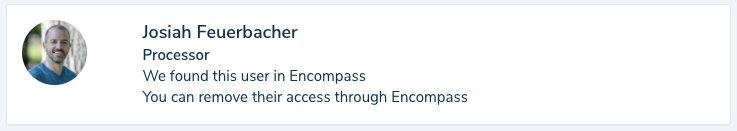
- If a team member is removed or reassigned in Encompass, Maxwell will track that too, and remove/reassign the team member from Maxwell.
Enhancements
Lender Dashboard Beta Updates
- Added the ability to select a pipeline when creating a new loan file or editing team templates
- Fixed a bug so all Lender Pipelines they have access to appear in the Pipeline dropdown
- Fixed a bug where pipeline filter disappeared for managers who were also a Loan Officer with a pipeline
- Added a dropdown selection for managers and assistants to select a pipeline prior to creating a new loan
- Added a dropdown selection for managers to select a pipeline prior to modifying team templates
- Updated the lender dashboard data look & feel to improve readability
- Fixed some search bugs
Bug Fixes
- Fixed bug where there were duplicate credit providers appearing in the Credit Pull drop down
- Fixed bug causing an organization's loan application template changes to hang on "syncing" status
Week of July 19th
Enhancements
Lender Dashboard Beta Updates
- Added "Created Date" column so lenders can sort by most recent files
- Added "Last Logged In" column so lenders can sort by last borrower login
- Fixed a bug on Search to return results when lender isn't on page 1
QuickPricer Updates
- Added Product Types filter to return more relevant product results from Optimal Blue
Bug Fixes
- Skips QuickApply form if disabled
- Fixed LendingQB manual documents sync
- Fixed url issue with new lender email invite on multi-tiered organizations
Week of July 12th
Enhancements
Launch of Lender Dashboard Beta - July 14th
We launched Lender Dashboard with a beta toggle to all users on July 14th. Lenders can choose to try the new beta and provide feedback on how we can continue to improve.
Key Features
- Improved Global Search - Search across all pipeline you have access to by:
- borrower or coborrower name
- borrower or coborrower email
- loan number
- Filter down your list of loans to what's important
- Status
- Team Members
- Pipeline
- Sorting by
- Name (alphabetical)
- Email (alphabetical)
- Loan created date
- # of incomplete tasks
- # of Docs to review
- Loan #
Beta Prompt
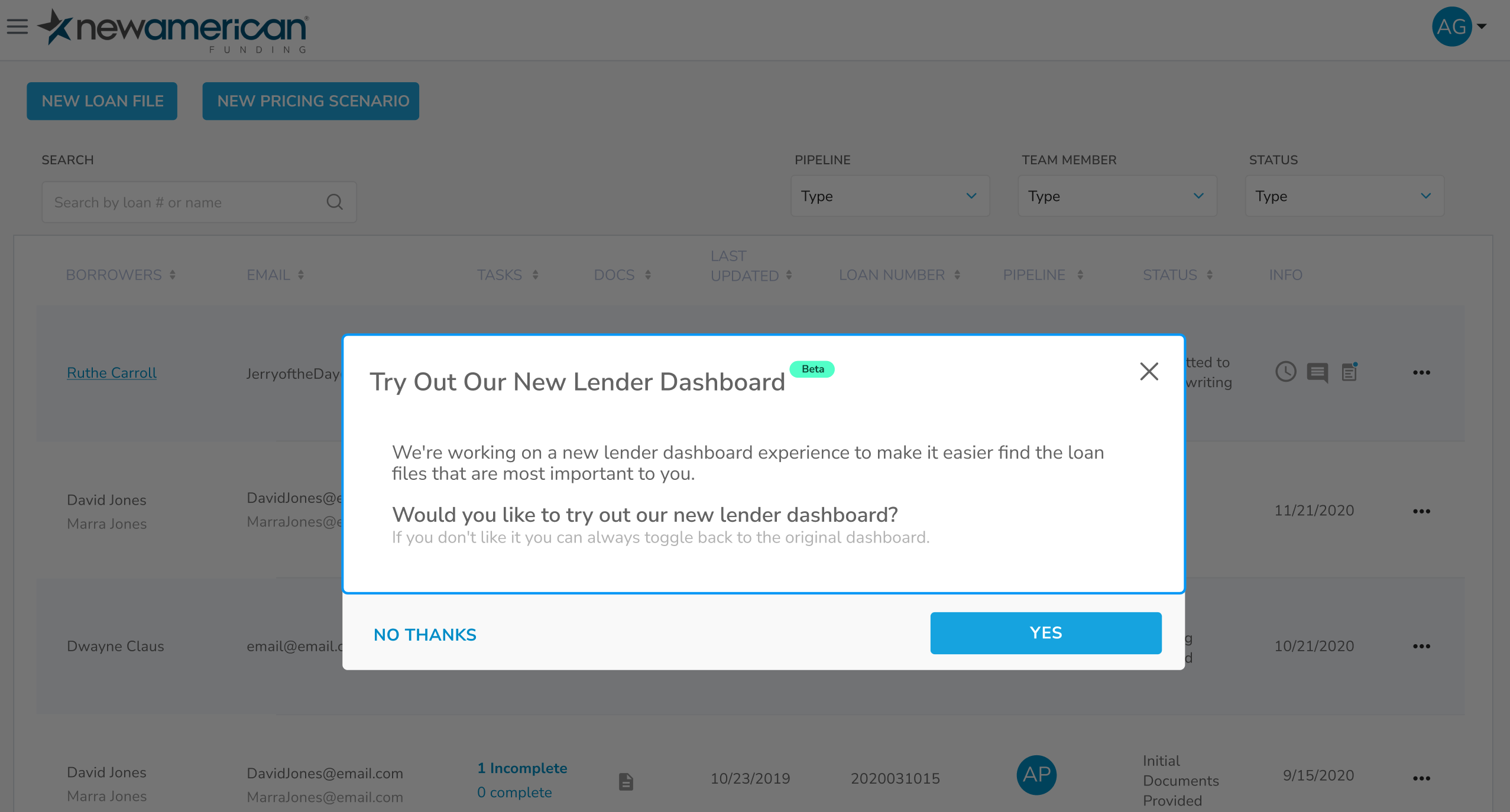
New Lender Dashboard
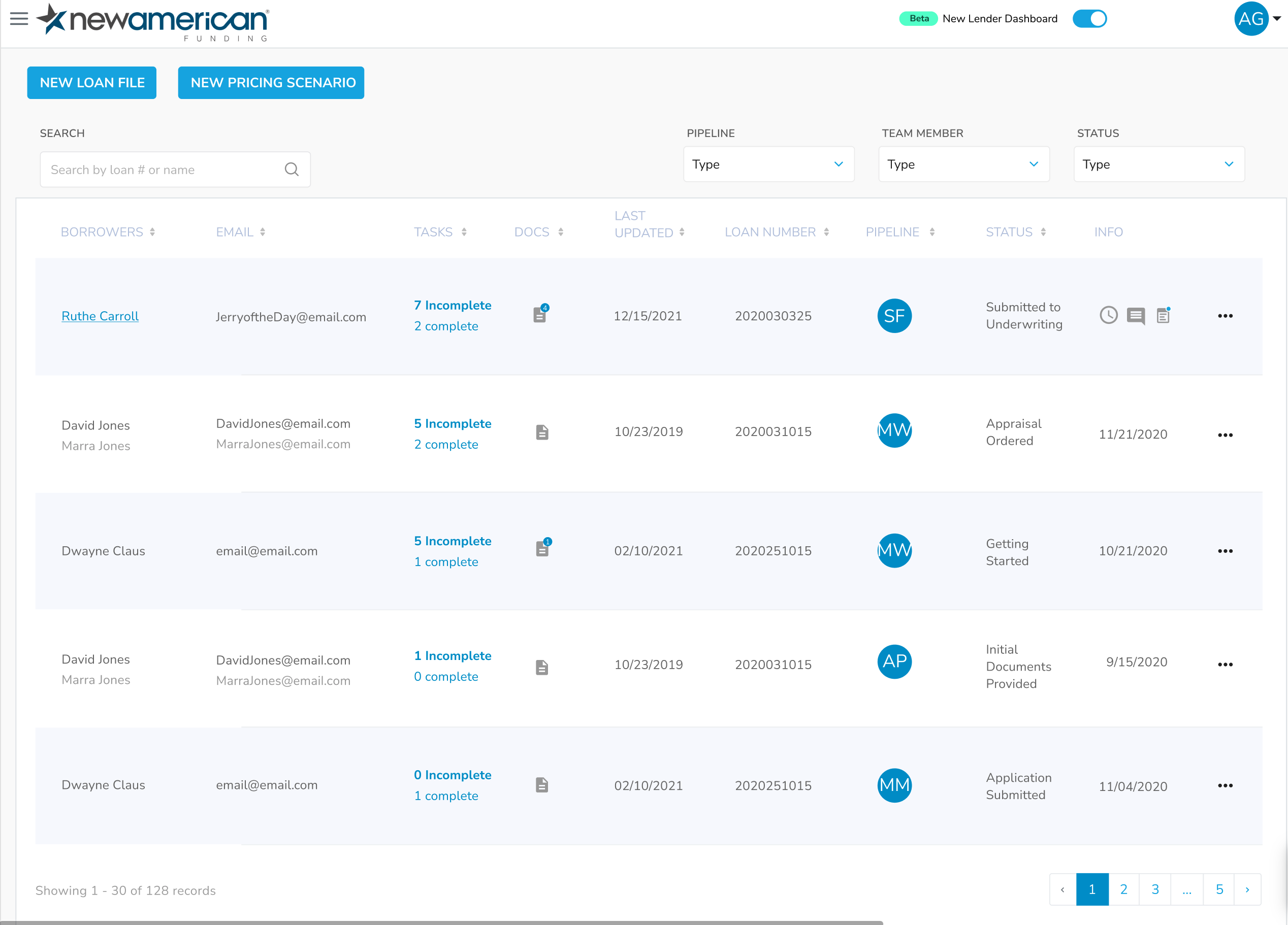
Bug Fixes
- Fixed a bug where credit authorization date and source were not displayingin Encompass when Credit Export feature flag was also on.
- Fix on Filefetch link account
- Fix address start/end date in LQB sync
- Fixed Loan Officer info for QuickApply flow
Week of July 5th
Enhancements
OpenClose LOS
When importing 3.4 files into OpenClose, employment dates must be specified in a years/months format. This is now a configurable option that Maxwell can enable for our OpenClose LOS customers to streamline their workflow.
LendingQB LOS
We are now passing current and previous start and end dates to LendingQB when syncing loan application data.
Bugs Squashed
- We fixed an issue preventing some borrowers from re-connecting bank accounts using FileFetch.
- We fixed an issue causing Verification of Asset (VOA) tasks to get stuck in "In Progress" for extended periods.
- We are preventing multiple document uploads to LendingQB in specific edge cases.
- Other miscellaneous fixes.