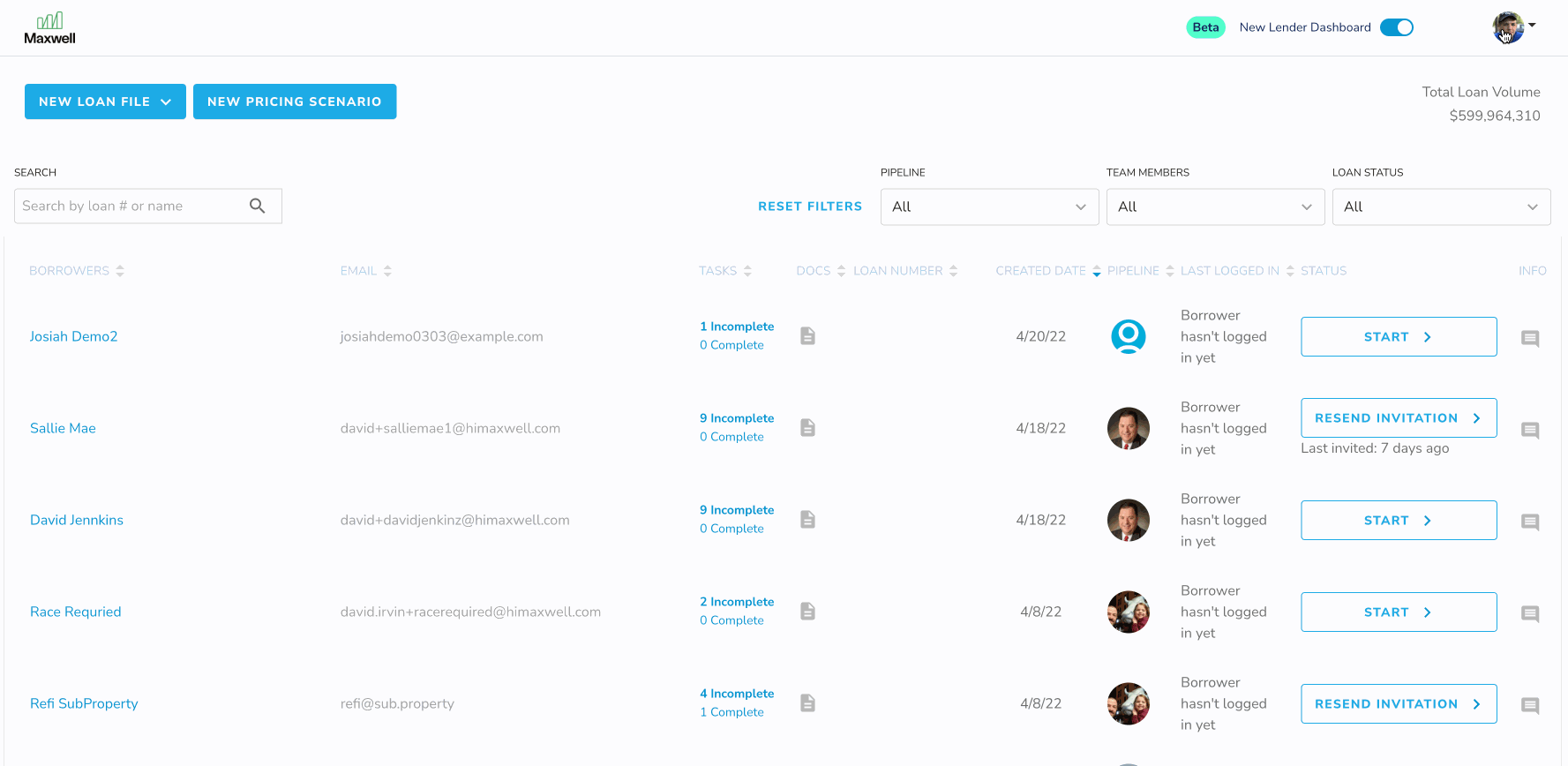-
Access the Settings menu by clicking on your name in the upper right corner of your dashboard.
-
On the left, Click the Pipeline Manager icon.
-
Find the pipeline where the loan(s) currently lives. If they are in a child organization, use the drop down on the top right to select the correct branch.
-
Look to the right & click the icon that displays the number of loan files.
-
Put a checkmark next to the loan files you wish to move.
-
Click the Reassign Loan File(s) button & choose the destination pipeline. Click the Reassign button & the file(s) will be transferred.
Here's what it looks like: