The Org Settings page is where you can update various settings organization wide. As an Org Admin, there are items on this page that you can customize as needed. All consent and authorization forms are housed on this page.
Organization Information
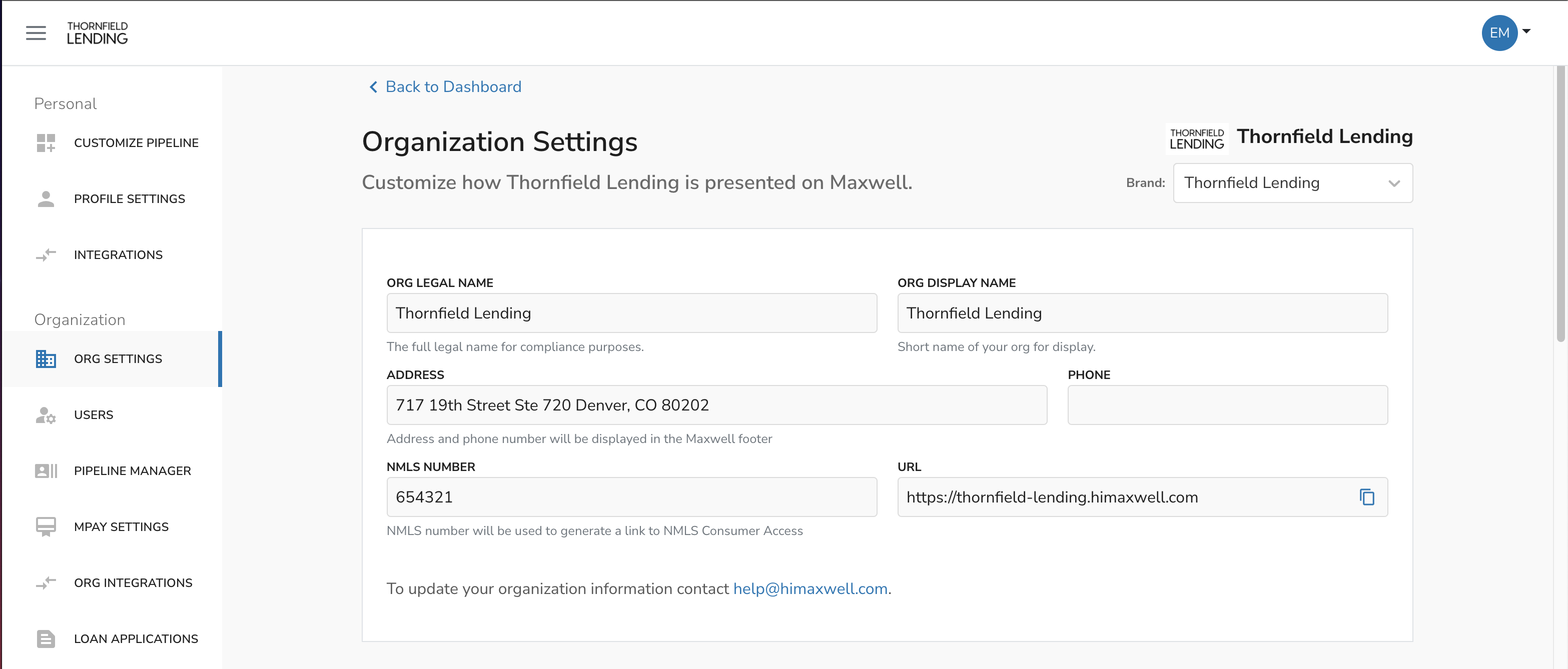
Here you will find the Org Name, Display name, Address, Company NMLS and the URL for your organization in Maxwell. If you need any of this information updated, contact help@himaxwell.com and we will process your request.
Consent Forms
As you scroll past the Organization information section, you will see sections for different types of consent forms. These consent forms are for your entire organization. On each of them is a toggle for default language. If you turn this toggle off, you can customize the consent language. If you would like to see the default language turn off the toggle and it will populate into the field below.
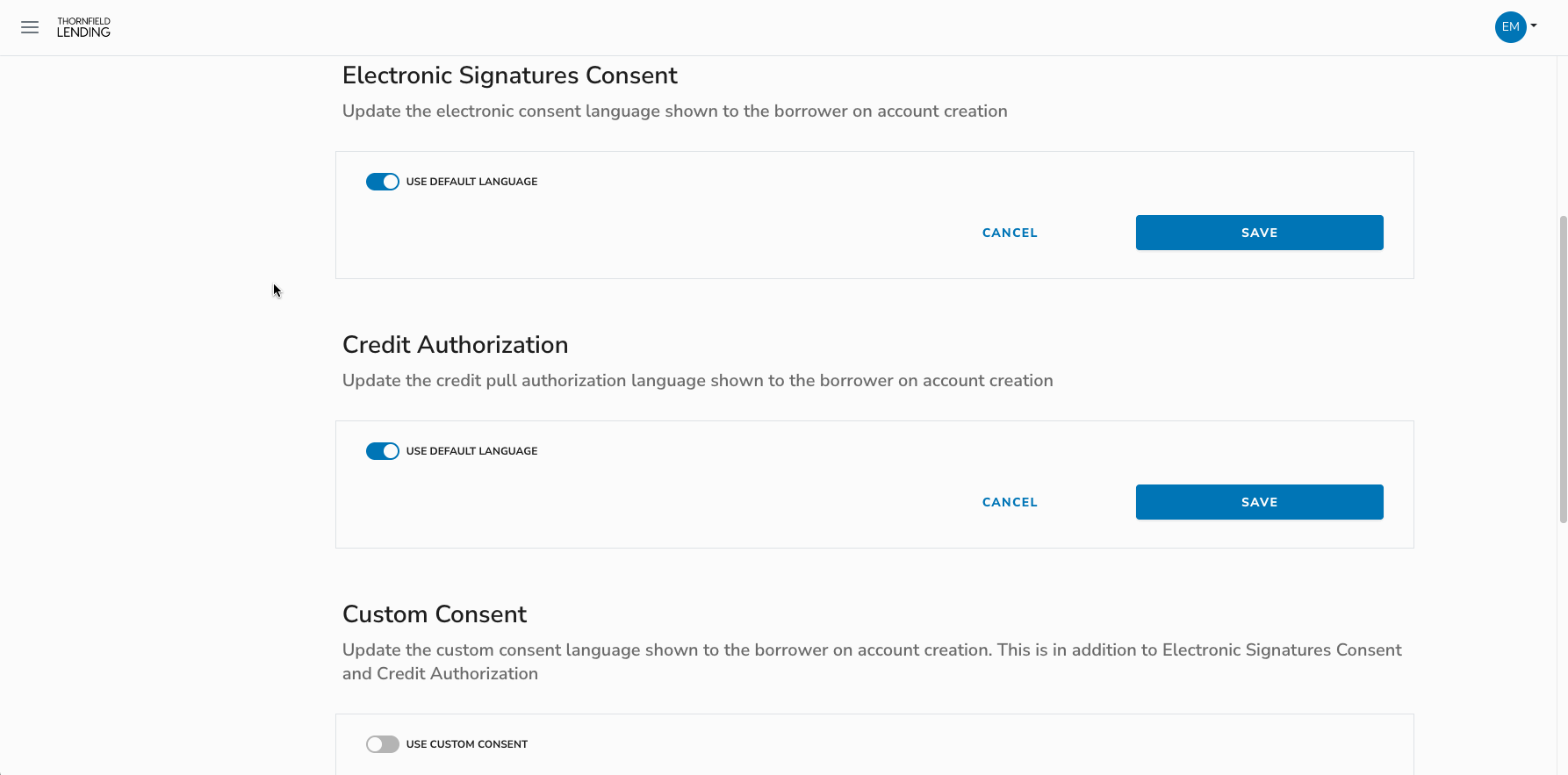
Below are the types of consents you can customize on this page.
- Electronic Signature Consent - shown to the borrower when creating their account. Outlines borrower consent regarding providing electronic signatures.
- Credit Authorization - Shown to the borrower when creating their account. Outlines borrower consent regarding credit pulls.
- Custom Consent - If your organization has any additional consents you wish to collect from the borrower, you can enable the custom consent, provide a title, and the custom consent language for your borrower. This is in addition to Electronic Signatures Consent and Credit Authorization
- Verbal Credit Authorization - Enable your lending teams to collect verbal authorization from borrowers to pull credit reports during loan application interviews. You can customize the credit authorization language read to borrowers to your organization's specifications.