Maxwell Admins can create and/or customize Org templates to use to standardize borrower and realtor communications. There is also the ability allow Team's to create their own or edit most templates created by the org. All templates follow the same easy to create, review, and edit functionality.
To access Org Templates, you must be an Org Admin in Maxwell. Click on your photo/initials in the upper right corner of your dashboard & choose Org Templates;
Borrower Task Lists
Borrower task lists allow you to group several tasks together so they can be assigned in a few clicks. This is most commonly used when inviting a borrower to the platform, but they can also be added to an existing loan file. You can group tasks together by loan product, loan type, document type, etc…
When you create task lists for your borrowers, you can specify the time period related to each document (if applicable) and set the due date on tasks.
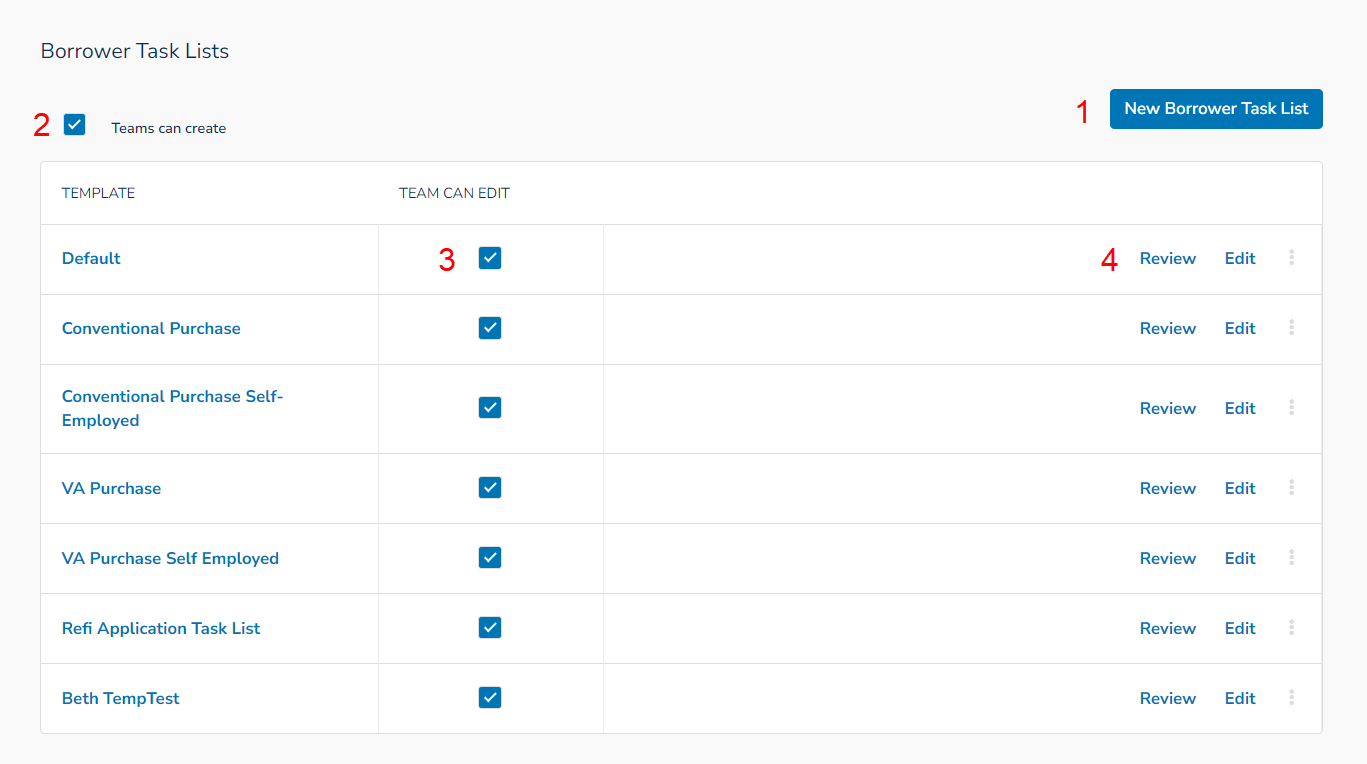
- Use the New Borrower Task List button to create a new task list for your lenders to use.
- Check this box to allow your lending teams to create their own lists in the Team Templates view.
- Check this box to allow your lending teams to customize the task lists you set at the organizational level (available in the Team Templates view).
- Use these links to review or edit a template. Click the three dot menu to clone or delete a template.
When you create a new task list, we'll include some default tasks to get you started. If these tasks aren't appropriate, use the 3 dots menu to delete them. From there, the process is the same whether you're editing a task list or creating new tasks.
- Click the Add Task button & choose Provide Documents, Enhanced Loan Application, or Get Homeowners insurance.
- On the following screen you'll have options to configure each task, which may include time period (i.e. 2 months of paystubs) or due date. You can also add a note to each task to provide your borrower some additional guidance.
- Once you're done configuring your task list, use the Template Manager link in the upper left to return to the previous screen.
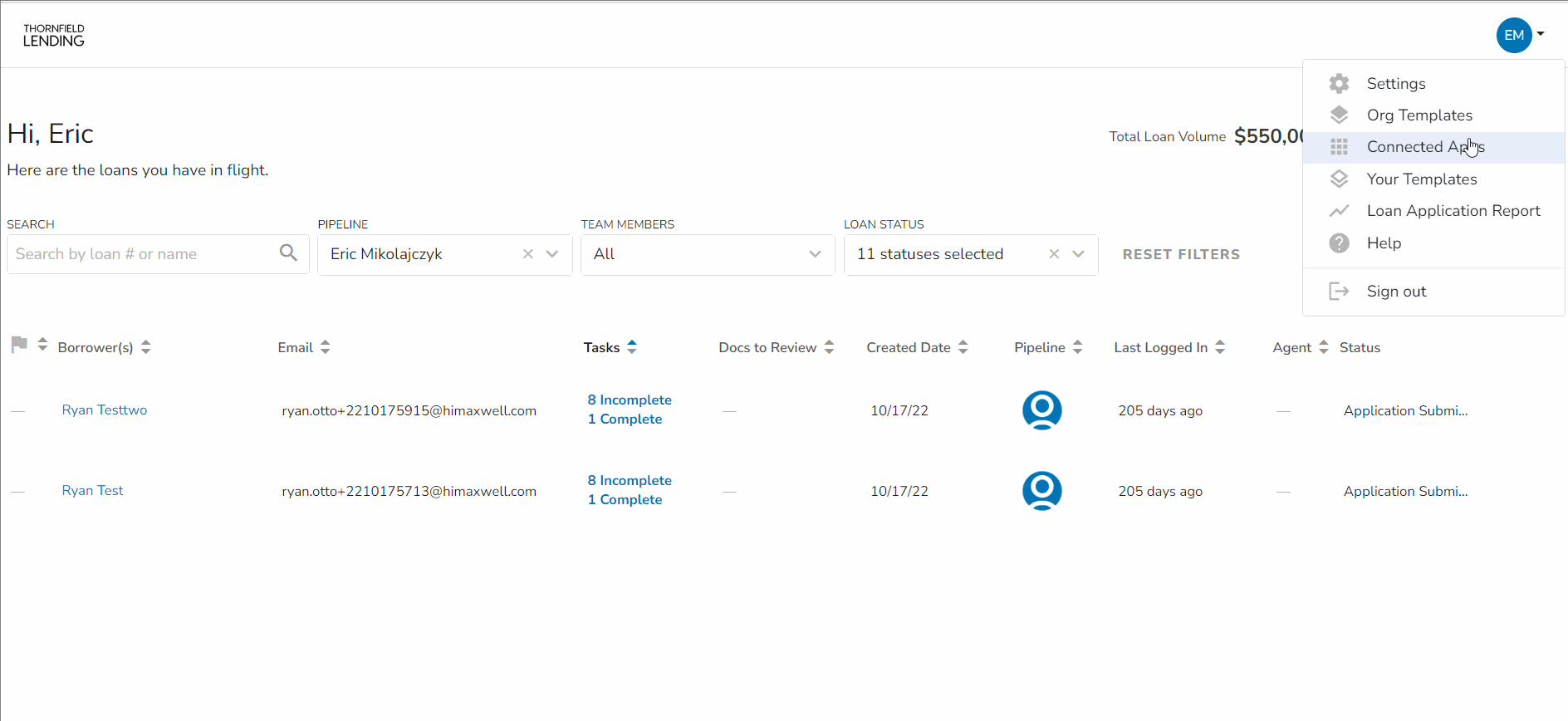
For more information on Team Task Templates click here
Email Templates
Email Signature
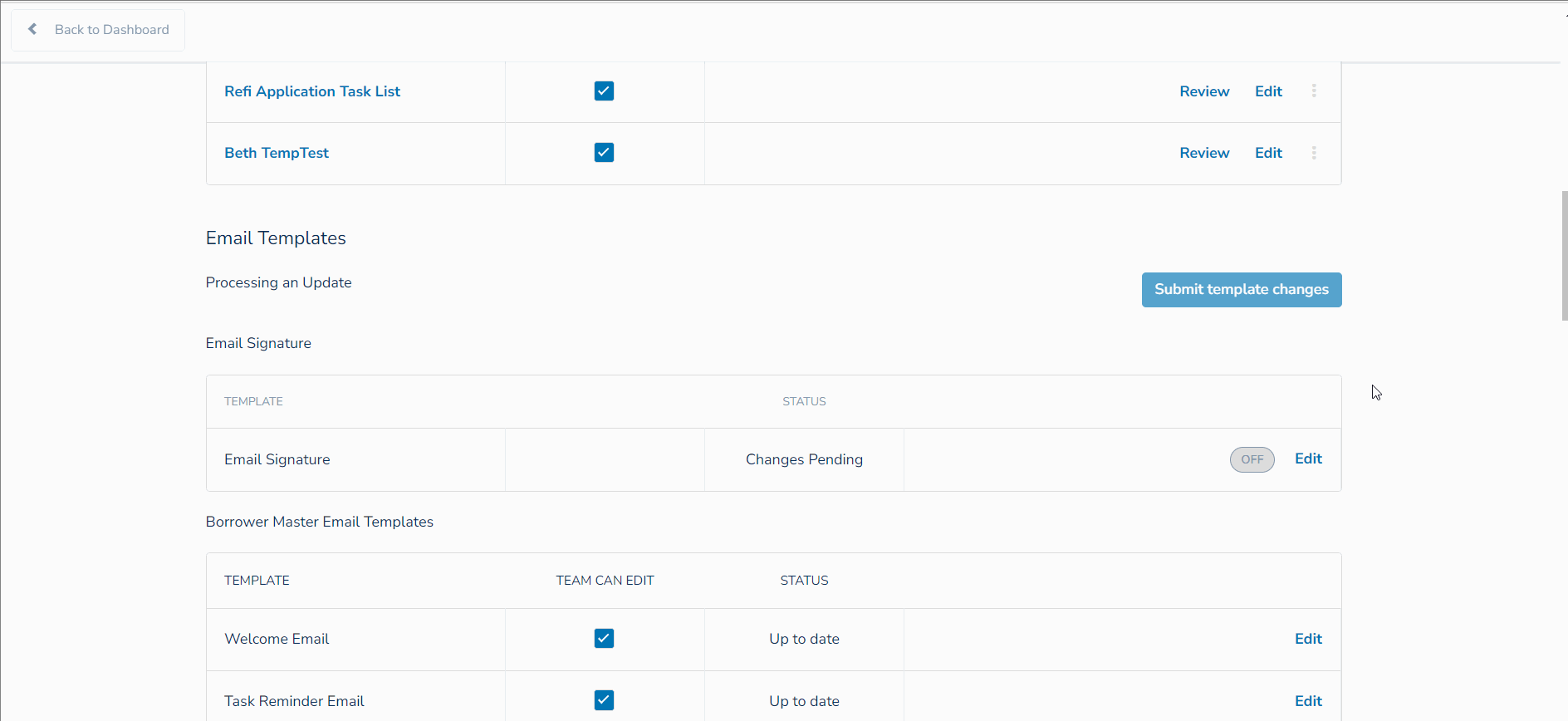
Borrower Master Email Templates
In this section you can edit the text that is associated with the Welcome invitation, the task reminder email, and the loan status emails. Click the Edit link to the left to customize the language.
You can also choose to allow your lending teams to customize the language using the Teams Can Edit checkbox. If this is checked, individual lending teams can make changes.
Any email after Application Submitted can also be disabled. These messages are only sent when the loan status changes manually, or when changed by an LOS integration.
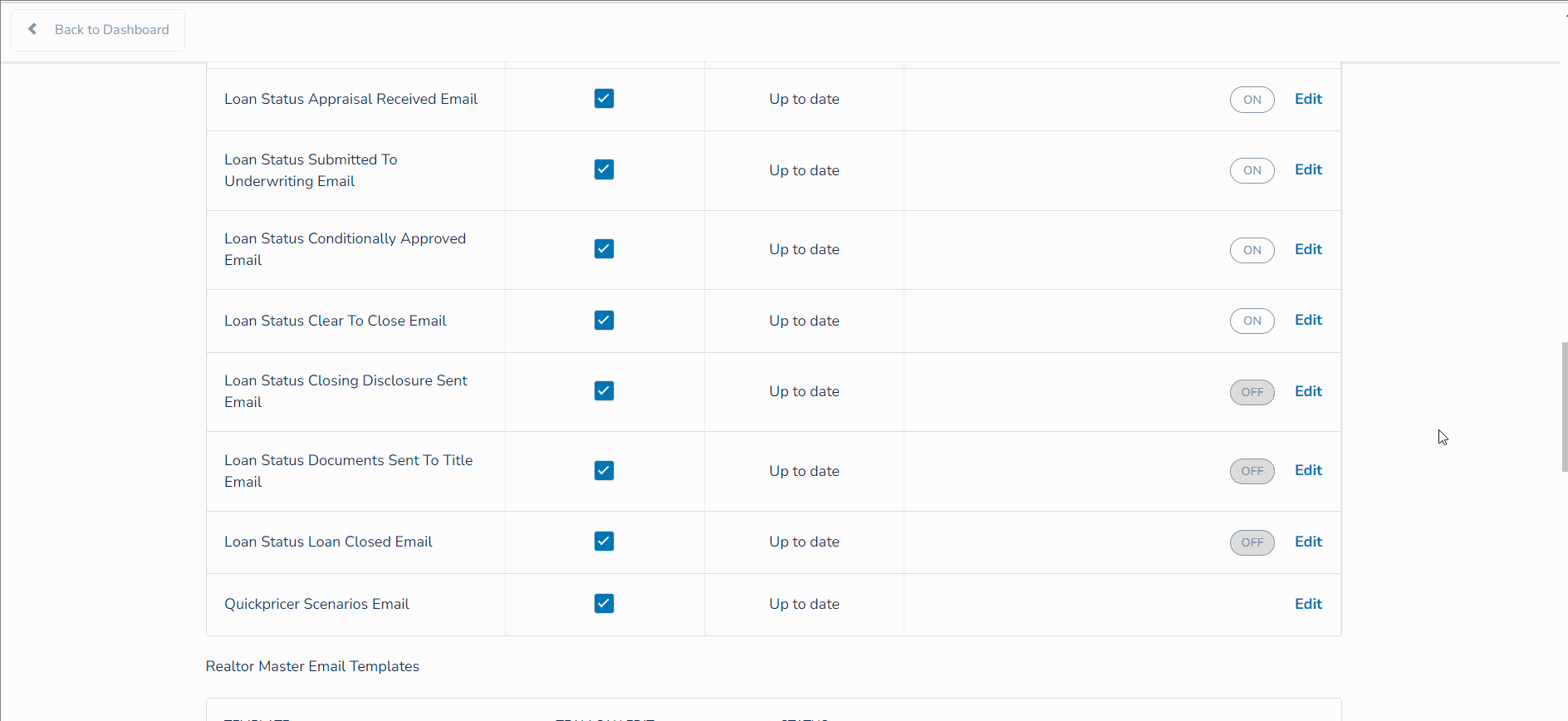
Realtor Master Email Templates
If a Realtor is listed on a Maxwell file, we can also send them Welcome & Loan status notifications. Just like the Borrower notifications above, you can allow your teams to edit these notifications, change the language, and enable/disable individual notifications. Make sure you click the Submit template changes button when you're finished!
Lender Master Email Templates
When you create new lender accounts in Maxwell, you have to send an invitation to the lender so they can join the platform. You can customize the language in the new account invite by editing the Lender Invitation Email template.
Note: After creating or editing your templates, click Submit template changes button to publish your changes.
Text Message Templates
You can choose to send your borrowers SMS updates when the loan status changes, in addition to the email notification. If you choose to enable this feature, any email notification that is sent will have a matching SMS notification. The text of the SMS notification is not editable.
Note: After enabling Text Message updates, click Submit template changes button to publish your changes.
FlexLetters
FlexLetters are Maxwell's solution to pre-qualification and pre-approval letters. We have a separate article on creating FlexLetter templates that you can find here. To see how your lenders use FlexLetters, click here.