Using Maxwell's new Org Admin Tools, you can add a new LO, LOA, Processor, or Manager in just a few clicks:
NOTE: You must be an Organization Admin to create users in Maxwell.
Access the SETTINGS menu by clicking on your name in the upper right corner of your dashboard. On the left, Click the Users icon. 
Click the Add User button & fill in the Name & Email address of your new user.
If your company has a multi-tiered setup in Maxwell, choose which organization to add this user to. Otherwise, this option will be grayed out.
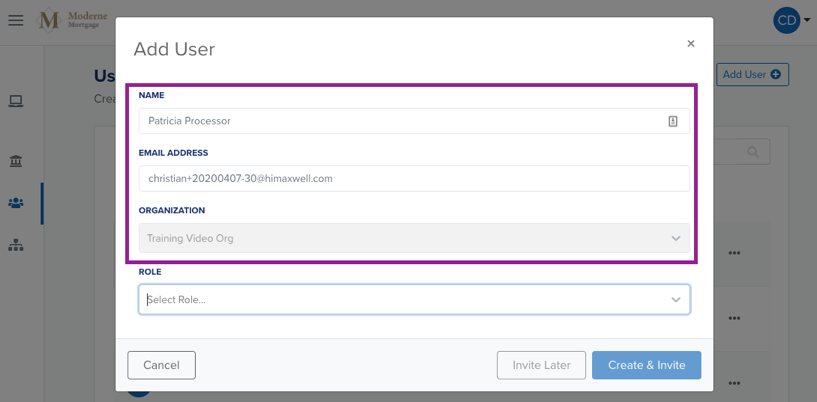
The next step is choosing a role. If the new user is an LOA, Processor, or Manager (without a pipeline), you'll be given the opportunity to add them to pipelines in your organization.

If the new user is an LO, a pipeline will be created when you create the LO. If the new LO is also a manager, you can choose which pipelines to assign them to.

Once the LO has been created, you can use Pipeline Manager to add users to the LO's pipeline.