Payment Tasks allow you to make secure credit card payments directly to your Lender for loan-related prepaid items such as credit reports or appraisals.
- On the Payment task, select Pay Now to open the Payment modal.
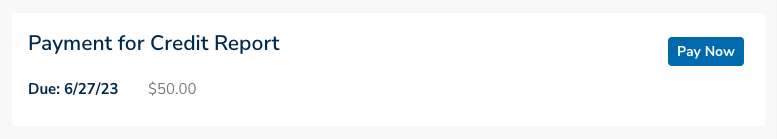
- You will be asked to agree to the Terms and Conditions of payment collection by pressing 'Yes, I agree'.
- In the Payment modal, enter your Card Number, Expiration Date (MM/YY) and CVC number.
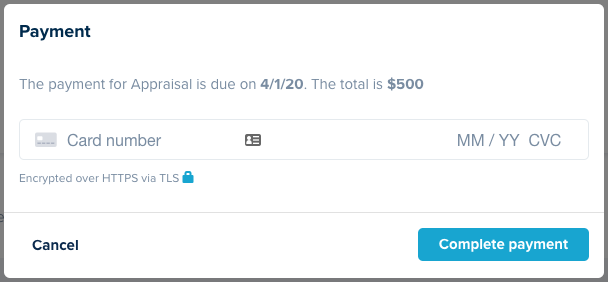
- After entering your card information, click 'Complete payment' to finish. You will receive a receipt in your email.
Note: All major credit cards are accepted with the exception of American Express.