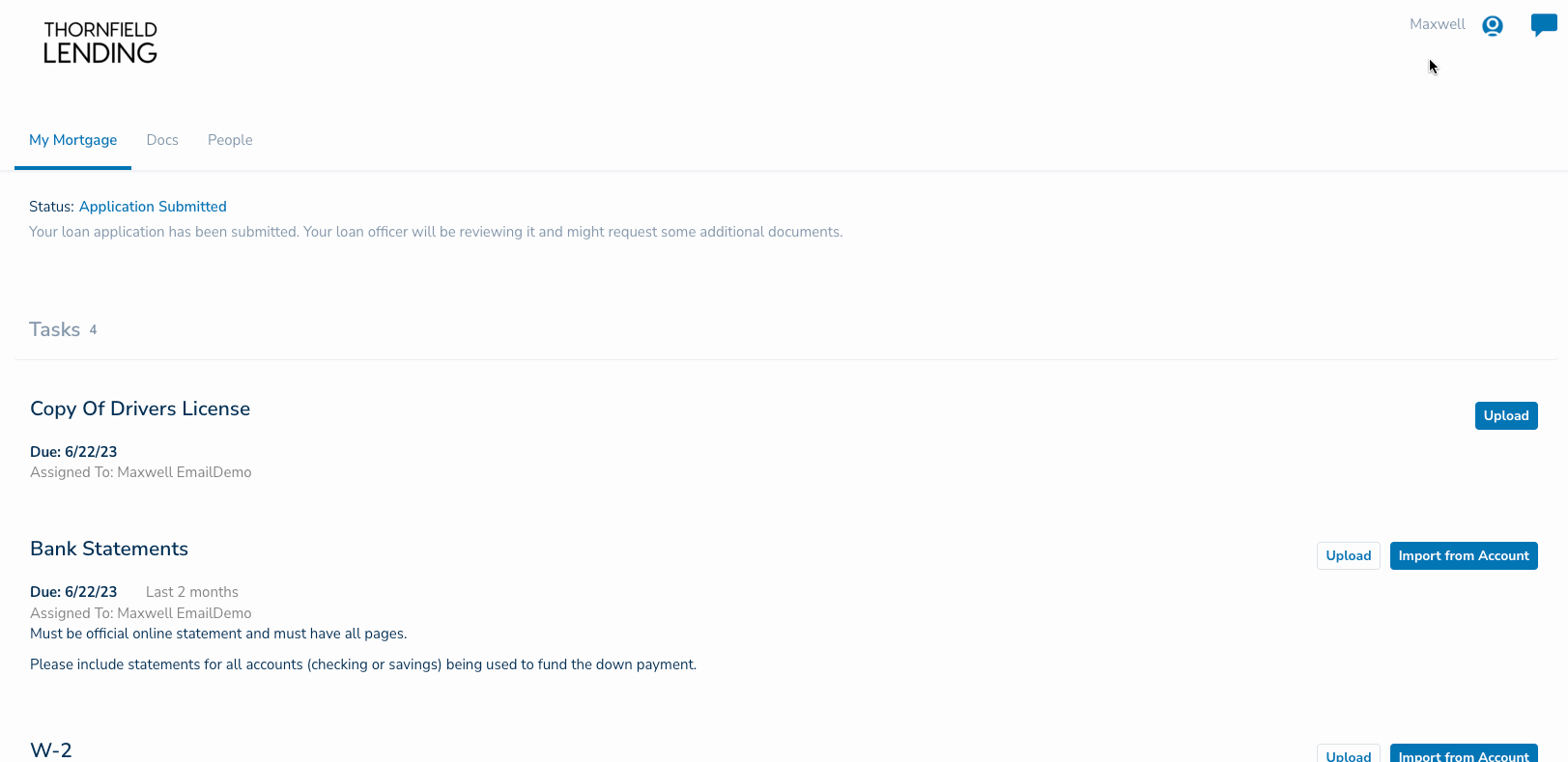Reset Your Password
If you have having trouble logging in, resetting your password is the best way to to solve any login issues. This can be done from your lender's login page. You can also ask your lender to send you a password reset email
To reset your password:
- From the login page, click the blue “Forgot Password?” link.
- Enter in your email that you use to login
- Click blue “Reset Password” button
An email will be delivered to your inbox with a link that will direct you to set a new password. The link in this email expires in 6 hours. After that timeframe, you'll need to request a new password reset email.
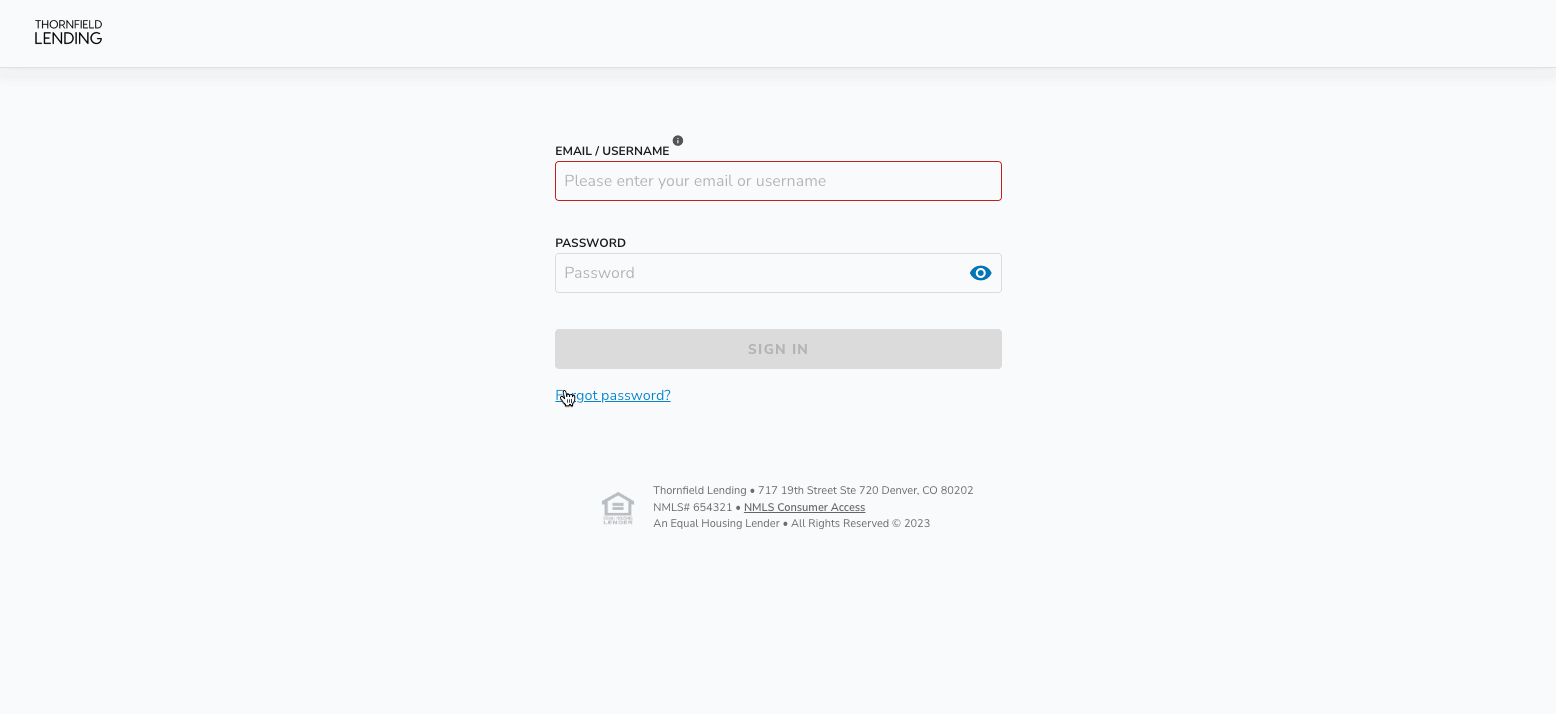
Two-Factor Authentication (2FA)
If you would like extra security on your account, you can enable 2FA. We'll send a code to your cell phone that you'll need to verify when you login to the platform. This can be enabled when you first create your account.
If you've already created your account and wish to enable 2fa, follow these instructions:
- Make sure you are logged in first
- Click your name in the top right hand corner
- Click the “Security” option
- Toggle 2FA on
- Verify your cell phone number to be used
- Click “Send Code”
- Enter in the code that your received on your phone into the field and click Submit