Our FlexLetter feature allows your lenders to create pre-qualification or pre-approval letters with an expiration date and a set maximum purchase price. Prior to the expiration date, real estate agents can then create multiple versions of that letter with an amount lower than the set maximum. If you include a property address in your letter template, the agent can revise that as well.
If you'd like to learn more about how your lenders create FlexLetters, click here.
To get started, click your initials/photo in the upper right corner and choose Org Templates. Scroll down to the bottom of the screen and you'll see FlexLetter templates. To create a FlexLetter template, click the New Template button. On the next page Sections 1 & 3 will allow you to configure the header and footer sections of your letter. Choose which options you'd like to include:

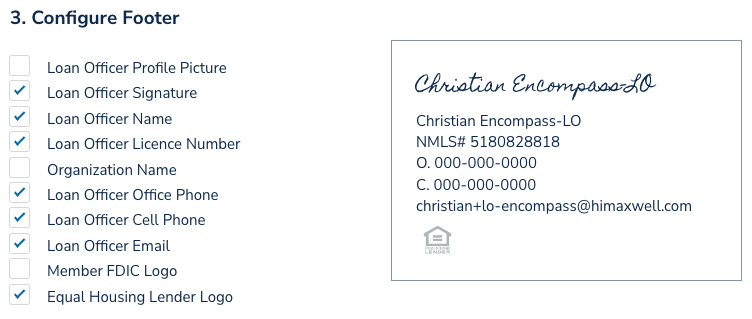
Section 2 is where you'll enter the content of your letter. As you can see in the screenshot below, there are several substitution keywords (like {MAX_APPROVED_AMOUNT}). These will be filled in by your lenders when letters are created.
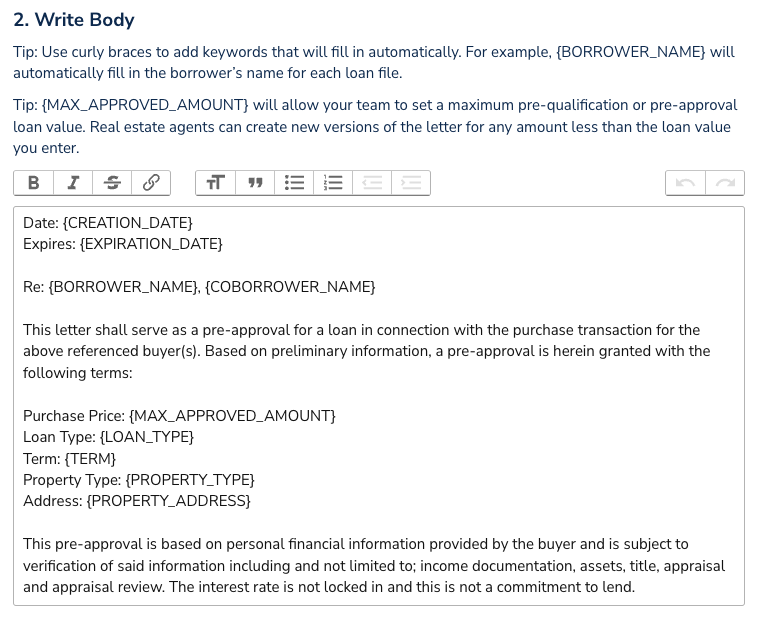
You can access a list of these keywords, just type an open curly brace on your keyboard and a list will appear. Choose the variable from the list to insert the keyword.
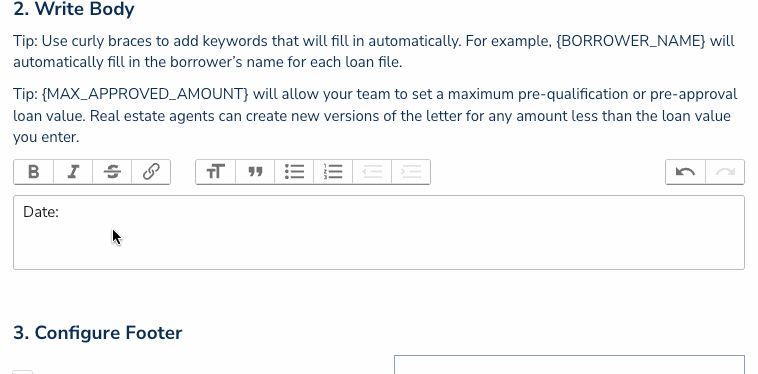
When you're finished with your FlexLetter language, you can click the Save and Preview button at the bottom of the screen to preview your letter. If you're satisfied, click the Save Template button. After saving, use the Back to Template Manager button in the upper left to return to your list of templates. When you scroll down you should see your new template, along with a Changes Pending status.
The same process applies to editing your existing templates. Click the 3 dots menu on the right and you'll see the Edit link. Click on that and you can make changes to your letter content.
Note: After creating or editing your templates, click Submit template changes button to publish your changes.