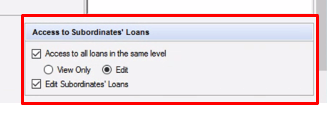Enabling API access to your Encompass instance is as simple as creating a new user. This user will be specially configured to allow Maxwell to interact with your Encompass instance. Please see the instructions below, and feel free to reach out to help@himaxwell.com if you have any questions.
Part 1 - Requesting the API Client ID
In order to set up your new API user, Maxwell first needs to reach out to ICE and have them create an API Client ID. To do so, Maxwell needs the following information from you:
- Production/Live Client & Instance ID
- Stage/Testing Client & Instance ID
- Contact name and email address for your Encompass admin (or other personnel that ICE can contact for authorization)
Note: The Instance & Client IDs can be found in the header of the Encompass application. The Instance ID starts with BE and the Client ID usually starts with 30:
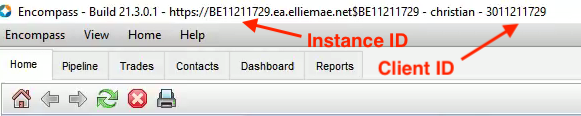
Part 2 - API User Creation
Once ICE has provided Maxwell the API Client ID, we'll forward it to you. It is needed in Step 5 below.
- While using a super admin account, go to Encompass menu and choose Settings. Then navigate to Company/User Setup > Organization/Users:
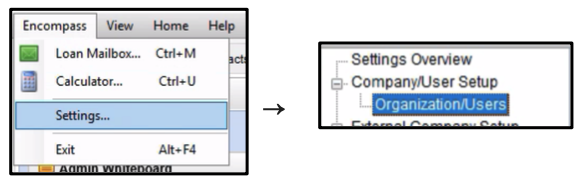
- Select the root folder for your organization in the Organizations panel:
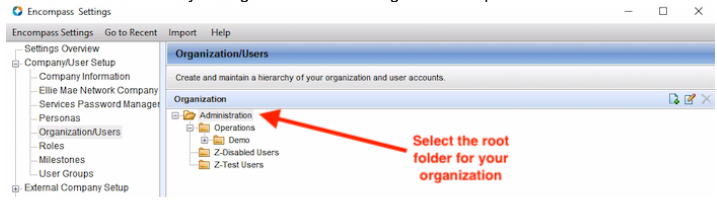
- In the lower (Users) panel, click the New icon:
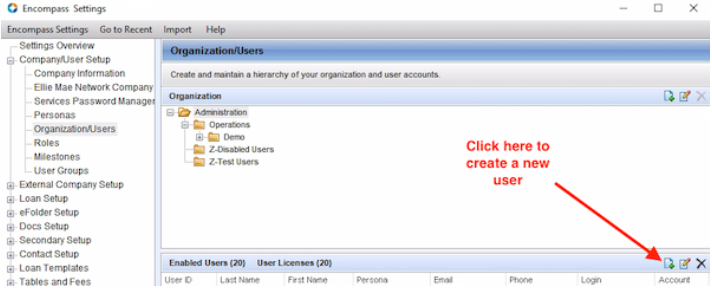
- In the User Details window, in the left panel, select the API User check box. This hides the password fields and reveals the API Client ID field:
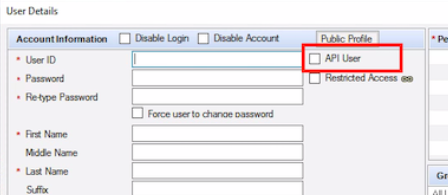
- Enter the API Client ID supplied by Maxwell
- Enter the following values in the remaining required fields:
- User ID: maxwell_api_user
- First Name: Maxwell
- Last Name: API User
- Email: maxwellapi@himaxwell.com
-
Assign a persona--we require the Super Administrator persona be assigned to the API user. The Super Administrator persona cannot be moved from the top level of the organization. This ensures api access to all loans for the organization, and prevents potential breaking changes caused by moving the api user between levels of the organization. No additional personas should be applied to the user. For instance, the user should not have both the Super Administrator and a Loan Officer personas applied.
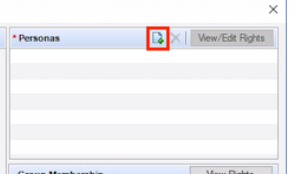
- Finally, enable access permissions for the API user. By default, Encompass users can only access loans assigned to them. In order for the API user to be able to interact with loans across the Maxwell team, the following must be checked/enabled:
- Access to all loans at the same level
- Edit must be selected
- Edit Subordinates' Loans