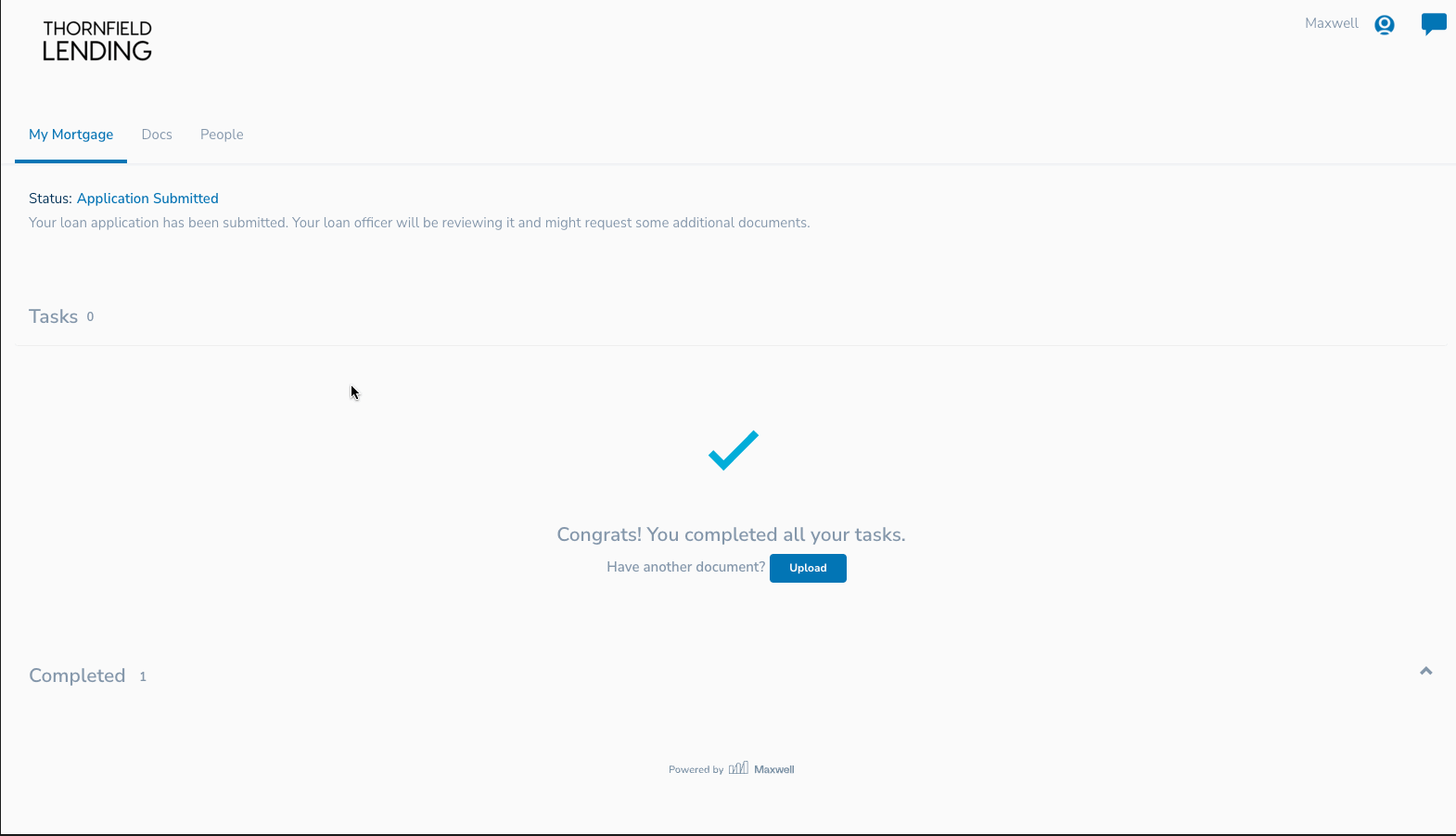Your lender can generate a Pre-Qual/Pre-Approval letter that your real estate agent can use over and over again. Your lender sets the maximum approved price, and sends the letter to you and your real estate agent. A copy of this letter, with the max approved amount, appears in your Document Vault.

Your real estate agent can reissue the letter with a different price (lower than the maximum) to match the home you are bidding on. When they do this, another flex letter appears in your documents. Your realtor can also update the property address on the letter in case you need it for a new property.
Downloading Your Letter
You can download the letter from the Docs tab of your loan file. Any new letters generated by your lender or real estate agent can also be found here.
Steps to download your letter:
- Login to your lender's portal
- Click on the “Docs” tab
- Find letter in document list
- Click on the name of the letter
- Click three dots in upper right hand corner
- Click “Download”