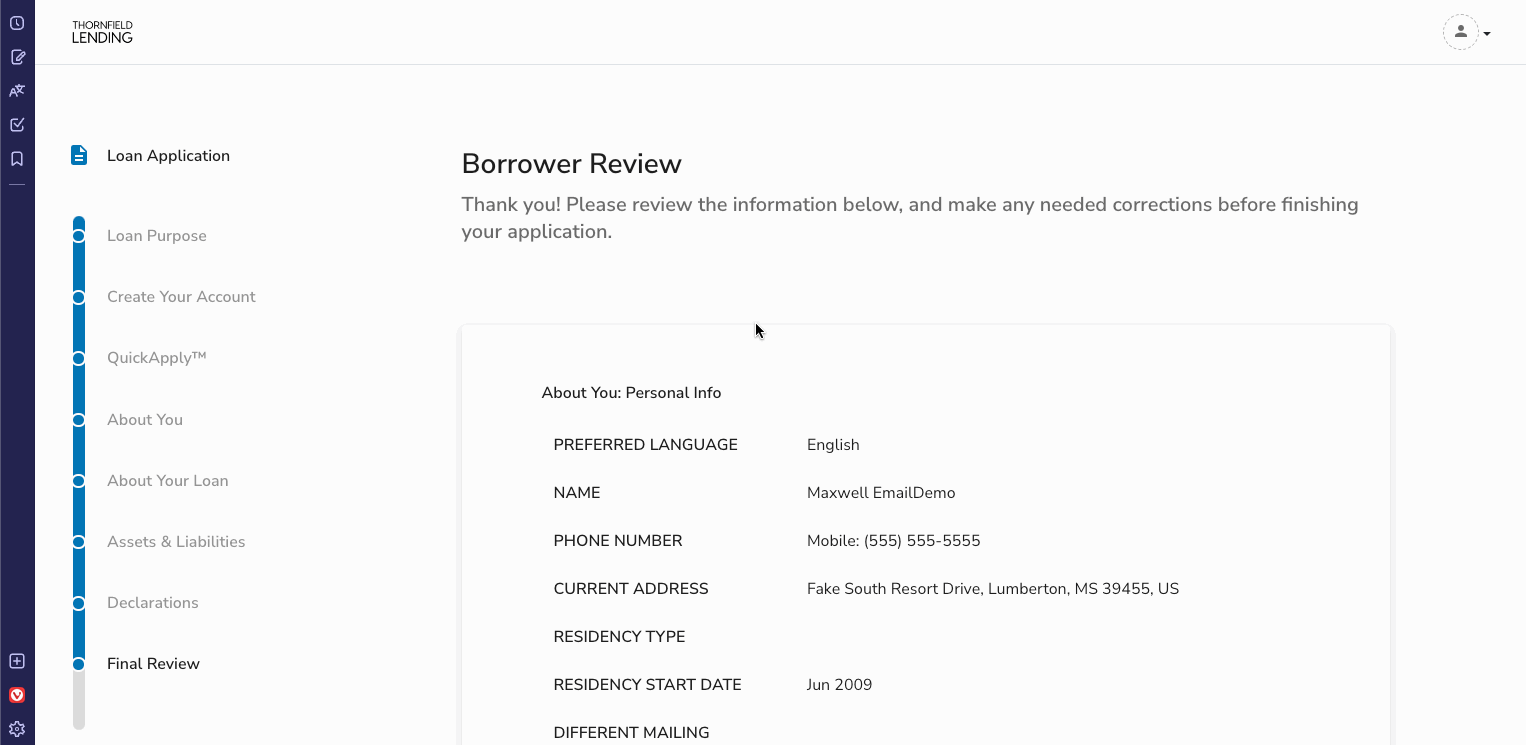Ready to fill out your loan application and submit it to your lender? Let's do it!
There are two ways that you might enter the platform to start your loan application:
- Using your Loan Officer's landing page link that has the “Apply Now” button.
- You were invited to the platform & received a Welcome Email with a blue button to set up your account
Landing Page:
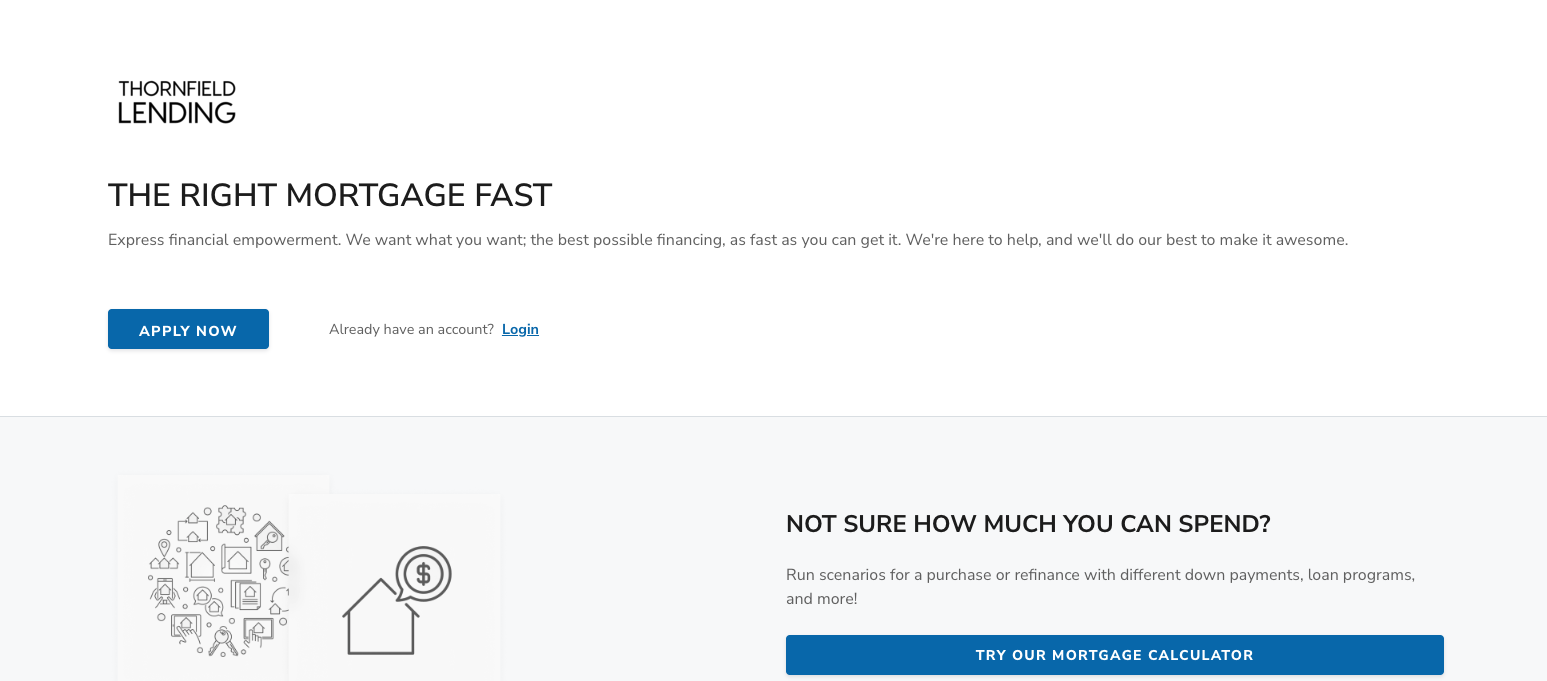
Welcome Email:
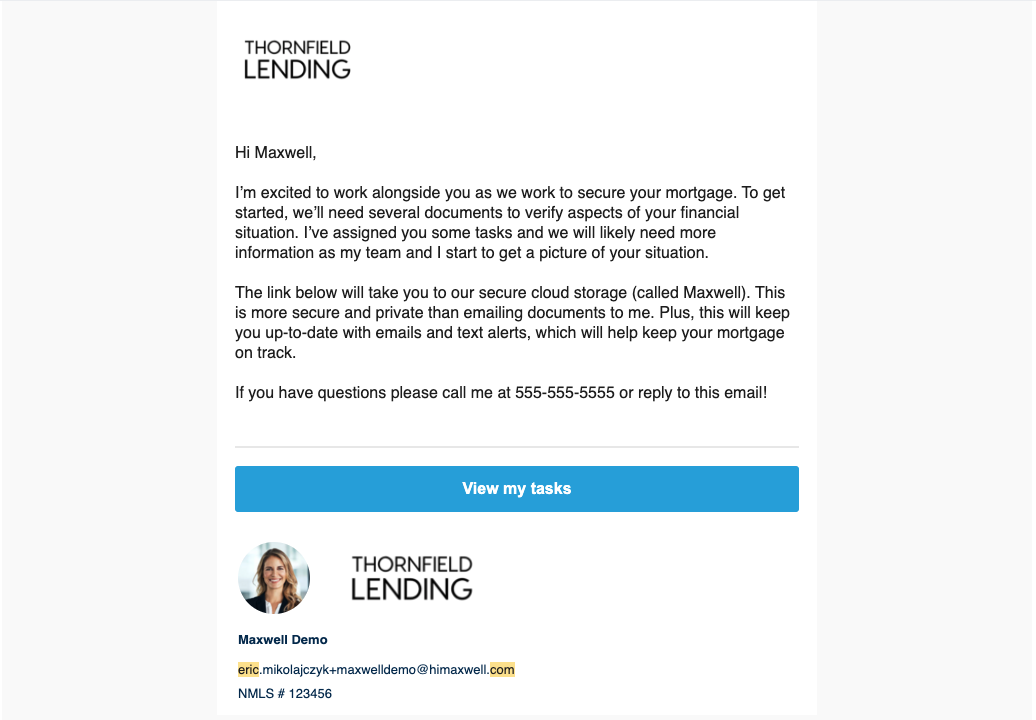
Setting Up Your Account
Once you click the “Apply Now” button on the landing page or click the link in the welcome email, you will be brought to a screen to set up your account with your Lender. If you came through the landing page, you will need to enter your Name, Email, and set a password. If you are coming through the welcome email, you will only need to set your password.
After filling in your password, there is an option to toggle on Two-Factor Authentication (optional), and accept the Terms of Service/Privacy Policy, as well as the use of electronic signatures and credit pulls (required).
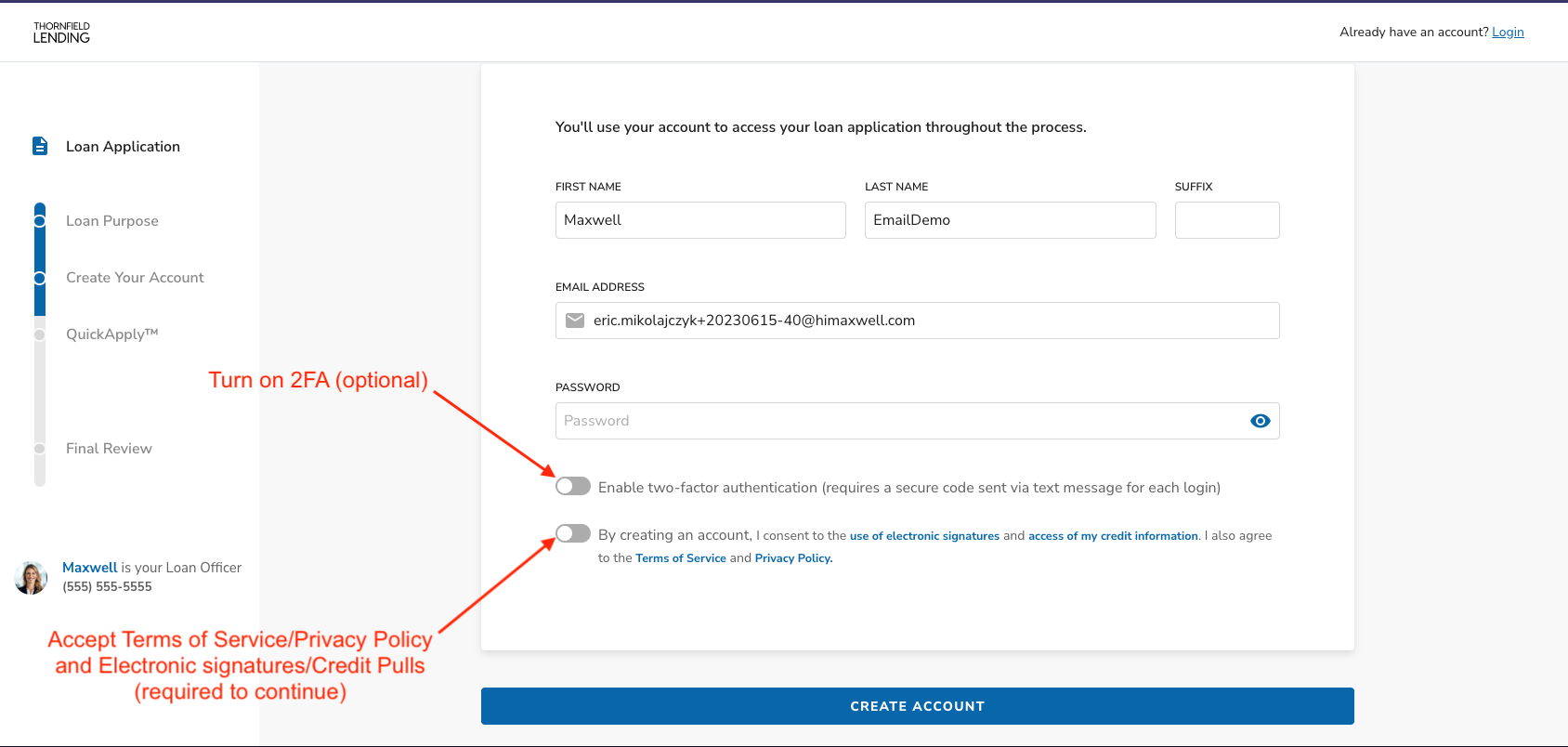
Filling out your Loan Application
Once you have set up your account, you can start filling out your loan application. You may notice that some questions are marked with a red asterisk (*) and this means the questions are required and must be answered. You will not be able to move forward with out filling out these answers!
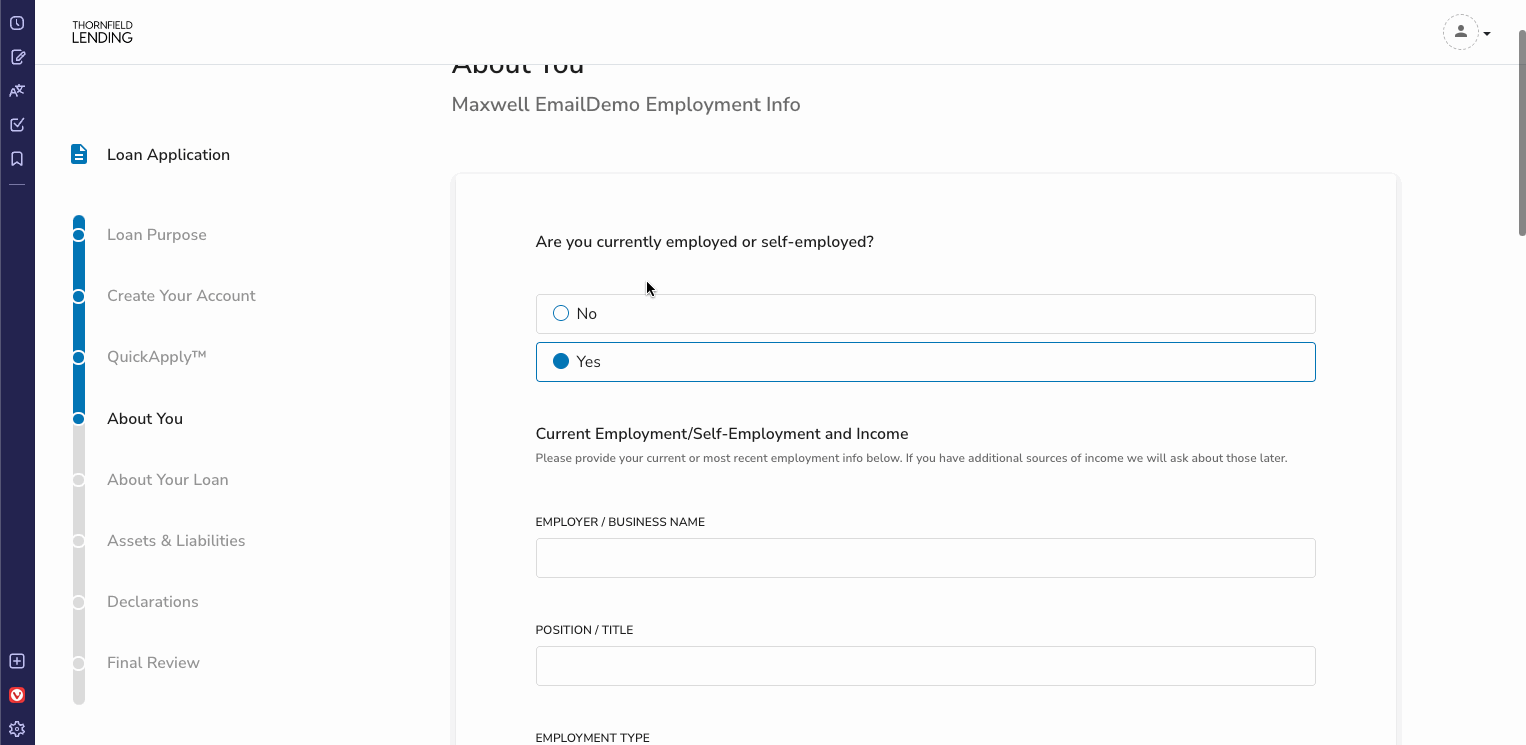
Note: As you are filling out your application, you will notice you can only move forward and cannot go back to previous sections. Before the final submission of your application, you will have the opportunity to edit any section that needs correction.
Once you have filled out all the sections of the loan application, you will see the final review page! This is your last chance to make any edits to the information that you filled out in your application. After reviewing your information, click the box at the bottom, then submit your loan application!