Week of February 25
New Features
1. Sorting on condensed pipeline
What this means for you and your team
We took out global sorting and introduced column sorting so that you can modify your pipeline view for your specific preferences.
How it works
- Make sure condensed pipeline view is selected in the settings menu
- Click on each column label to sort in one direction, and click again for reverse sort
- The whole column label is clickable, not just the arrows
What does it look like?
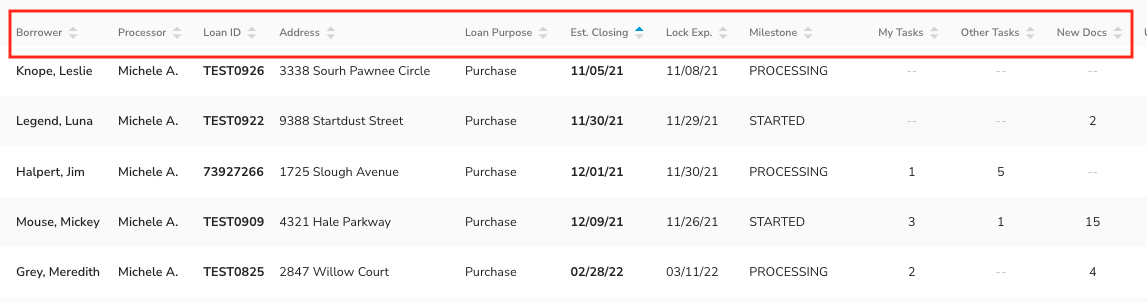
2. Style updates added to the standard pipeline
What this means for you and your team
We added the Processor’s name to the pipeline and standardized the look of loan contacts on the pipeline page.
What does it look like?
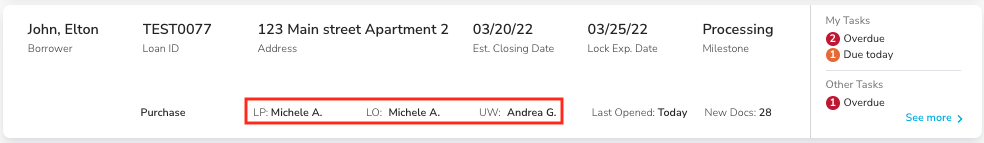
Bug Fixes
- Searching on the pipeline was distorting the display of search results. We’ve now fixed this so that all text formatting remains consistent while sorting.
- We were experiencing a white screen crash if the loan officer, loan processor, or underwriter were not assigned to the loan. We’ve fixed that issue so you no longer experience any screen crashes if not all contacts are assigned to the loan.
Week of February 14
New Features
1. New modal to add borrower tasks
What this means for you and your team
We’ve created a new modal when adding borrower tasks. Now you can associate a document type with the borrower task.
How it works
- Select a doc-type from the dropdown menu
- Add a description of the task
- See the new borrower task displayed with a doc-type attached
What does it look like?
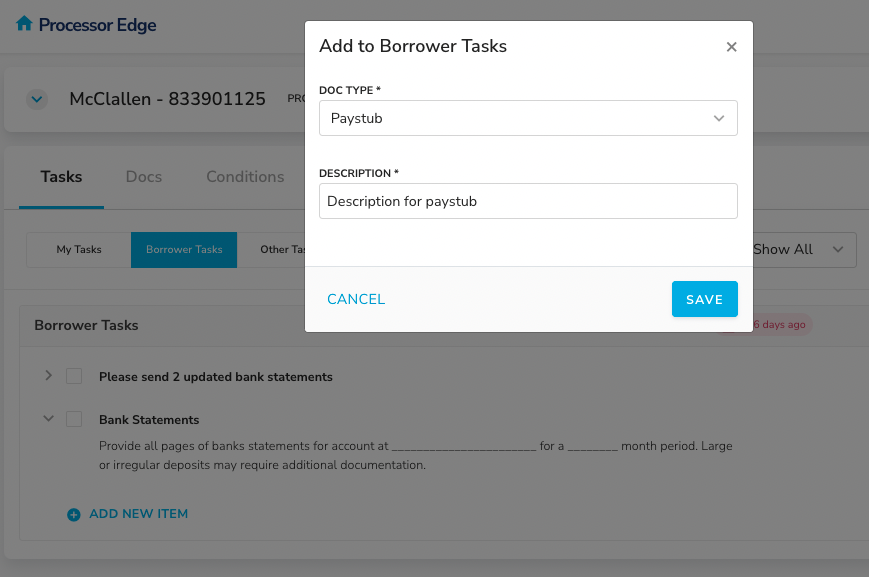
2. Expand document folder list to take up the whole screen
What this means for you and your team
We’ve expanded the size of the doc viewer and folder list to fill the entire screen. We are now utilizing all the space available.
What does it look like?
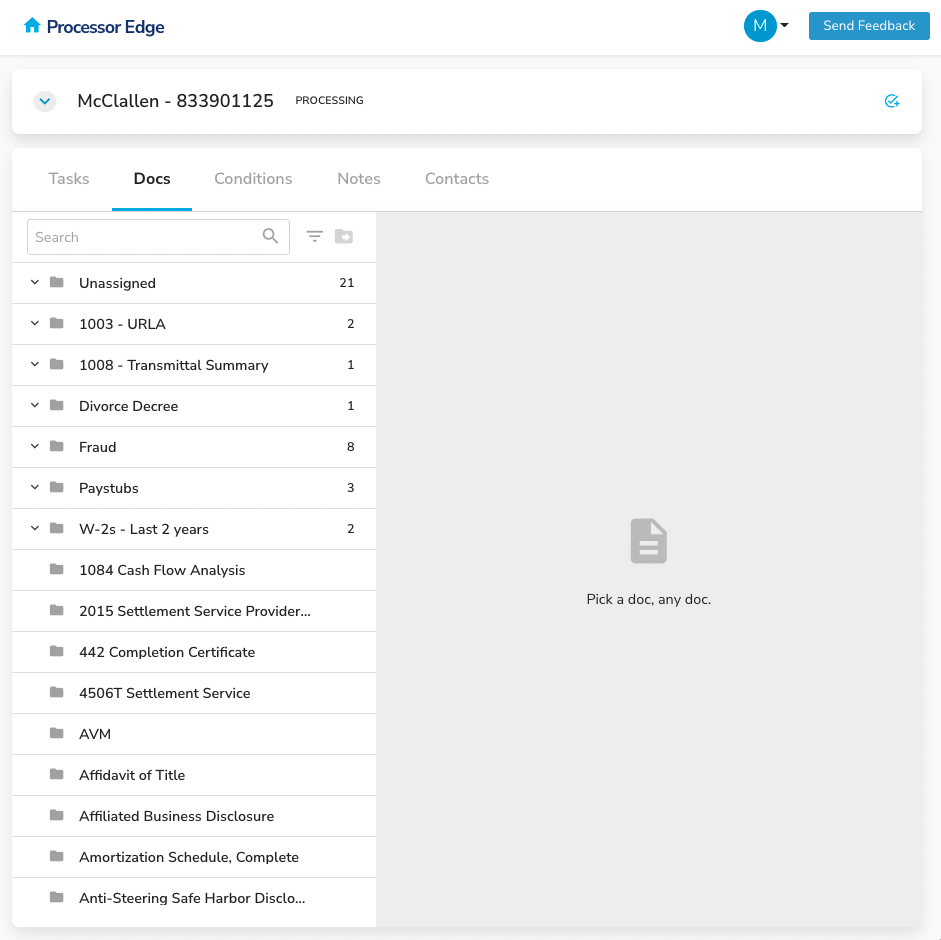
3. New condensed pipeline view
What this means for you and your team
We’ve created an alternative, condensed view of the pipeline so that you can see all loan information in a condensed table view.
How it works
- By accessing the (new) Settings page under the avatar in the top right corner of the page, you can toggle between the standard pipeline view and the new condensed pipeline view
- You will only be able to access the settings menu from the pipeline page
- The task details on the page now provide a summary of outstanding tasks that are due today or overdue (displayed on hover)
What does it look like?
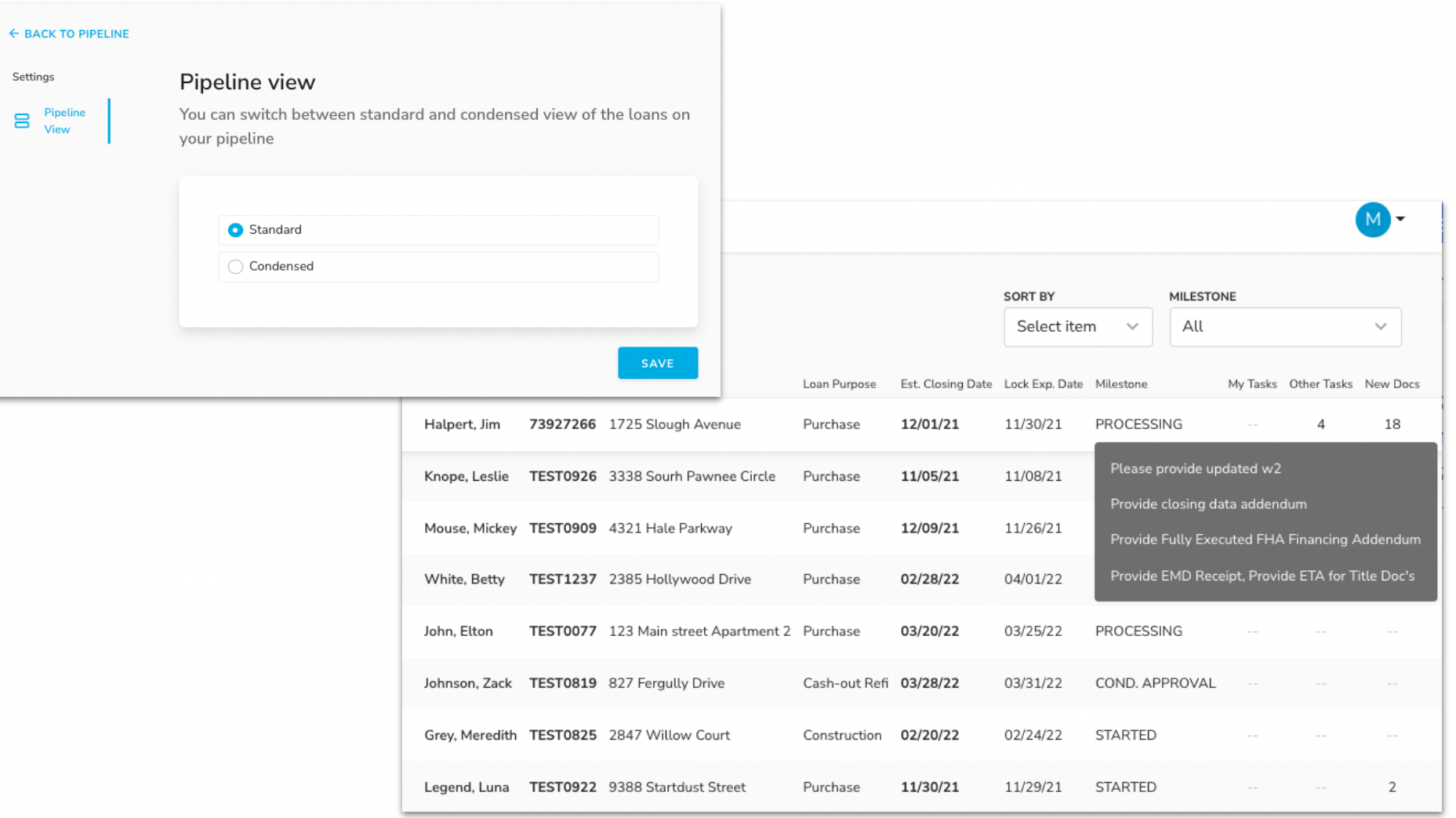
Bug Fixes
- Users could not rename or move system-generated documents from encompass. This issue has been resolved.
- Uploaded docs with the applied status filter were disappearing from that filter’s view. For example, if the “new” filter was selected and a new document was uploaded, it would disappear from the view of all “new” documents. This issue has been resolved.
- Bank account metadata fields were not working properly. The system was causing multiple items to be selected at once. This issue has been resolved and now each item is individually selectable.
Week of February 7
New Features
Back arrow to doc scrub flow
What this means for you and your team
We’ve added a back arrow during the doc scrub flow to make navigating a little bit easier.
How it works
- Selecting the back arrow will take you back to the doc folder list
What does it look like?
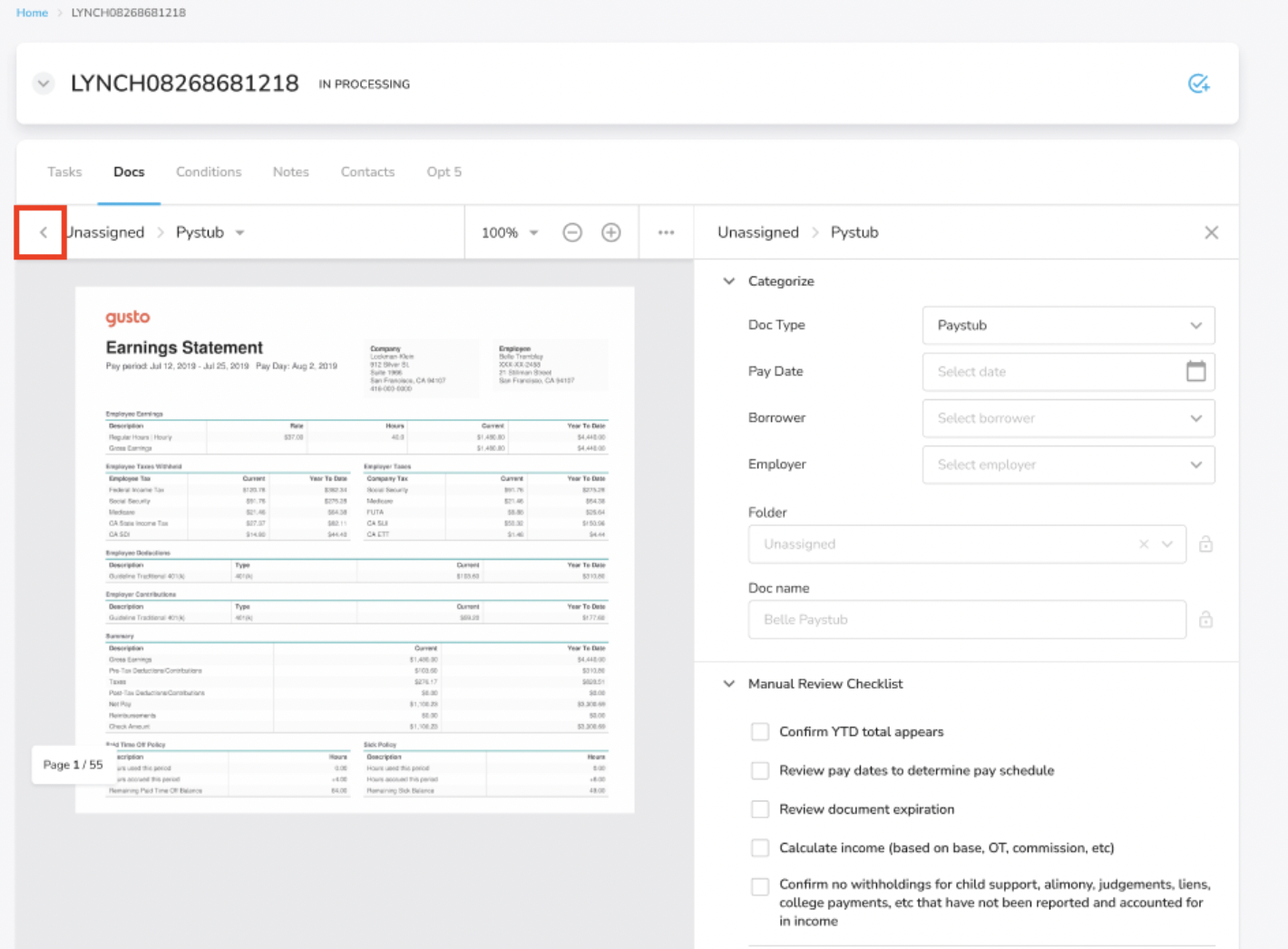
Bug Fixes
The name of the underwriter assigned to the loan should now display on the pipeline page
While navigating through a loan file, using the back button on your browser will highlight the correct tab in MPE.