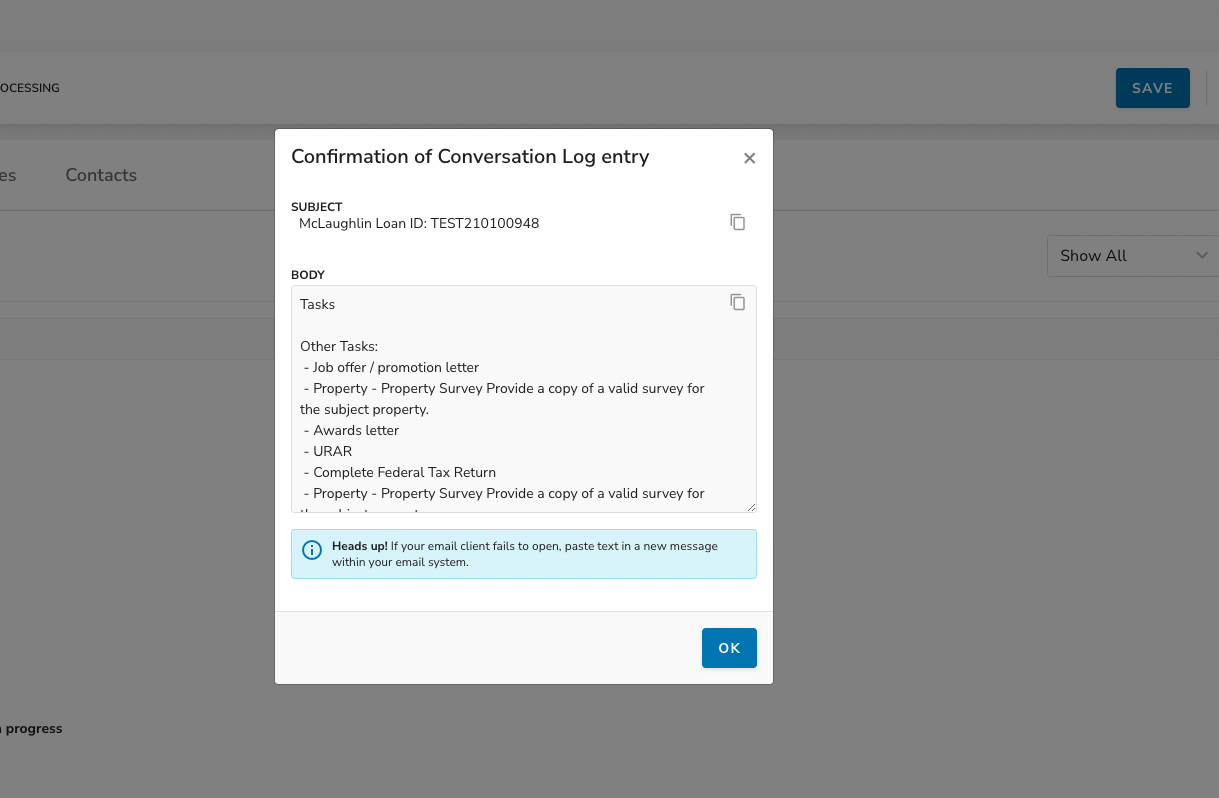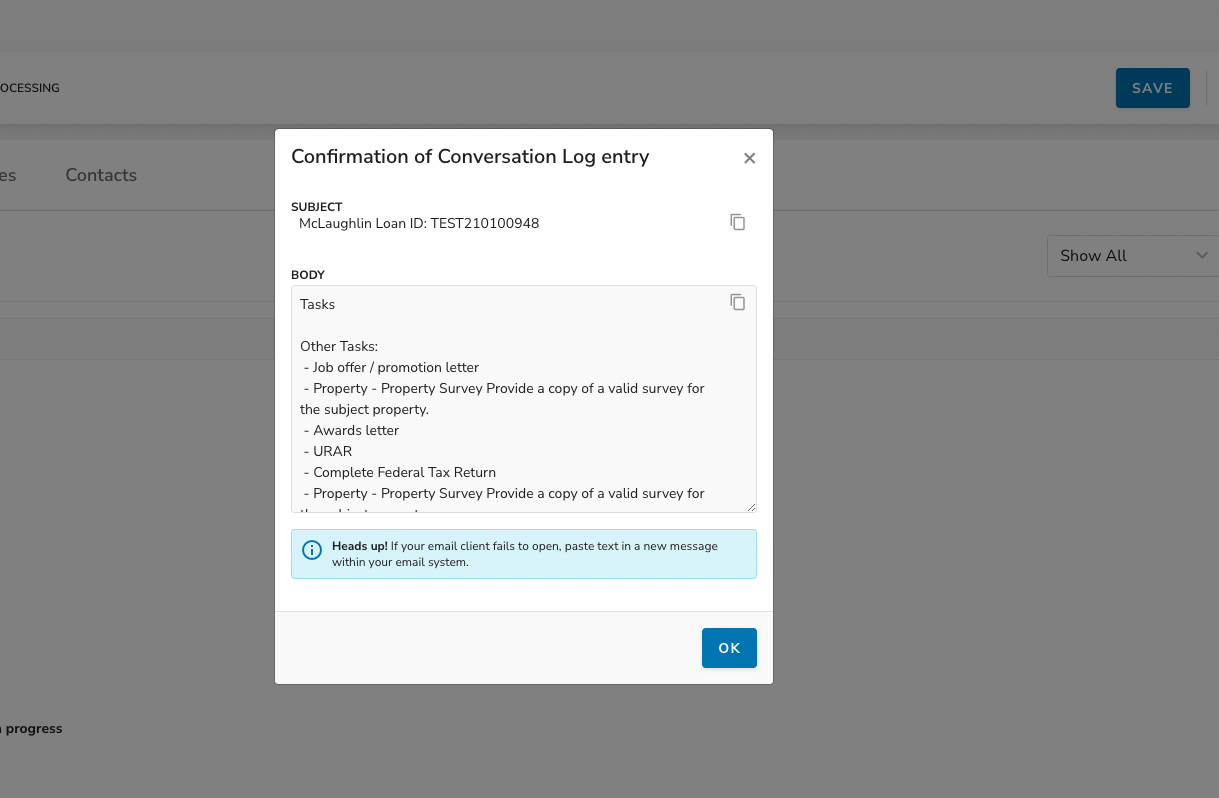Week of September 9
New Features
1. Flagged loans report
What this means for you and your team
We have released all the features of our Flagged Loans Report MVP. This report is a manager-specific view of loan files that the system flags as off-track, or needing a manager’s attention.
How it works
- As a manager, log into MPE
- Review loans with flags for each processor
- Hover over the flags to see more details (like days or dates)
- Filter for specific flags in the top right corner
- Snooze alerts until a specified date
What does it look like?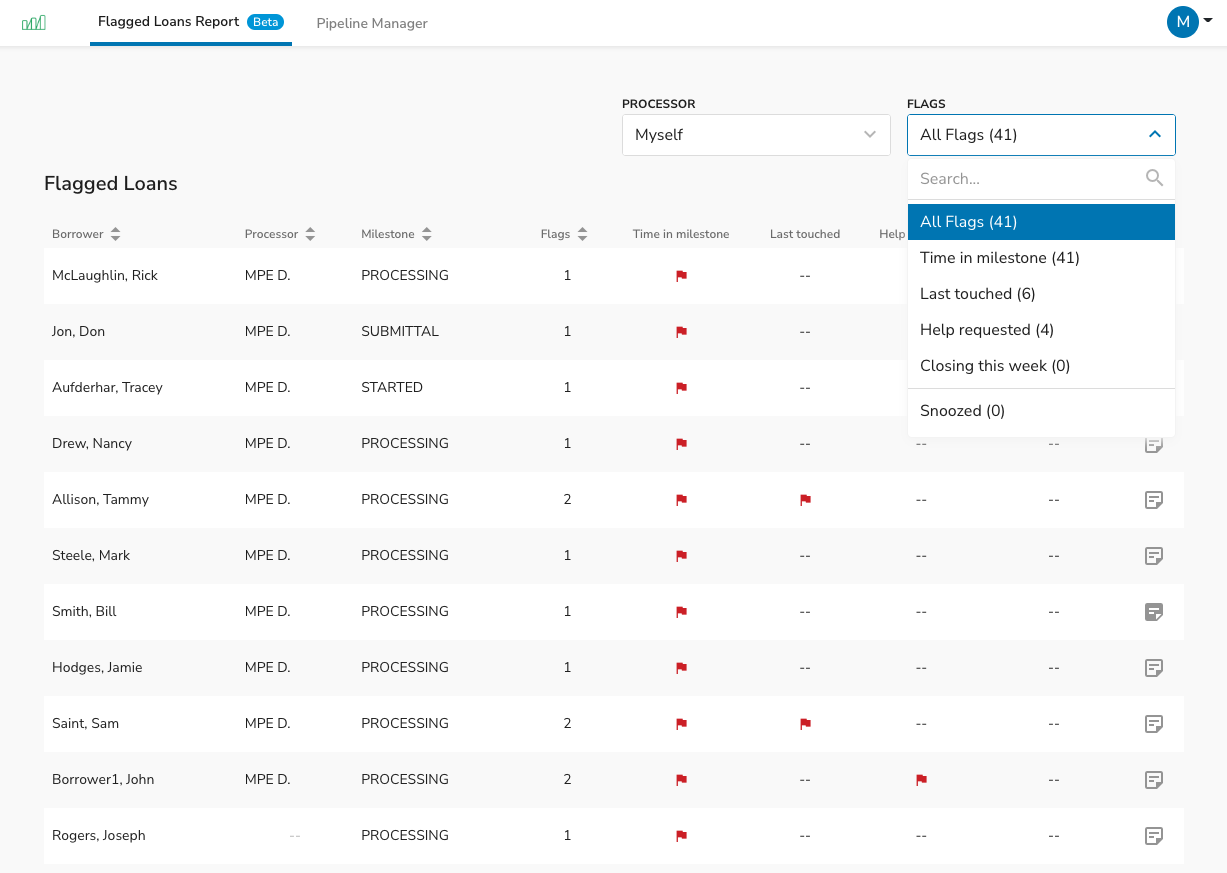
2. Confirmation of conversation log entry
What this means for you and your team
To help address Outlook not opening when some users access the “Email All Tasks” link, we created a conversation log entry confirmation screen. The body of the message will automatically be copied to the clipboard so all you need to do is paste the text in your Outlook email message.
How it works
- Utilize the task list and email feature as expected in MPE
- If Outlook does not open when you click “submit”, review the details in the confirmation of conversation log entry modal
- Paste email details manually in Outlook
- Messages will still be automatically saved to the conversation log
What does it look like?