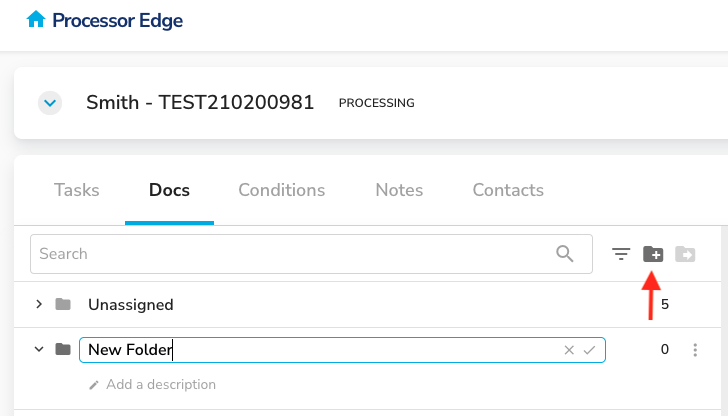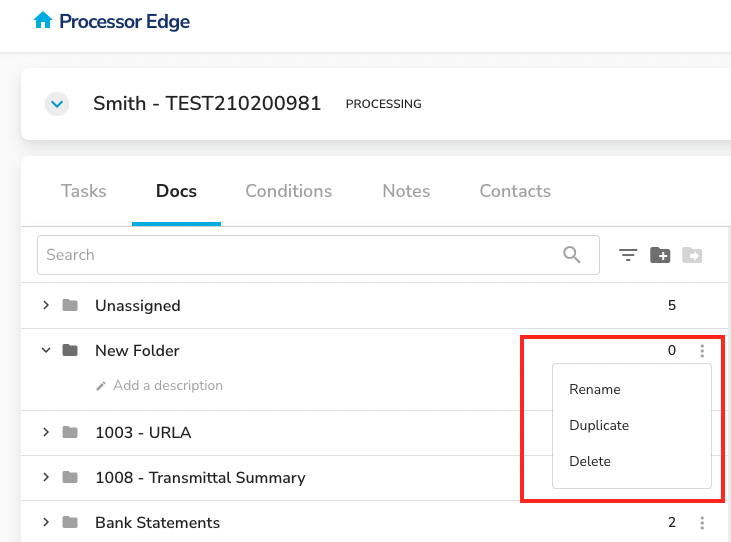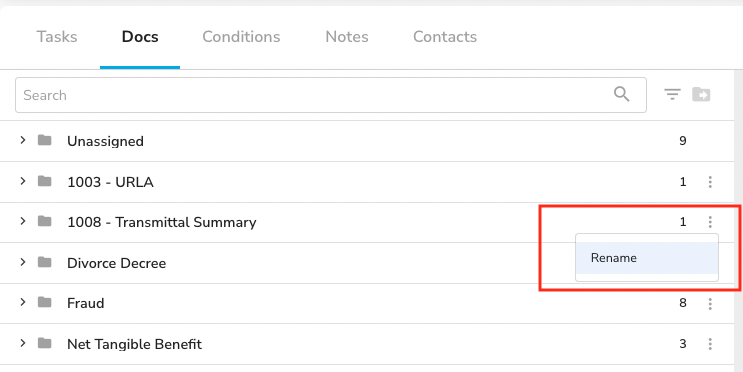Week of May 23
New Features
1. Create a new document folder
What this means for you and your team
In MPE, you are now able to create a new document folder that will sync to Encompass
How it works
- Select the create new folder icon in MPE
- Add a name and/or description to the folder
What does it look like?
2. Duplicate and delete document folders
What this means for you and your team
In MPE, you are now able to duplicate and delete document folders. Actions will sync to Encompass.
How it works
- Select the 3 dots menu next to the folder you want to modify
- Select duplicate or delete
- When deleting a folder with documents, the documents will be moved to the unassigned folder
What does it look like?
Bug Fixes
- Files were Conditionally Approved in Encompass by the underwriter, but conditions were not populating in MPE
Week of May 6
New Features
1. Edit menu for folder names
What this means for you and your team
We have added an additional way to edit folder names.
How it works
- Select 3 dots menu next to folder
- Update folder name