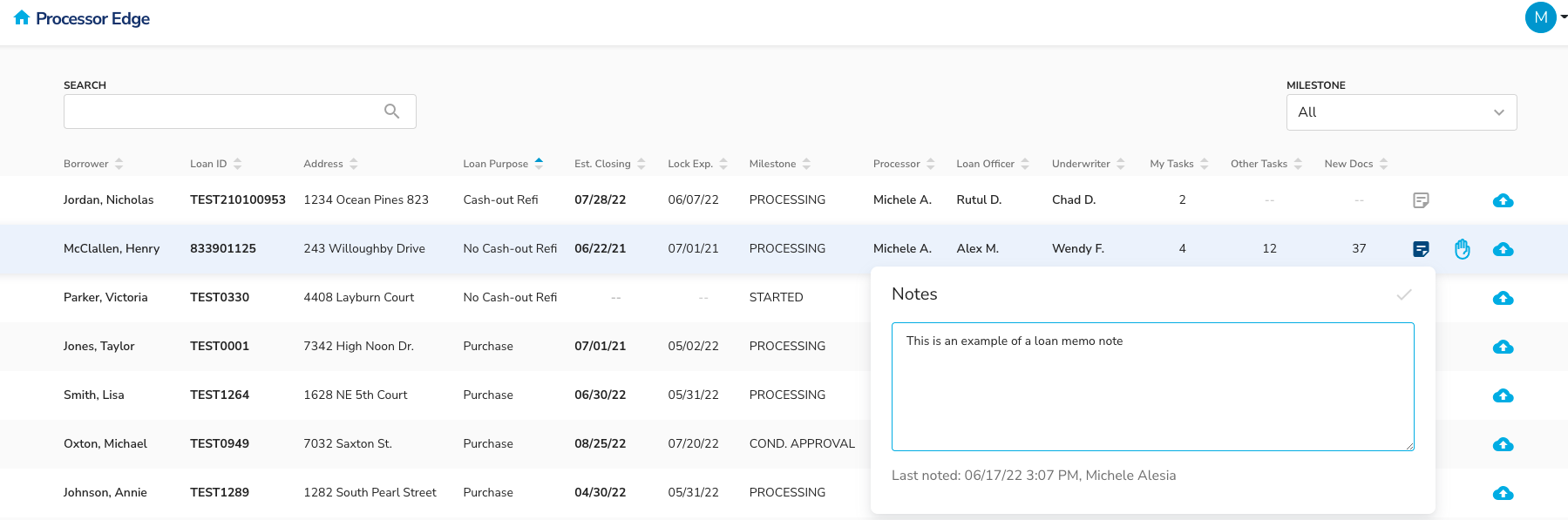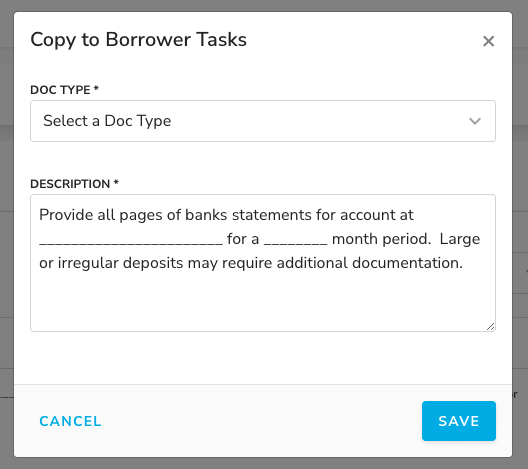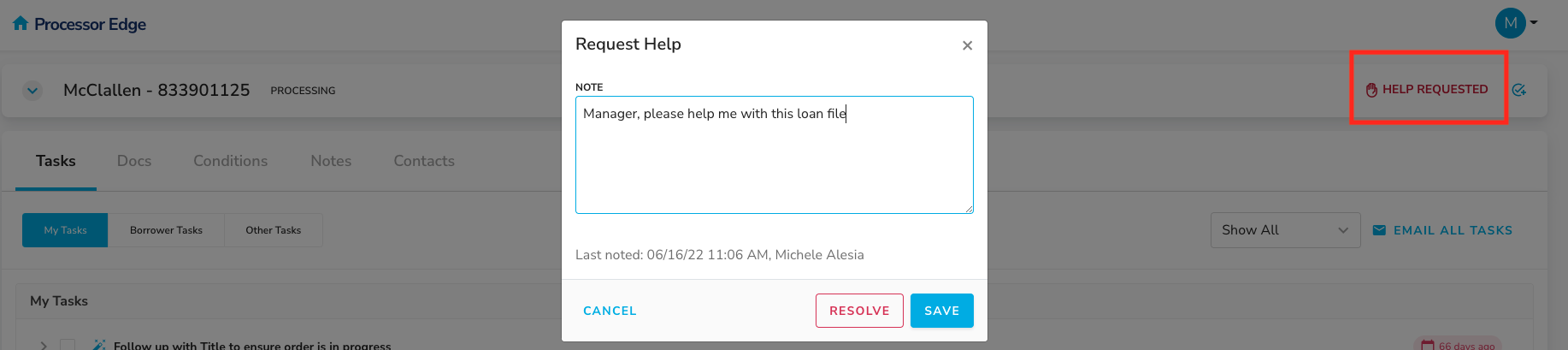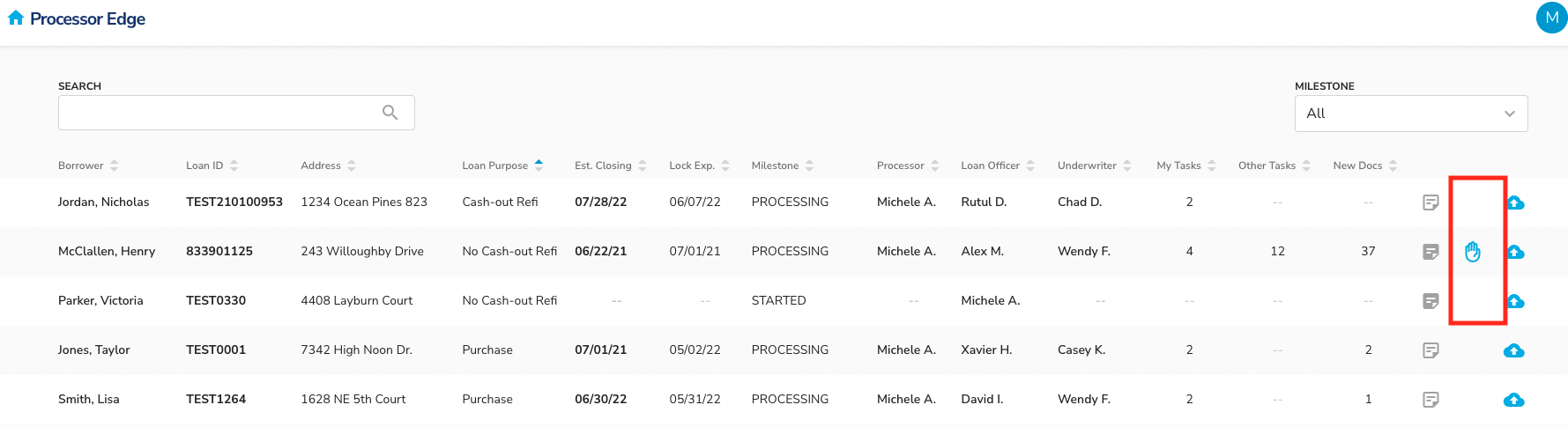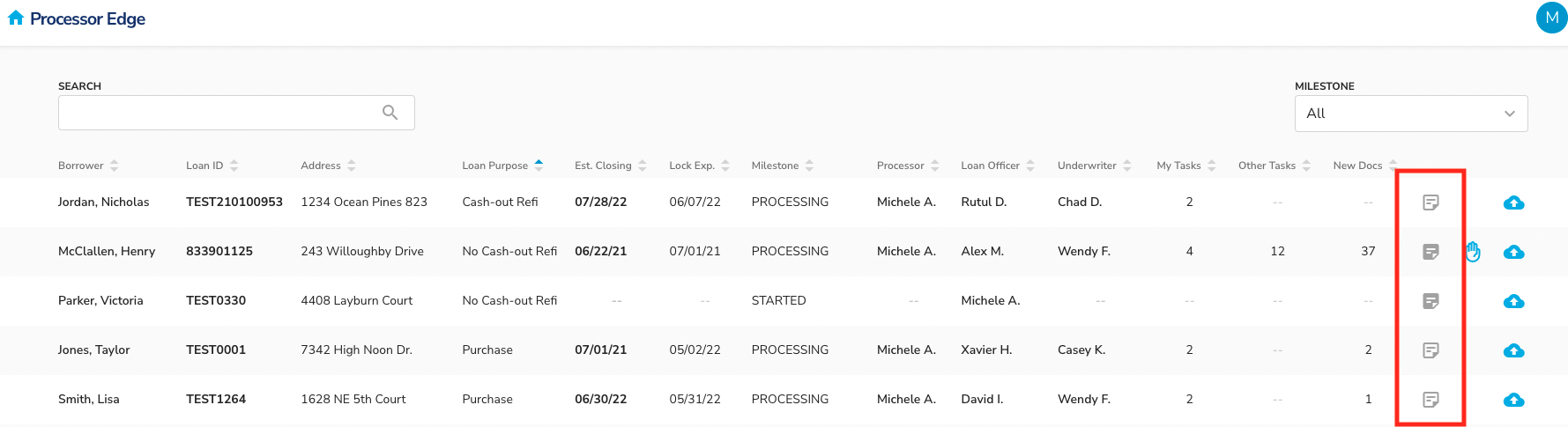Week of June 17
New Features
1. Expanded height for borrower task descriptions
What this means for you and your team
We’ve adjusted the height of the description field for borrower task descriptions being copied from conditions.
What does it look like?
2. Help request button
What this means for you and your team
We have added a button for processors to request help on a loan file.
How it works
- Open loan any loan
- Select the help request button at the top
- Add details about the request
- Notice the help request symbol on the pipeline
What does it look like?
*Soon to come:
-Ability to read and resolve the help request from the pipeline.
-Emailing managers a copy of the help request
3. Loan memo on pipeline
What this means for you and your team
Processors are able to add a quick note or summary regarding the loan file to a note on the pipeline that is public for anyone with access to the pipeline to view.
How it works
- Select note icon on pipeline
- Add note
- Observe change in icon when there is a note present or not
- A red dot will indicate there is a new unread note
What does it look like?