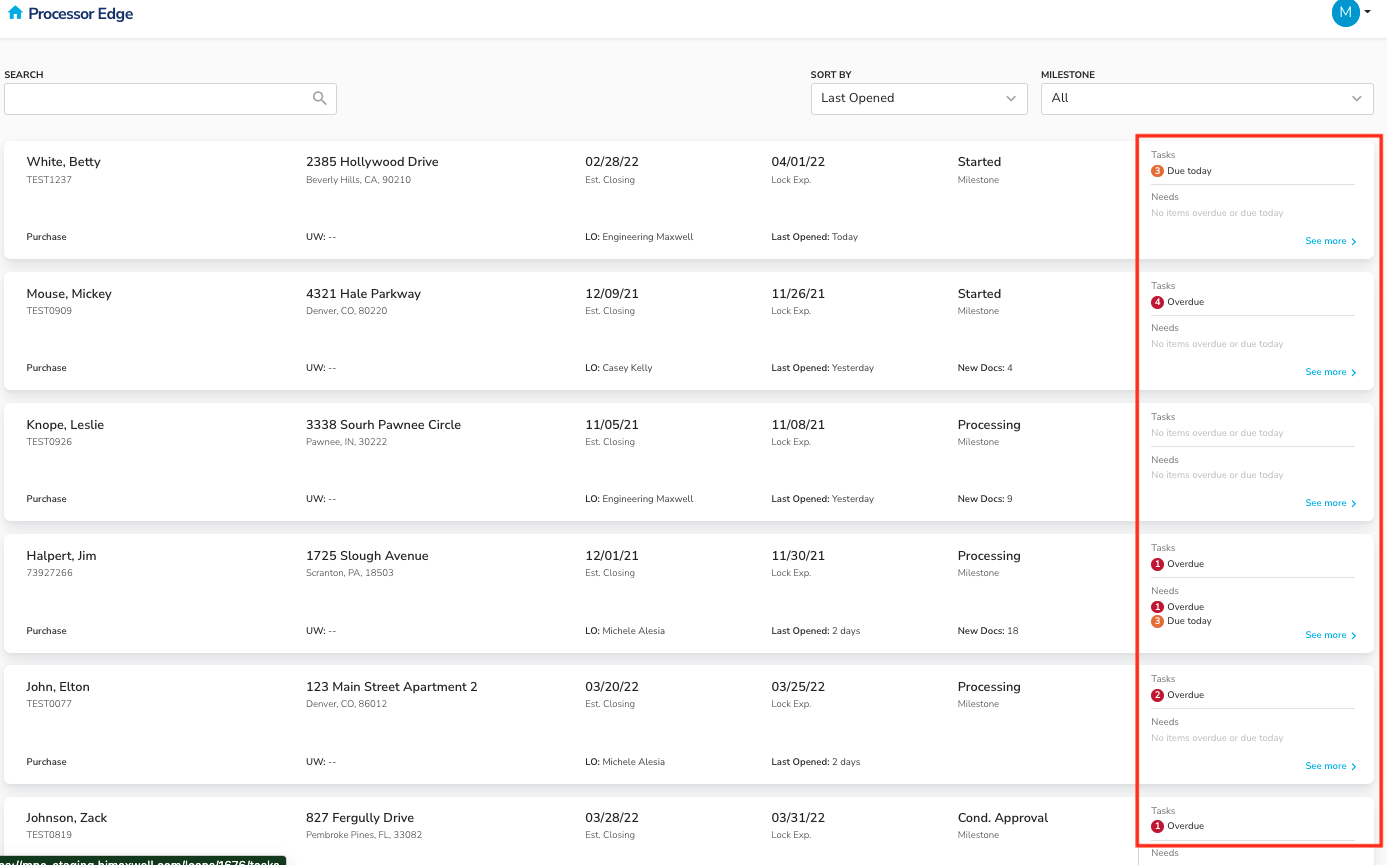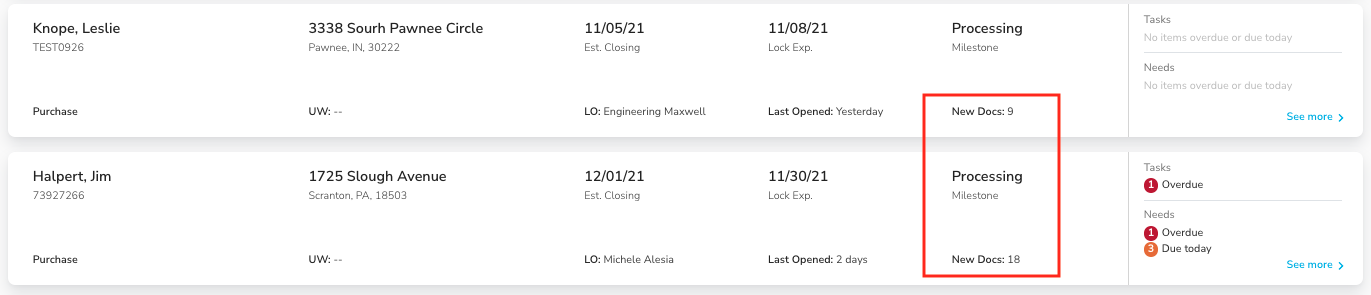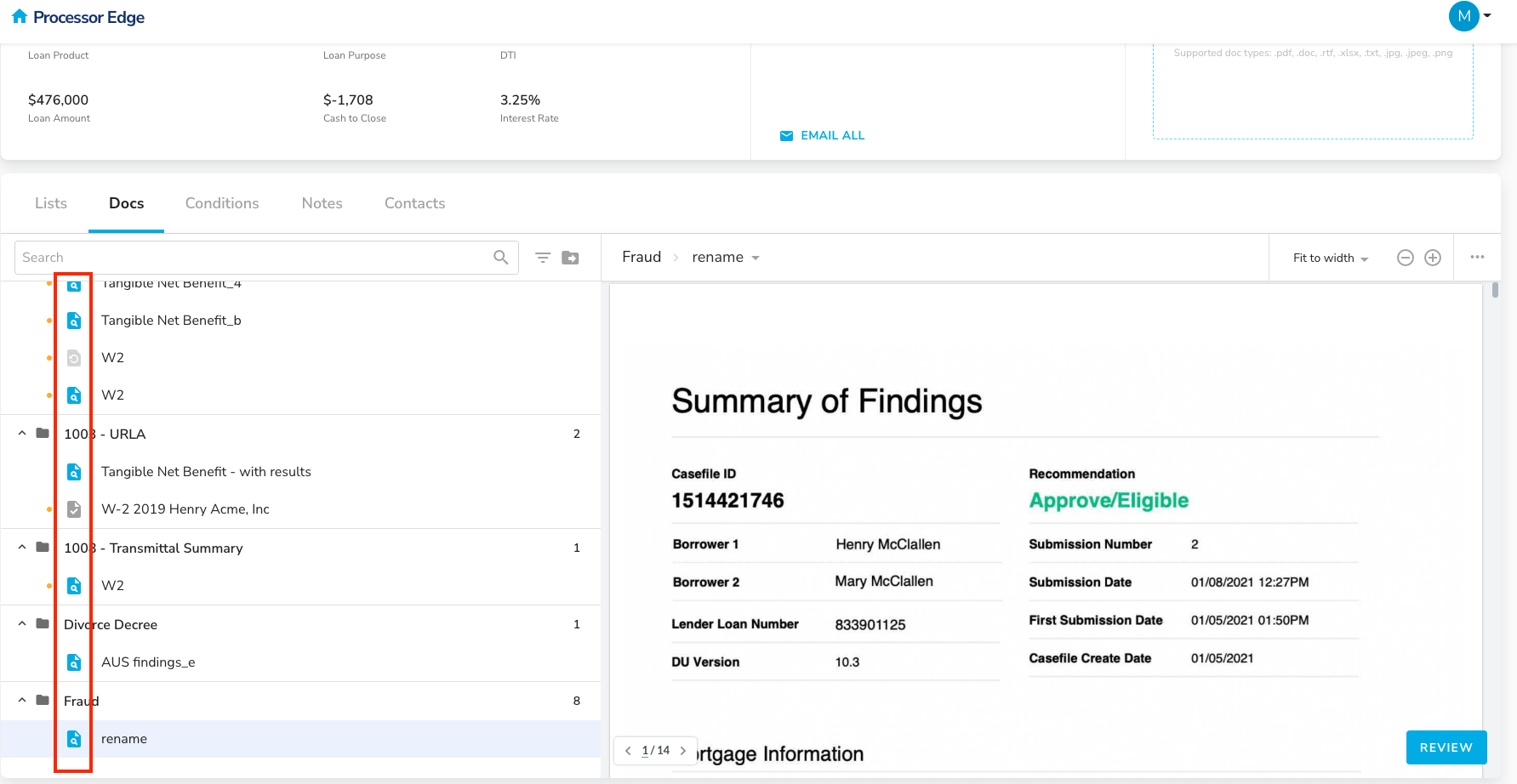Week of January 31
New Features
1. Task summary on the pipeline!
We’ve rolled up outstanding tasks and needs items that are overdue and due today right up on the pipeline page.
What this means for you and your team
Now you don’t have to click into a loan to see what’s outstanding on the task lists. This should also help with daily pipeline prioritization.
How it works
- Continue to add task and needs items and due dates to the appropriate lists in MPE.
- If a due date has already passed or is due today for a given task, we'll display the count in the task summary on the pipeline page.
What does it look like?
*Note- we noticed an inconsistency in the wording of the task and needs list on the pipeline page vs. the new task lists in the loan itself. We’ll fix that change first thing Monday.
2. New borrower-specific task list!
This is our first step towards our task integration between POS and MPE.
What this means for you and your team
The borrower task list will work the same way “My Tasks” list works today–you can add a new borrower task and title. All other task/needs list functionality remains the same.
How it works
- We changed the tab title from “Lists” to “Tasks”
- There are now 3 separate task lists to interact with- My tasks, Borrower tasks, Other tasks (other tasks still gives you the ability to add tasks for the realtor, title, and other third party contacts)
- Borrower tasks have a title and description field!
- You can add a task specifically to the borrower task list from the global add task icon or when copying over a condition
What does it look like?
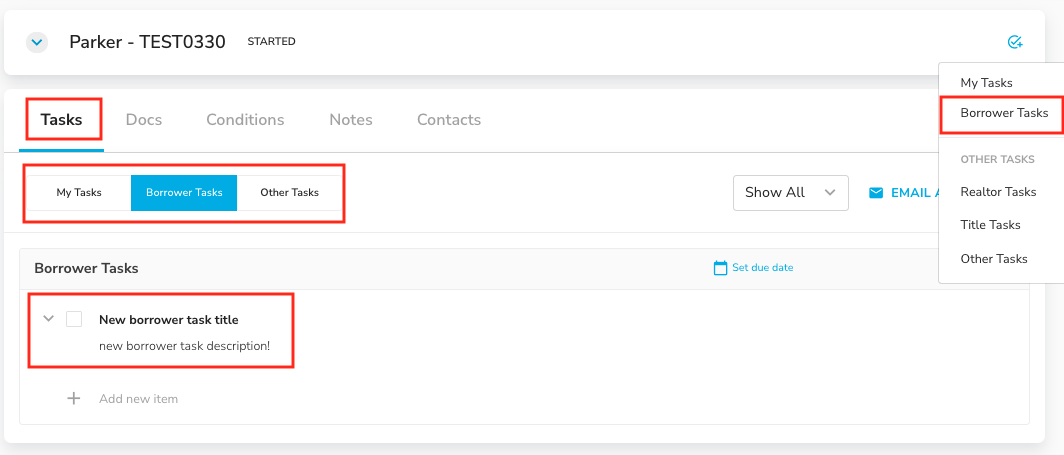
3. New docs count!
We are now displaying the number of new docs on the pipeline page.
What this means for you and your team
When new docs are added or uploaded to the loan file, the number of new docs will display on the pipeline page. Surfacing the count of new docs on the pipeline page should help with daily pipeline organization.
How it works
- Continue adding documents to the loan file
- When there are new, un-viewed docs, we will display the number of those docs on the pipeline page
What does it look like?
4. Updates to the doc status feature!
We've made a couple of updates to the doc status and filtering feature to make it a little more user-friendly.
What we changed
- Adding a yellow indicator on the filter icon when a filter is applied
- Preserving the applied filter even after you close and reopen the filter panel
- Keeping “new” docs in the filtered list until there is a hard refresh or you re-apply the doc status filter allowing you to continue interacting with that doc even after you’ve viewed it
What does it look like?
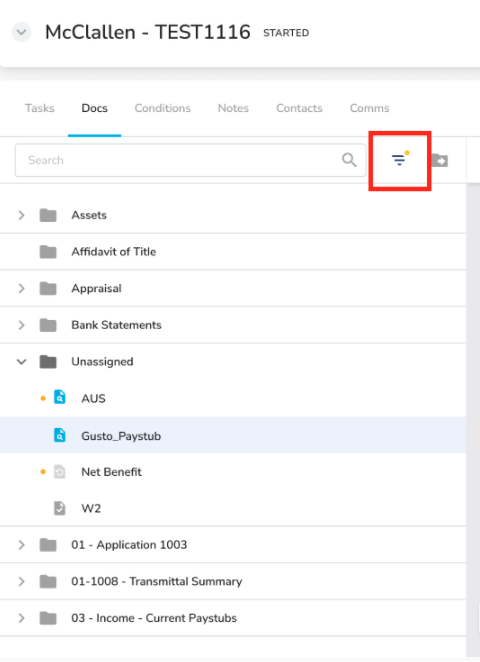
Bug Fixes
Sometimes the checkboxes that appear when you want to move or select documents in the doc folder list stay checkboxes even after you navigate away from them- no more!
Week of January 24
New Features
Setup textraction services for Churchill!
As we're onboarding our new Churchill MPE users, we're getting all of their textraction services up and running so that they will be able to use edge during the launch to their initial team (next week)!
Bug Fixes
Funky error with some documents missing meta data- no more!
-
Condition deletions not syncing from LOS- no more!
Week of January 17
New Features
Real-time document status updates!
We updated how we represent document status in MPE, AND we made it so that those statuses update in real-time without a page refresh needed!
What this means for you and your team
Less time spent waiting for a doc status to change, or having to manually refresh all the time.
How it works
- MPE will show the classifying doc status when a document is being textracted
- MPE will update the doc status to needs review once it is done being textracted (unless it's already validated).
- MMPE will update the doc status to validated once manual review is complete!
What does it look like?
Bug Fixes
-
Entering search text in the doc viewer and then opening condition overlay
This action was causing the app to crash, oh no! But no more, we fixed it!
-
Auto-scrolling/auto-expanding doc folder when new docs are uploaded to that folder
Now, when using the doc uploader tool, the system will automatically expand the doc folder containing the uploaded docs. No more scrolling and searching!