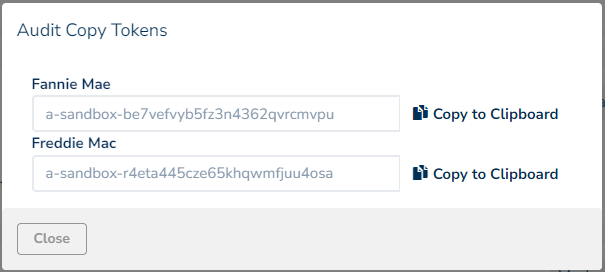Maxwell’s VOA solution, powered by Plaid, allows borrowers to securely connect to their financial institutions without leaving the point of sale. Once a borrower connects their bank accounts, you can generate a 31, 61, 90, 180, or 365 day combined asset report that is approved for Day 1 Certainty.
Disclaimer: PLAID requires additional set up for your organization. If this not available to you, contact your Maxwell Admin to inquire about getting this activated for the organization.
Creating a VOA Task
- Click New Task→Add Task→Verification task & choose Asset Verification.
- If a submitted application is present, we'll pre-fill the name and SSN. You can select to assign the task to the borrower, co-borrower, or both.
- Click Add Task.
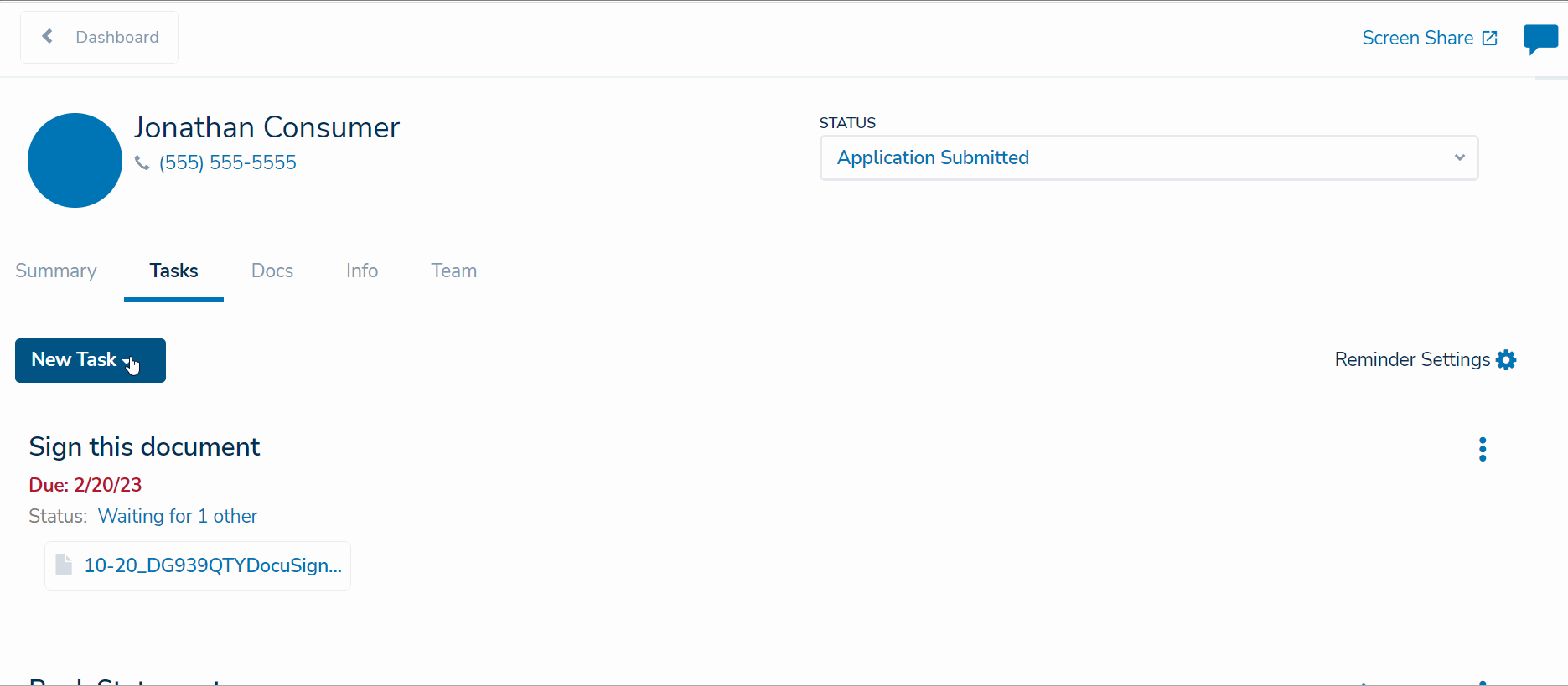
Generating Asset Report
You will receive a notification when borrower has completed linking their bank accounts.
- Open the borrower's loan file, find the VOA task, & click the Generate Report link.
- Choose the time period & accounts. It can take a couple of hours to a day for the report to be ready.
- You can refresh the asset report at a later date.
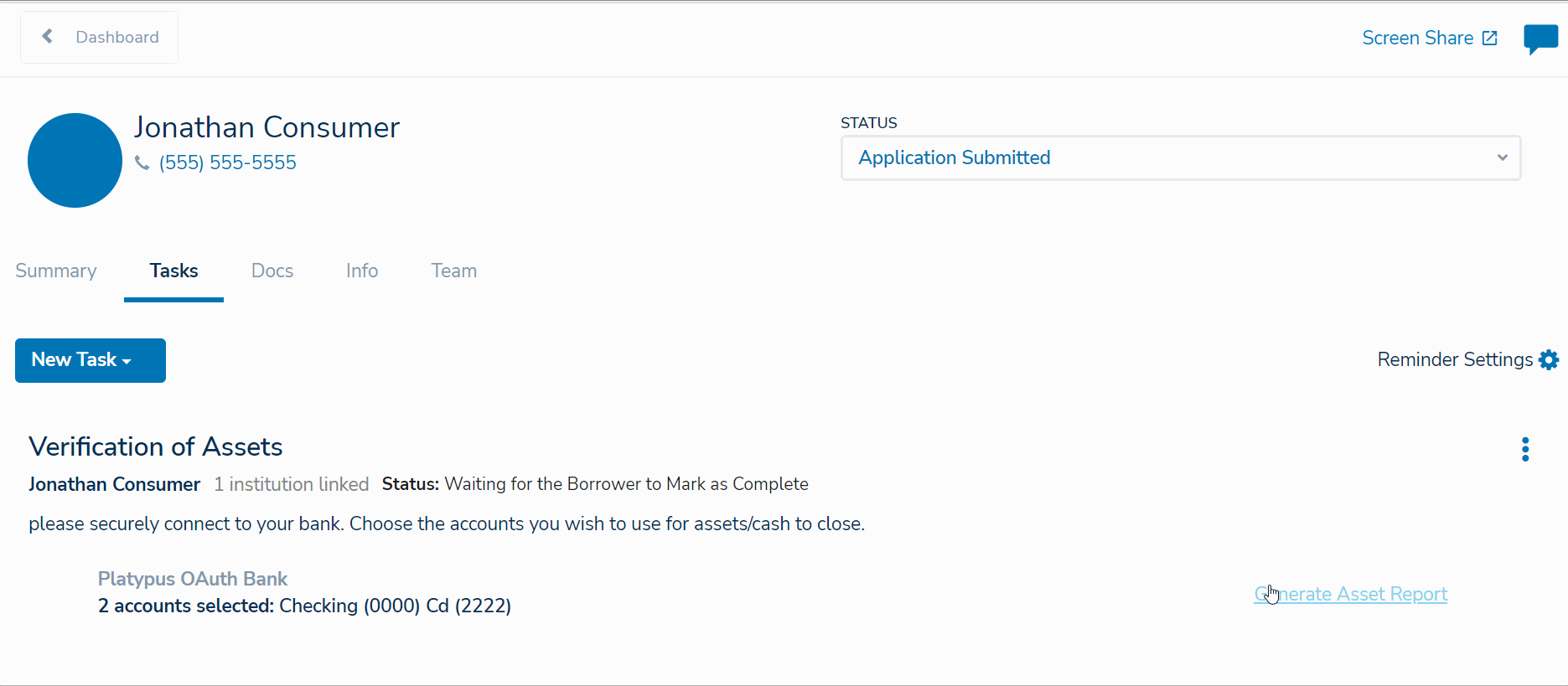
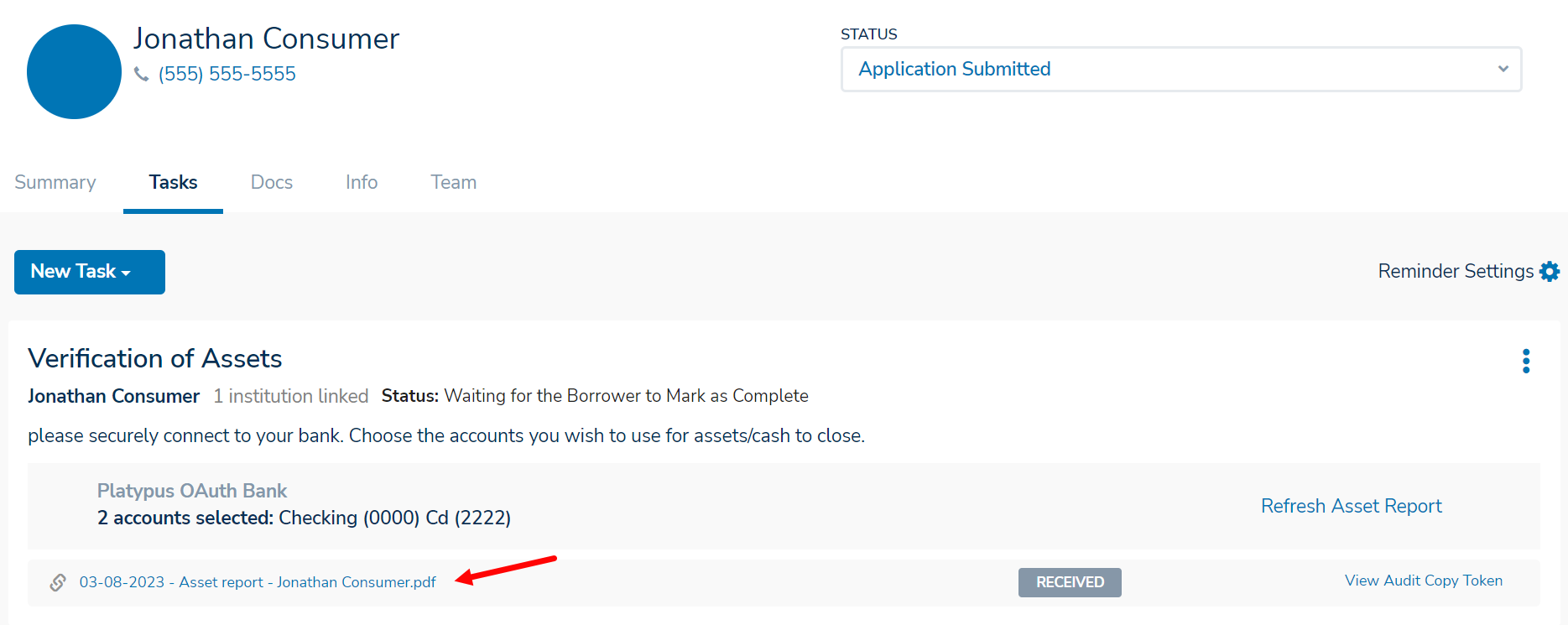
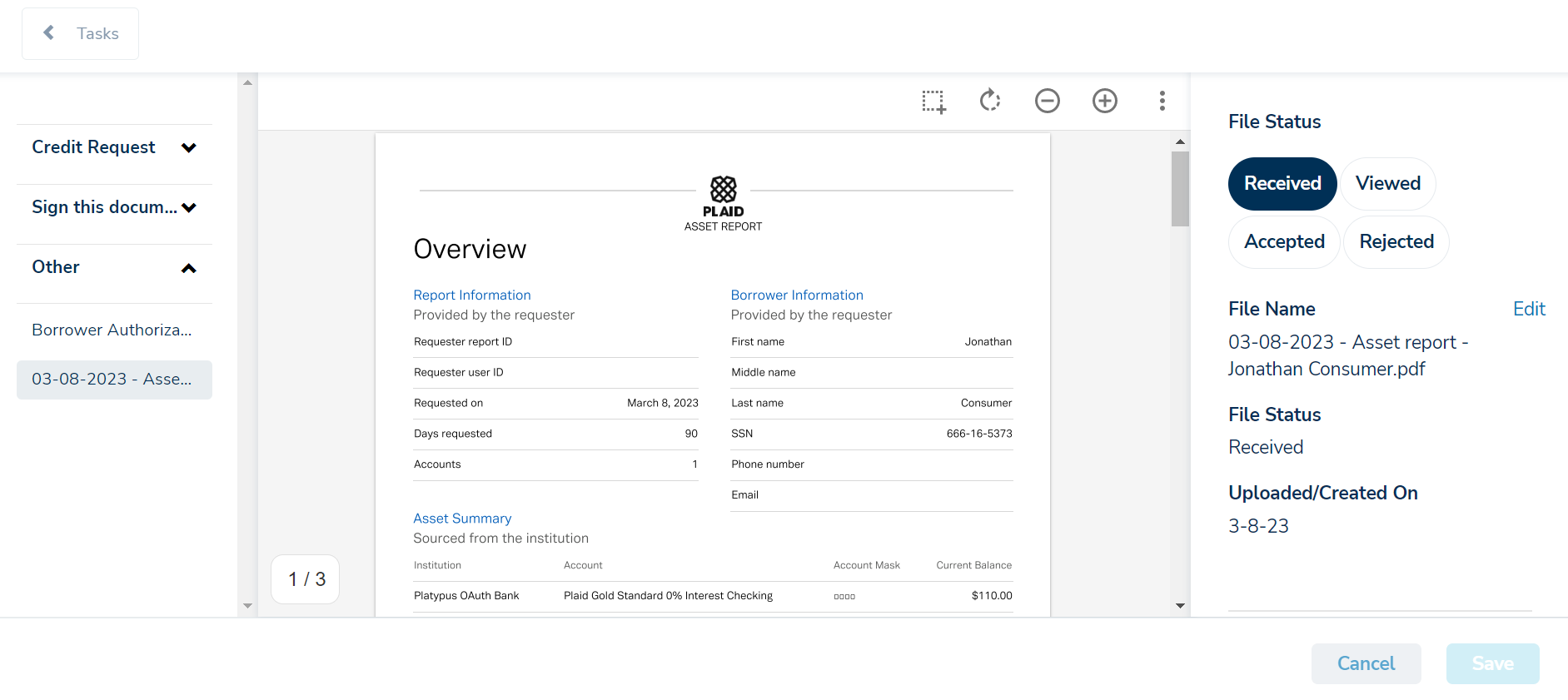
Note: Your Maxwell Admin must have PLAID enabled for this Task option to be available. Please also check out the For Borrower articles to view the PLAID borrower experience.
Using Plaid Reports for Day 1 Certainty
Once you have generated an asset report, you'll see a View Audit Copy Token link on the left. Each asset report will have it's own Audit Copy Token link.
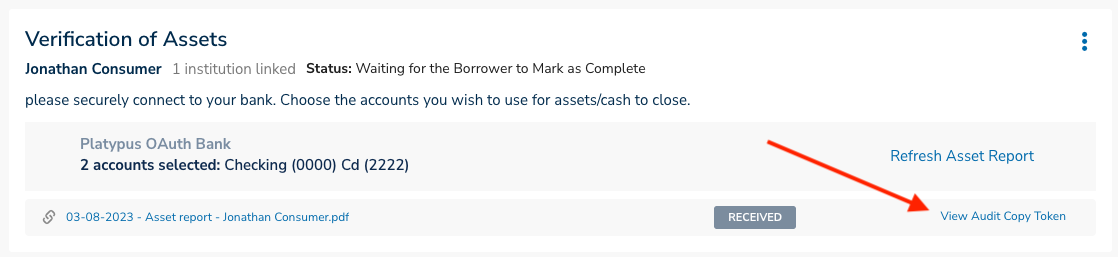
When you click this link you'll see the token that you can plug into Desktop Underwriter or Loan Product Advisor that will allow them to retrieve a copy of the report.