Every year, lenders lose money fronting appraisal and other costs on transactions that never make it to closing. With MPay, you can seamlessly collect payments from your borrowers using our familiar task interface.
Disclaimer: MPay requires additional set up for your organization. If this not available to you, contact your Maxwell Org Admin to inquire about getting this activated for your organization.
Creating MPay Tasks
Creating a Payment Task from the Task Tab:
- From the Tasks tab, click the New Task button and then Add Task.
- Select Payment from Borrower.
- If you are not using our Encompass or LQB LOS integration, you will be asked to confirm an Intent to Proceed (ITP) has been signed by the borrower per RESPA regulations.
- From the Payment Purpose dropdown, select your desired payment task. After selecting a Payment Purpose, enter the Amount Due, Due Date, and an optional Note to borrowers.
- Click Add Task. The task will be added to the Task list and the borrower will be notified of the new payment task.
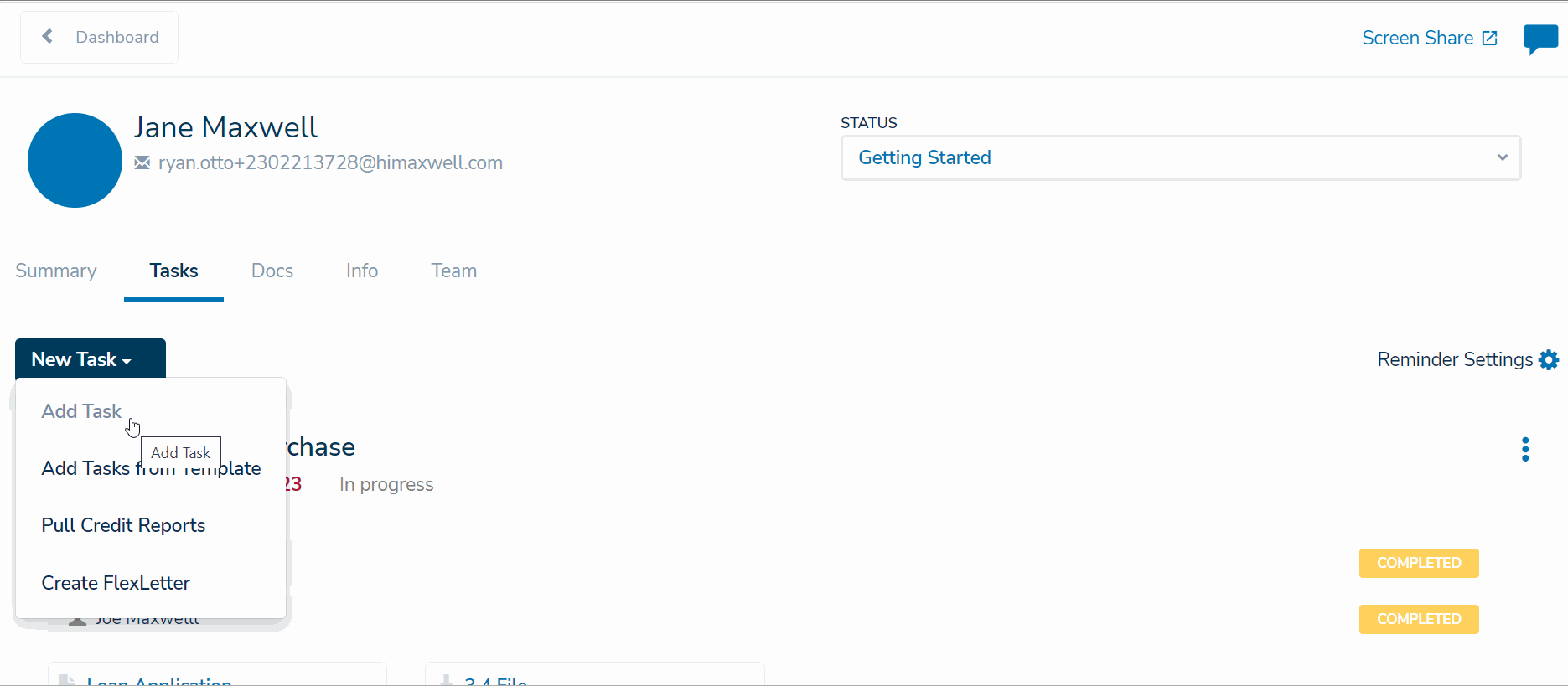
If you have an Encompass or LQB LOS integration, we will verify that an ITP for this loan exists in your LOS. You can then proceed with an Appraisal Payment Task. You do not need an ITP for any other payment purpose type.
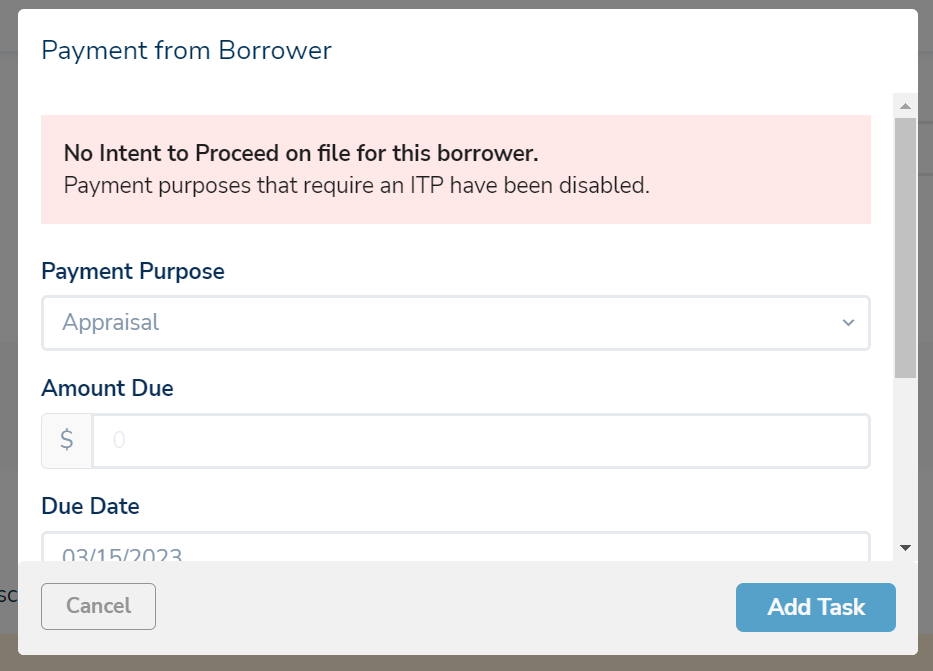
Payment Confirmation
When the payment has been made by the borrower, the task will move to the Completed Tasks section. You will receive an email notification and find a receipt for the payment in the Docs Tab.
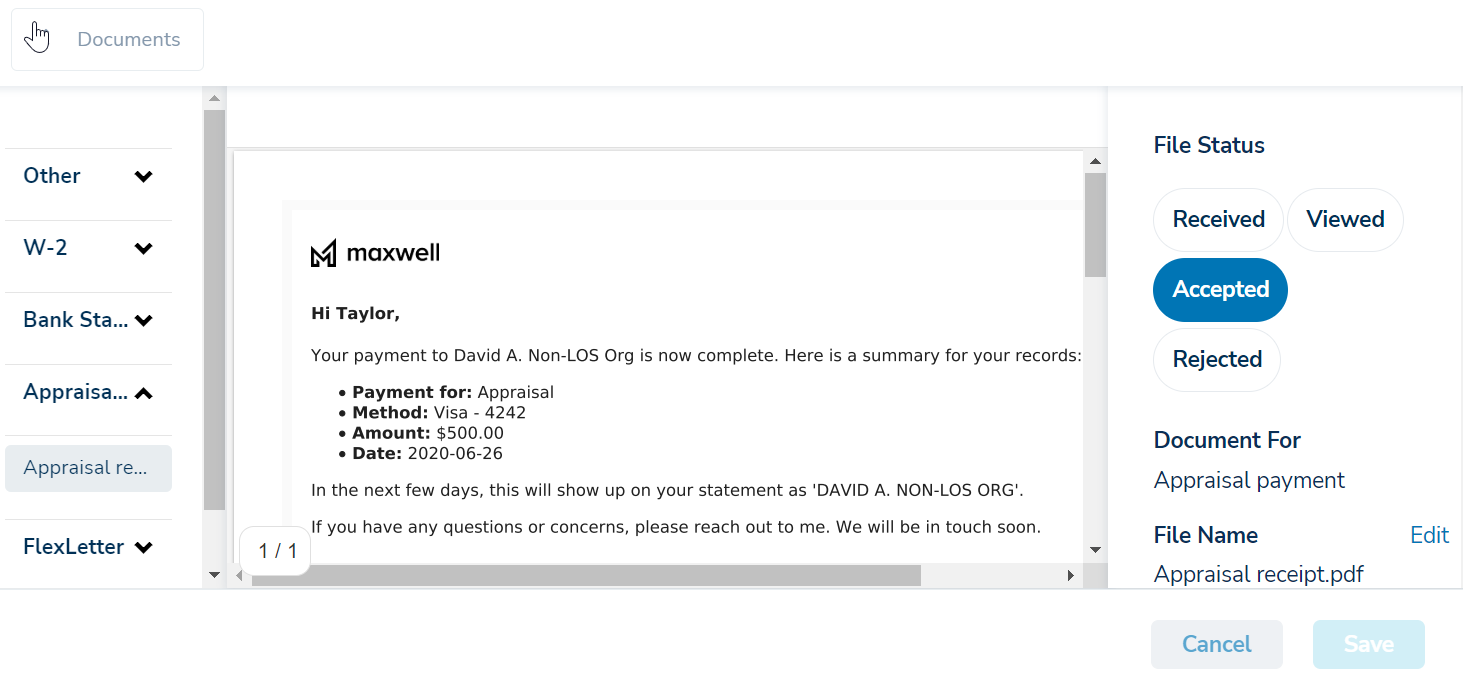
Note: Your Maxwell Org Admin must have the MPay feature enabled before you can collect borrower payments. For Payment Purposes availability, additional payment history or refunds contact your Admin. All major credit cards are accepted with the exception of American Express.