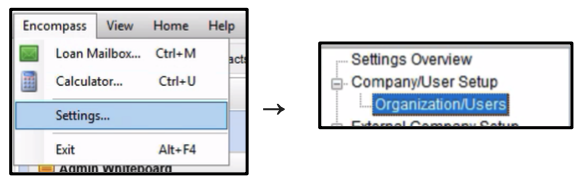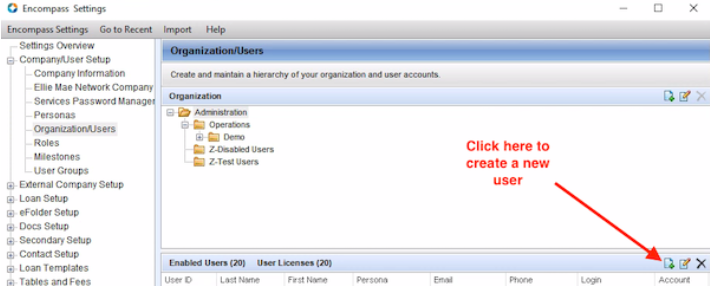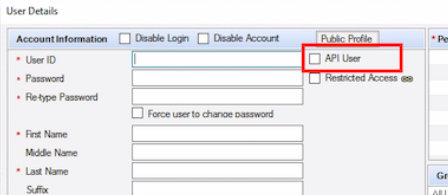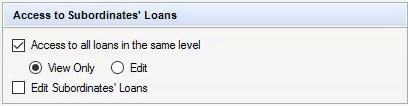What to expect:
- Maxwell requests Encompass API access from ICE Mortgage.
- When approved (3-5 business days), we provide you with a Client ID from ICE.
- You create an API User in your Encompass instance, granting us access to your loan data.
Part 1 - Requesting the API Client ID
In order to set up your new API user, Maxwell first needs to reach out to ICE and have them create an API Client ID. To do so, Maxwell needs the following information from you:
- Production Instance ID
- Contact name and email address for your Encompass admin (or other personnel that ICE can contact for authorization)
The Instance ID can be found in the header of the Encompass application. The production Instance ID starts with “BE########”, as seen below:
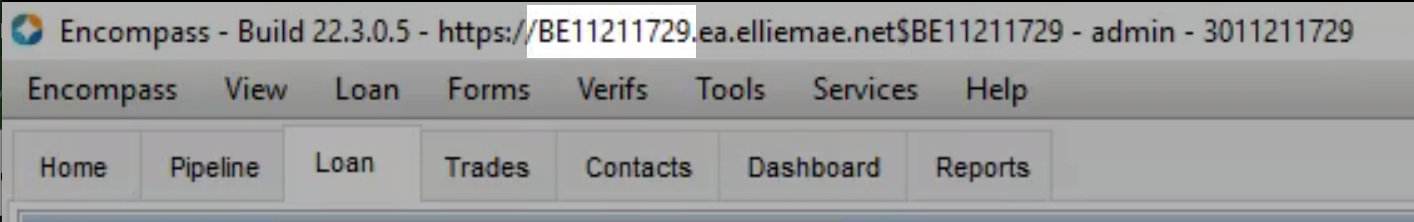
Part 2 - Creating the API User
Once ICE has provided Maxwell the API Client ID, we'll forward it to you. It is needed in Step 5 below.
- Inside Encompass, go to “Encompass” > “Settings” > “Company/User Setup” > “Organization/Users”:
- Select the root folder for your organization in the “Organizations” panel:
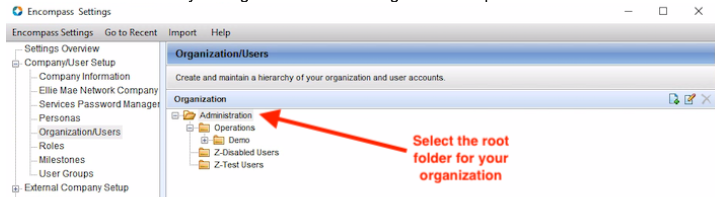
- In the lower (Users) panel, click the New icon:
- In the User Details window, in the left panel, select the API User check box. This hides the password fields and reveals the API Client ID field:
- Enter the API Client ID supplied by Maxwell
- Enter the following values in the remaining required fields:
- User ID: maxwell_api_user
- First Name: Maxwell
- Last Name: API User
- Email: maxwellapi@himaxwell.com
- Assign a Persona for the API user by selecting the new icon:

We highly recommend the “Super Administrator” persona be assigned to the API user. This ensures api access to all loans for the organization, and prevents potential breaking changes in the future. If this is not acceptable, we can provide a full list of the read-only permissions necessary for Maxwell Business Intelligence. - Finally, enable access to subordinates’ loans for the API user:
Note: By default, users can only access loans assigned to them. In order for the API user to be able to retrieve loan data for all users, "Access to all loans at the same level" must be selected.